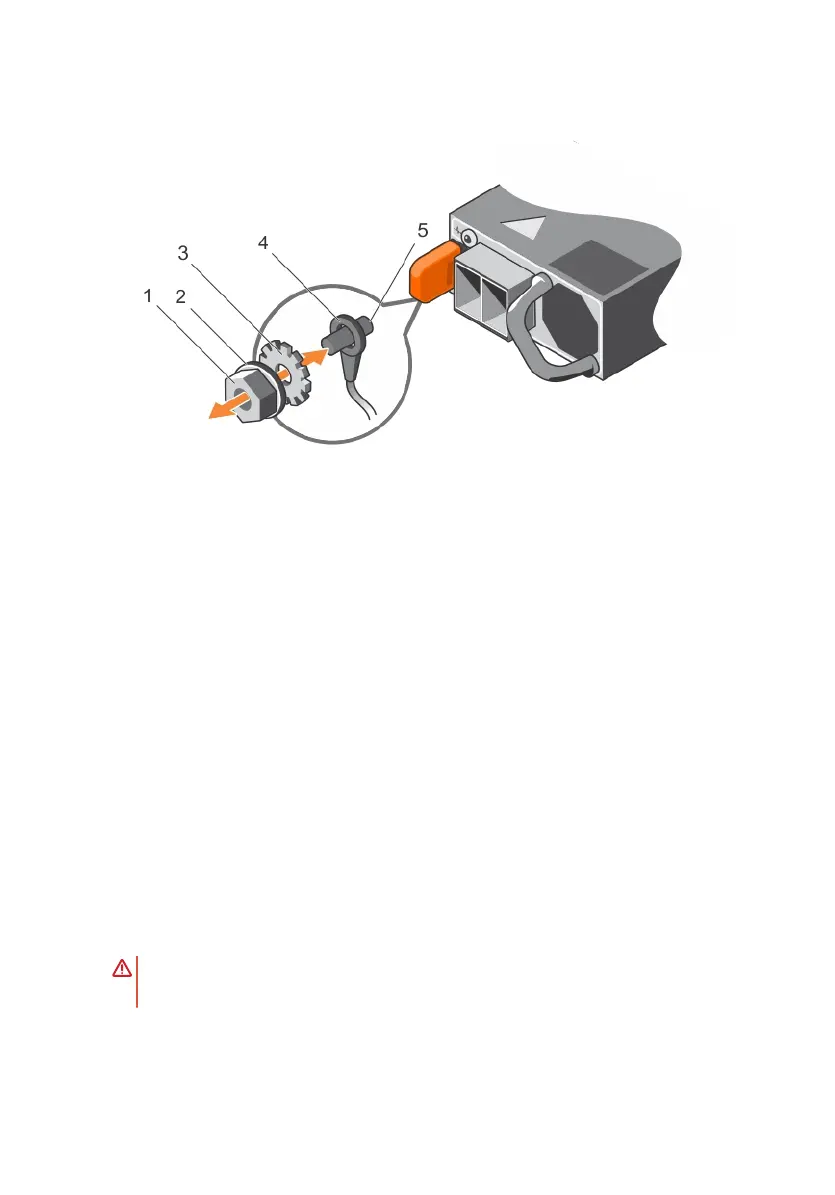Figure 20. DC Power Connector Ground
1 Ground nut 2 Washer
3 Lock washer 4 Ground cable
5 Device grounding rod
To connect a DC PSU to the site’s DC power source, follow these steps:
1 Strip 1/2 inches of insulation from each of the power connector’s wires, as shown.
2 Insert each of the power connector’s bare wire lengths into the wiring block, as shown.
3 Use a at-blade screwdriver to tighten the screws that secures the bare wires into the
wiring block.
4 Secure the site’s DC power source wires to the other side of the wiring block (See
steps 1 and 3).
5 Insert the DC power connector into the power socket of the DC PSU. Ensure that the
connector pins rmly seat and you hear the click of the power connector’s left and
right levered clamps lock into place.
WARNING
: Never try to force the power connector into or out of the DC PSU
power socket.
34 S5200F-ON Series switch Installation
