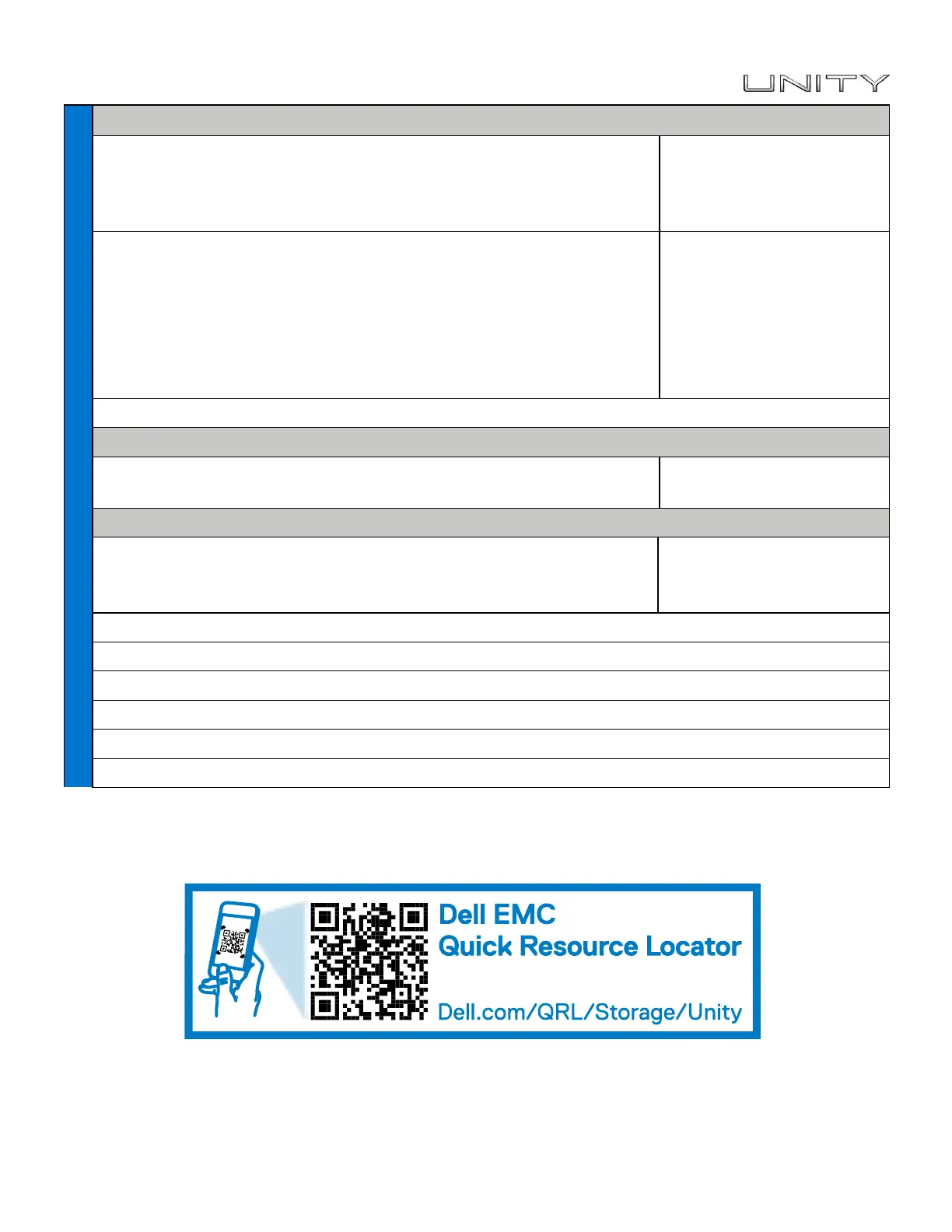>
Dell EMC Quick Start
Page 8 of 8
The following sections are OPTIONAL
Domain Name System (DNS) servers (manual
configuration)
Network name or IP address of one or more
DNS servers.
Note: A DNS server is required for EMC Secure Remote Services (ESRS).
Network Time Protocol (NTP) Server
Network name or IP address of one or more NTP servers.
Note: An NTP server must be configured before you can create a NAS server
with SMB shares that use Windows Active Directory (required for multiprotocol,
also recommended for virtual volumes). It is also recommended that you
configure an NTP server on both systems in order for the replication feature to
work correctly.
□ Obtain your license file online and upload your license file.
Alert Email and SMTP Settings
Enter the email addresses to which alerts should be sent, set the severity level
for
these alerts, and configure an SMTP server.
Proxy Server credentials (optional)
Select the type of protocol, and enter the IP address and credentials for the proxy
server.
□ Configure FAST Cache and Pools
□ Enter Support Credentials
□ Specify Contact Information
□ Configure EMC Secure Remote Services (ESRS)
□ Create iSCSI Network Interfaces
□ Create NAS servers (if supported)
Scan the QR code below for troubleshooting, how-to information, and setup videos.