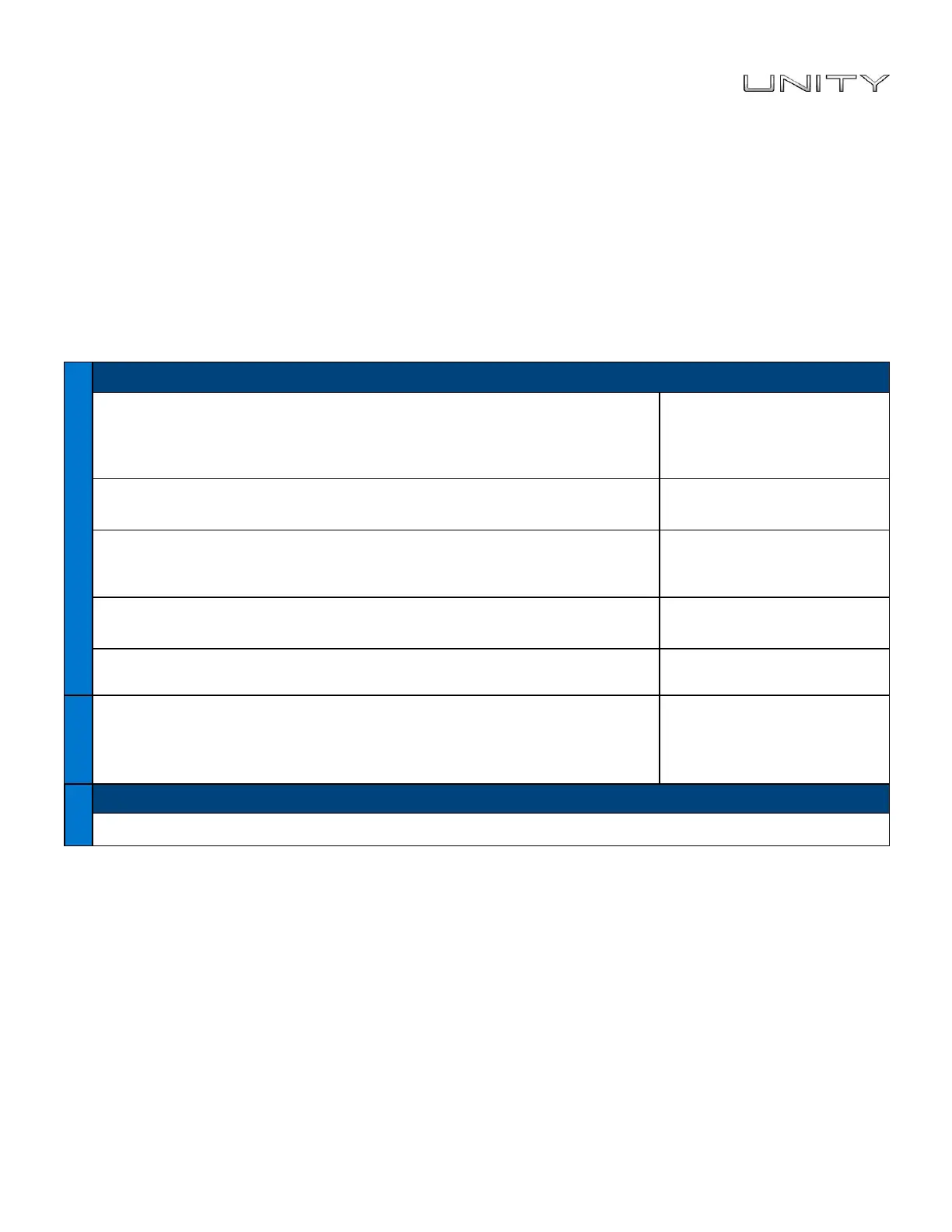>
Dell EMC Quick Start
Page 7 of 8
Configuration worksheet
Collect and record information for configuring the system with the following:
•
Connection Utility
•
Unisphere Initial Configuration wizard
This worksheet should be used with the Connection Utility and Unisphere Online Help
for an installation overview
and additional guidance for setting up the Unity system.
Note: Sites with restricted Internet access must download the Connection Utility software and obtain
product license keys in advance of configuring the system. Go to the Unity Info Hub at
http://bit.ly/unityinfohub for detailed instructions.
System management address
Name:
If you obtained the system's IP address through DHCP, use the system serial
number for the name.
Note: You cannot use DHCP if you plan to enable ESRS.
Management IP Address:
Management IPv4 and/or IPv6 address to assign to the storage system.
Subnet Mask: (IPv4 only)
IP address mask that identifies the range of IP addresses in the subnet where
the
storage system is connected.
Gateway:
Default gateway IP address of the storage system management interface.
Prefix Length (IPv6 only):
The number of significant bits in the address that will be used for routing purposes.
Unisphere login information:
When logging into Unisphere for the first time, use the default system account
user
name and password.
User: admin
Password: Password123#
Initial Configuration Settings
□ Accept the license agreement and specify new administrator and service account passwords.
(continued on the next page)