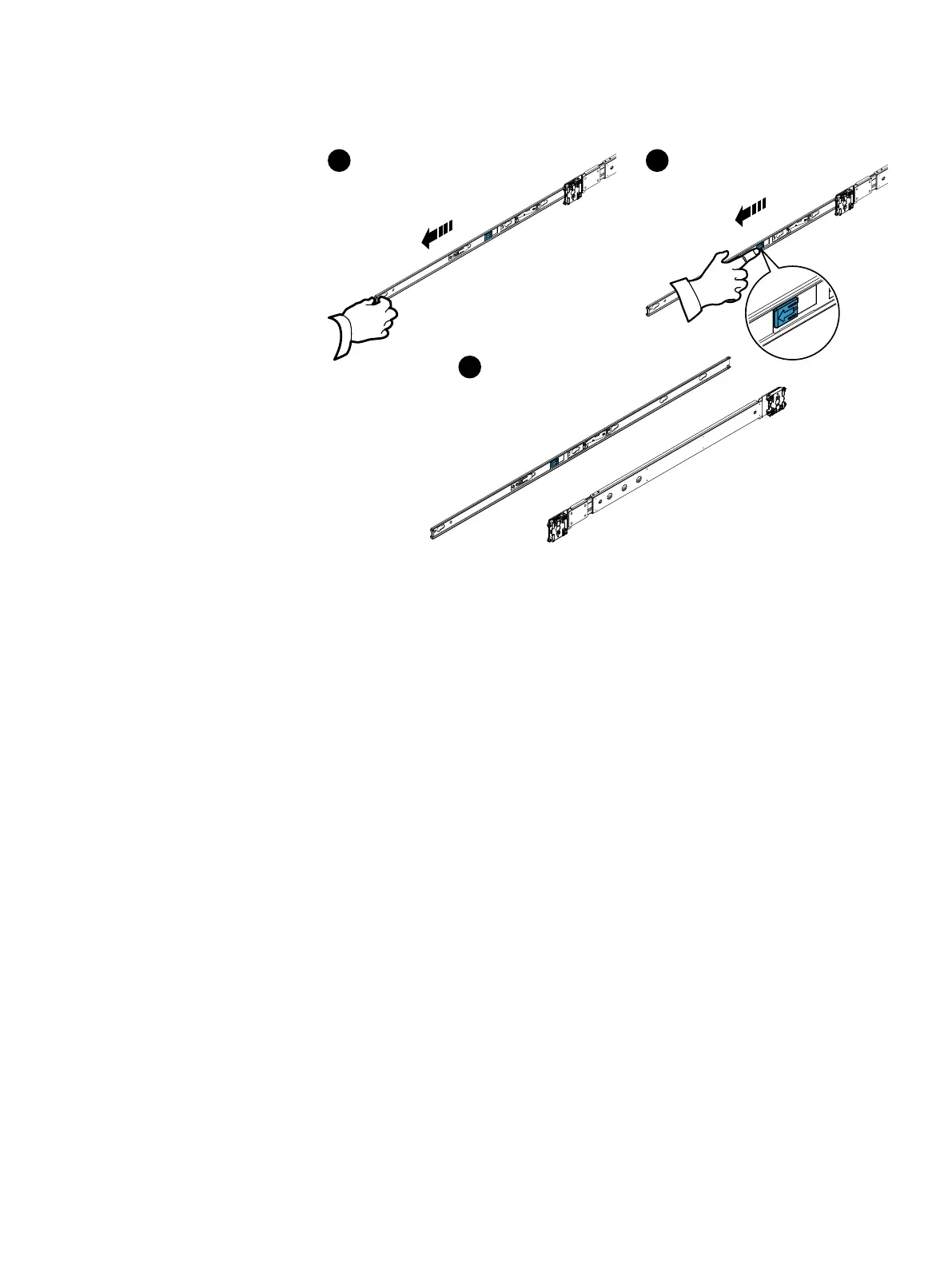Figure 2 Removing the inner rail from the slide rail
Attach the inner rails to the server
Attach an inner rail to each side of the server by performing the procedure that
follows for each rail.
Procedure
1. With the flat side of the inner rail facing the side of the server, align the large
end of the rail notches of the inner rail with the connection studs on the server
and push the inner rail onto the connection studs.
2. Slide the inner rail forward along the server until the studs fit securely into the
small end of the rail notches.
An audible click indicates that the rail is secure.
2U1N Configuration Equipment Installation
22 VxRack Node Hardware Installation Guide
