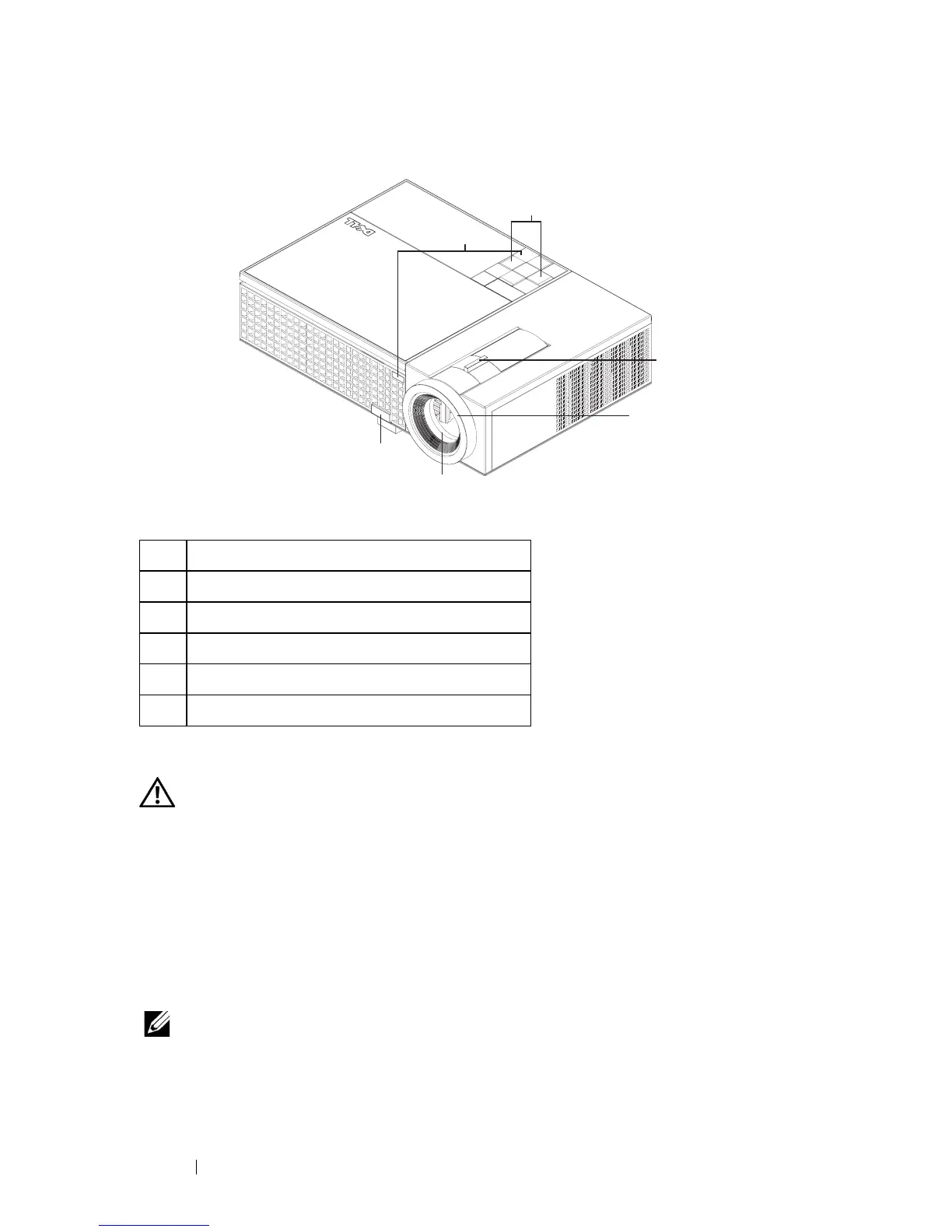6 Your Dell Projector
About Your Projector
CAUTION: Safety Instructions
1
Do not use the projector near appliances that generate a lot of heat.
2
Do not use the projector in areas where there is an excessive amount of dust. The
dust may cause the system to fail and projector will automatically shutdown.
3
Ensure that the projector is mounted in a well-ventilated area.
4
Do not block the ventilation slots and openings on the projector.
5
Ensure the projector operates between ambient temperatures (5ºC to 35ºC).
NOTE: For more information, see the
Product Information Guide
that ships with
your projector.
1 Control panel
2 Zoom tab
3 Focus ring
4 Lens
5 Elevator button
6 IR receivers
4
5
2
3
1
6