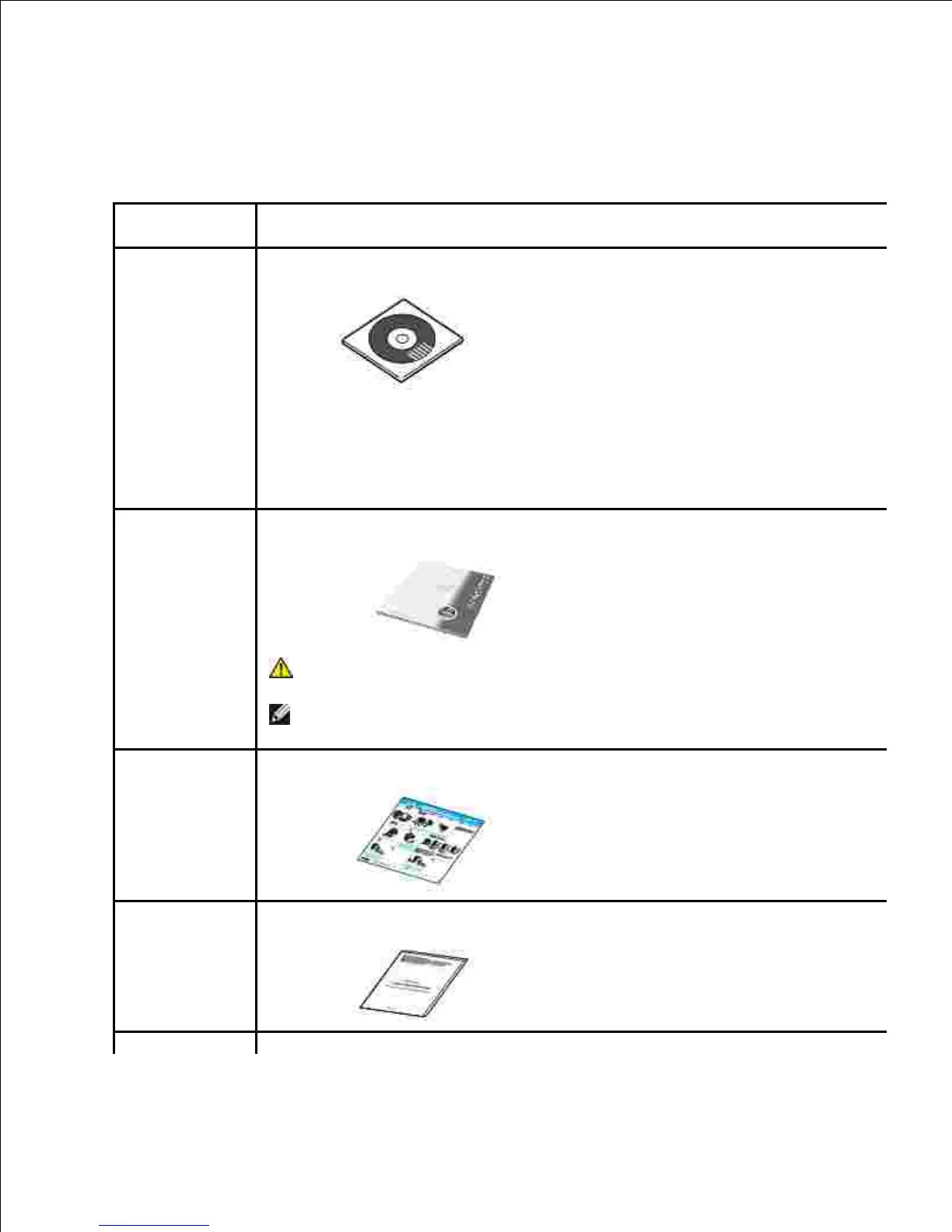DRIVERS AND UTILITIES CD
You can use the DRIVERS AND UTILITIES CD to install, uninstall, reinstall drivers and utilities or
access your User's Guide . For details, see "Software Overview" .
Readme files may be included on your DRIVERS AND UTILITIES CD to provide last-minute
updates about technical changes to your printer or advanced technical reference material for
experienced users or technicians.
CAUTION: Read and follow all safety instructions in your Product
Information Guide prior to setting up and operating your printer.