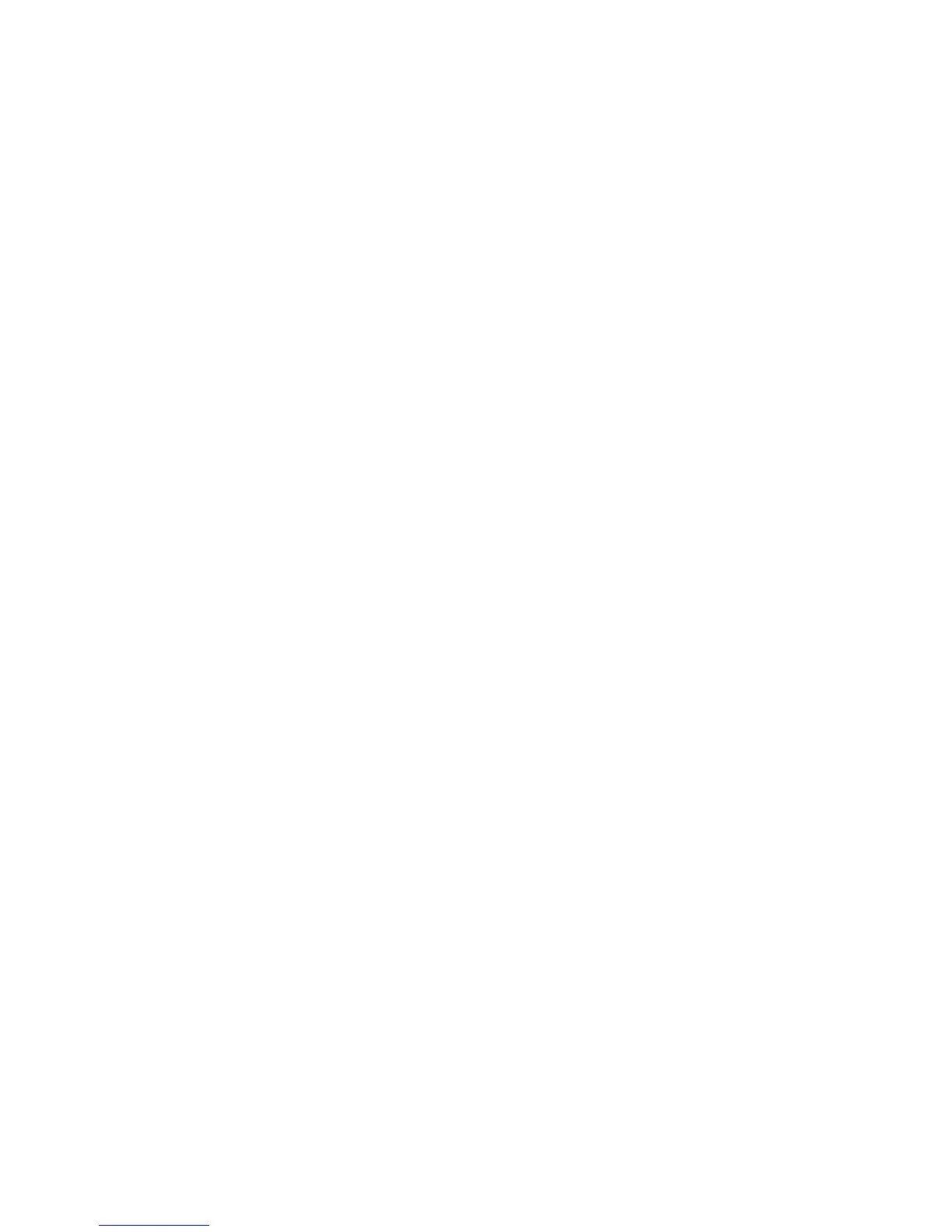4 Dell PowerEdge 4100/180 and 4100/200 Systems User’s Guide
N
NetWare
approved drives, 3-18
calculating slot number, 3-11
command line options, 3-14
creating driver diskettes, 2-3, 2-4
error codes, 3-20
installation overview, 3-10
installing 3.12, 3-13
installing 4.x, 3-12
installing drivers, 3-12
mount status, 3-18
optimizing performance, 3-19
sample load command, 3-16
SCSI driver installation, 3-10
troubleshooting, 3-19
using a CD-ROM, 3-19
using SCSI devices, 3-16
using the tape backup utility, 3-19
NetWare error codes, 3-19
notational conventions, x
O
operating systems, 1-3
options
password, 4-15
P
parallel port
about, B-1
configuring, B-3
designations, B-1
IRQ line, B-2
pin assignments, B-3
partitioning
SCSI hard-disk drives, 6-5
password
disabling a forgotten, 4-15, 5-16
entering a wrong or incomplete, 4-14
features, 4-12
on boot, 4-10
options, 4-15
supervisor, 4-10, 4-12, 5-14
user, 4-10, 4-13, 5-15
using, 4-12
PCI expansion cards
See also expansion cards
PCI expansion slots, 1-2
physical formatting, 6-5
Plug and Play expansion cards
See expansion cards
ports
adding expansion cards with, B-2
connecting external devices, 1-4
designations, B-1
illustrated, B-2
power
indicator
illustrated, 1-4
preventing power source interruptions, C-5
preventing surges and spikes, C-5
switch, 1-4
power indicator
illustrated, 1-4
power switch, 1-3
problem solving, 1-5
R
radio frequency interference. See RFI
regulatory notices, D-1