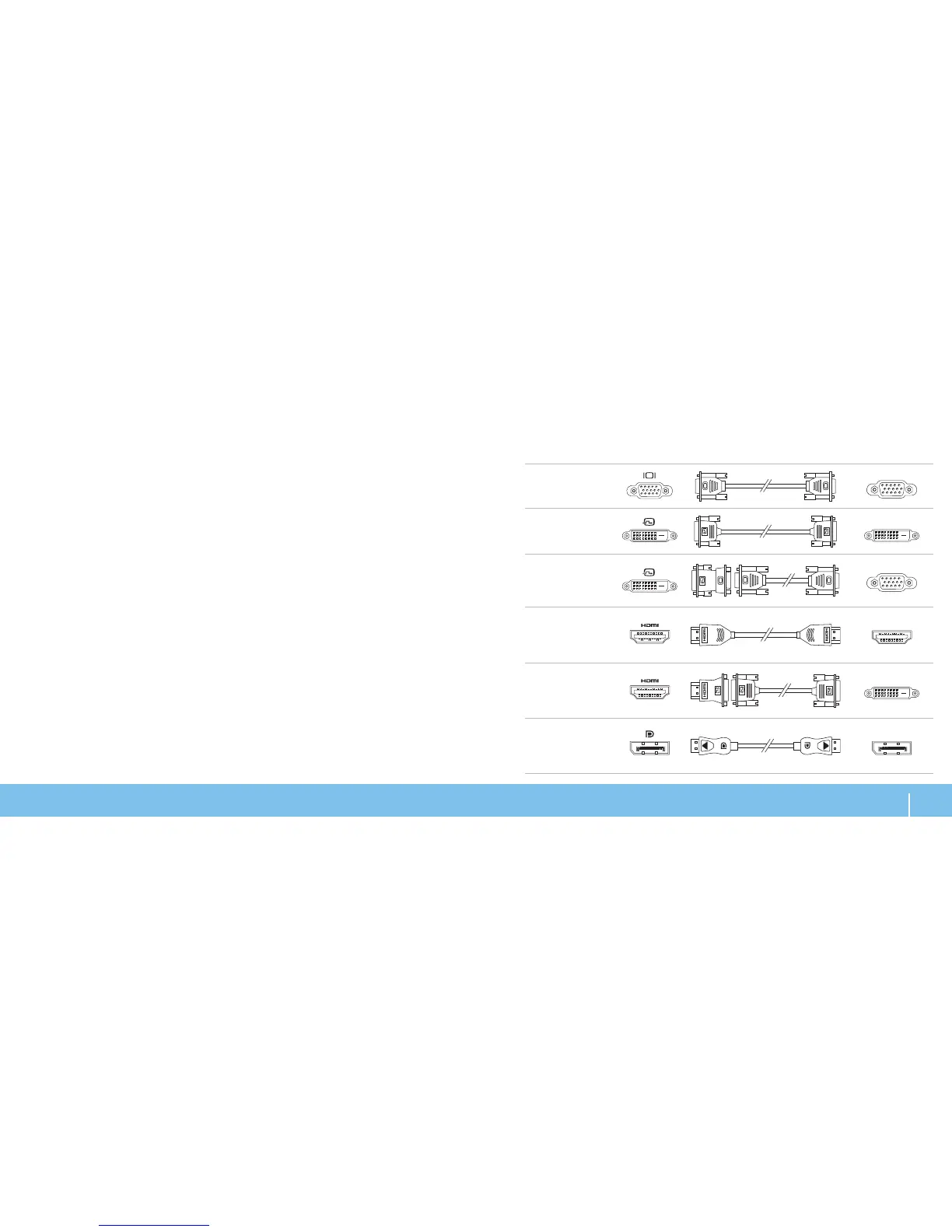9
CHAPTER 1: SETTING UP YOUR DESKTOP
Connection
Type Computer Cable Display
VGA-to-VGA
(VGA cable)
DVI-to-DVI
(DVI cable)
DVI-to-VGA
(DVI-to-VGA
adapter + VGA
cable)
HDMI-to-HDMI
(HDMI cable)
HDMI-to-DVI
(HDMI-to-DVI
adapter + DVI
cable)
DisplayPort-
to-DisplayPort
(DisplayPort
cable)
Connect the Display
Connect the display using the connector available on the graphics card in the
expansion card slot on your computer.
You can purchase the DVI-to-VGA adapter, HDMI-to-DVI adapter, and additional
HDMI or DVI cables at www.dell.com.
Use the appropriate cable based on the connectors available on your computer
and display. See the following table to identify the connectors on your computer
and display.
