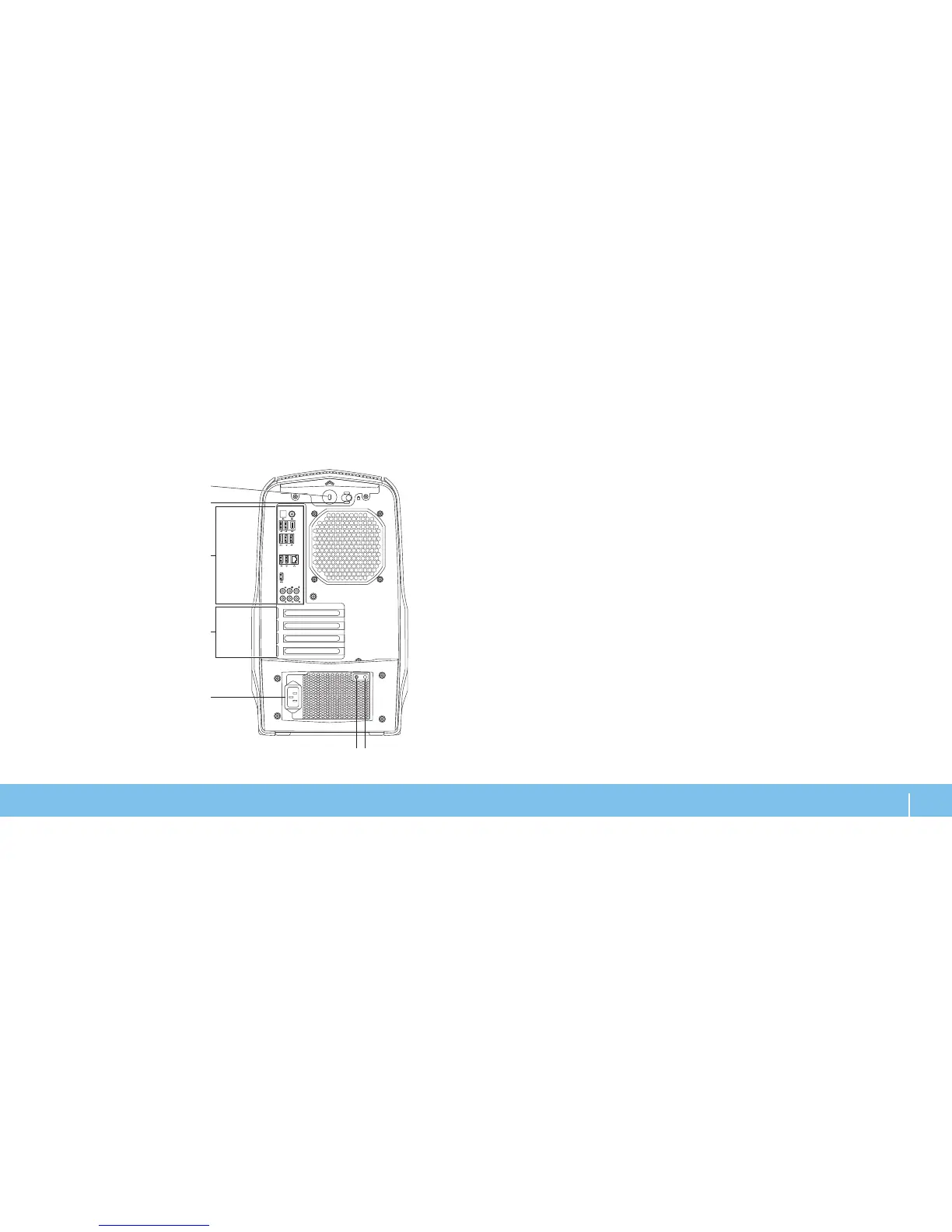17
CHAPTER 2: GETTING TO KNOW YOUR DESKTOP
1 Security cable slot — Attaches a commercially available security cable to
the computer.
NOTE: Before you buy a security cable, ensure that it ts into the security
cable slot on your computer.
2 Latch — Closes or opens the security cable slot and locks or unlocks the
release panel. Slide the latch to the right to open the security cable slot
and to unlock the release panel.
3 Back panel connectors — Connect USB, audio, and other devices into the
appropriate connectors.
For more information, see “Back Panel Connectors” on page 19.
4 Expansion card slots — Access connectors for any installed PCI and
PCI Express cards.
5 Power connector — Connects to the power cable.
6 Diagnostic light — Indicates if the power supply is in working condition.
7 Diagnostic button — Turns on the diagnostic light when pressed.
Back View Features
