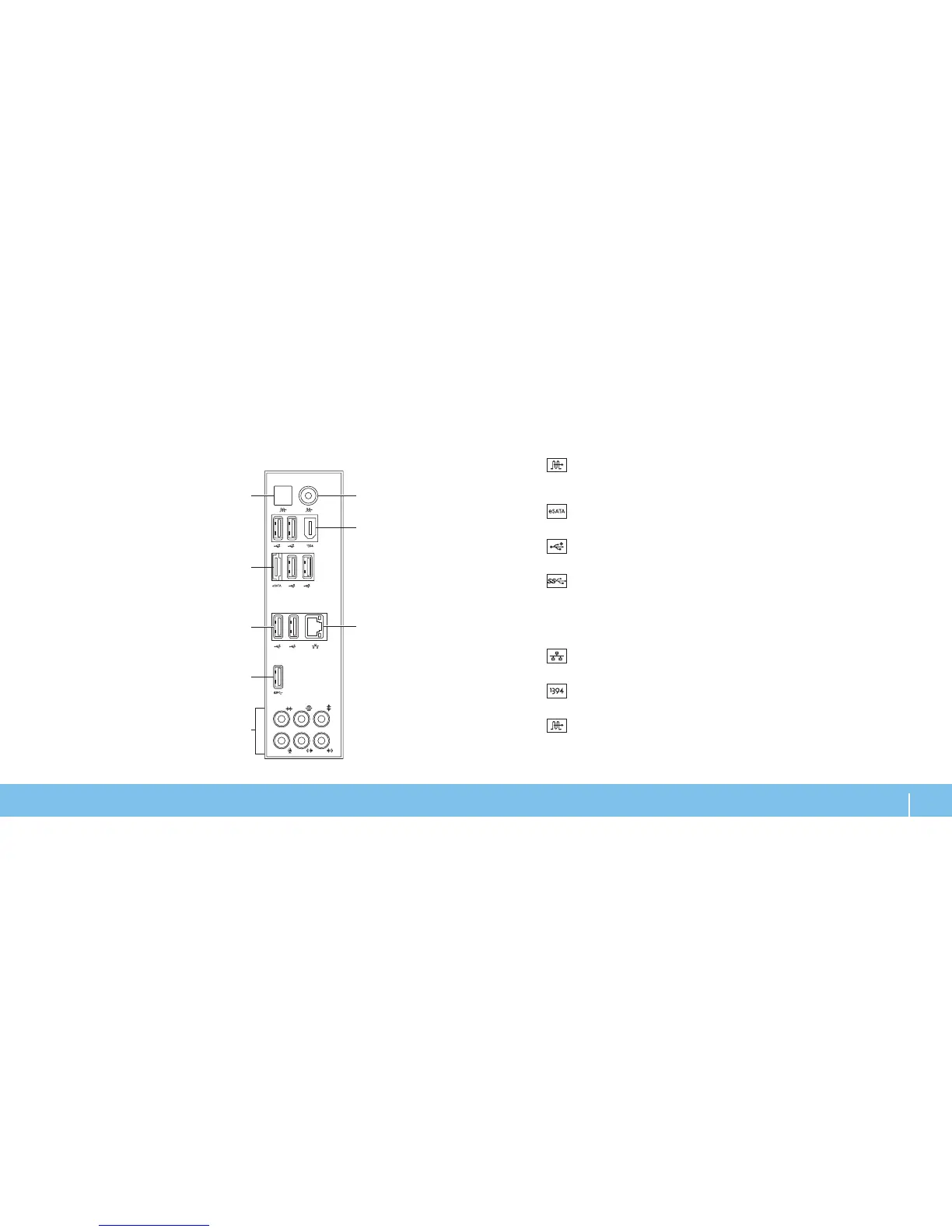1
Optical S/PDIF connector — Connects to ampliers, speakers, or TVs
for digital audio output through optical digital cables. is format carries
an audio signal without going through an analog audio conversion process.
2
eSATA connector — Connects to eSATA compatible storage devices
such as external hard drives or optical drives.
3
USB 2.0 connectors (6) — Connect to USB devices, such as a mouse,
keyboard, printer, external drive, or MP3 player.
4
USB 3.0 connector — Provides faster data transmission between your
computer and USB devices.
5 Audio connectors — Connect to speakers, microphones, and headphones.
NOTE: For information on audio connectors, see “Connecting External
Speakers” on page 20 .
6
Network connector — Connects your computer to a network or
broadband device.
7
IEEE 1394 connector — Connects to high-speed serial multimedia
devices such as digital video cameras.
8
Coaxial S/PDIF connector — Connects to ampliers, speakers, or TVs
for digital audio output through coaxial digital cables. is format carries
an audio signal without going through an analog audio conversion process.
