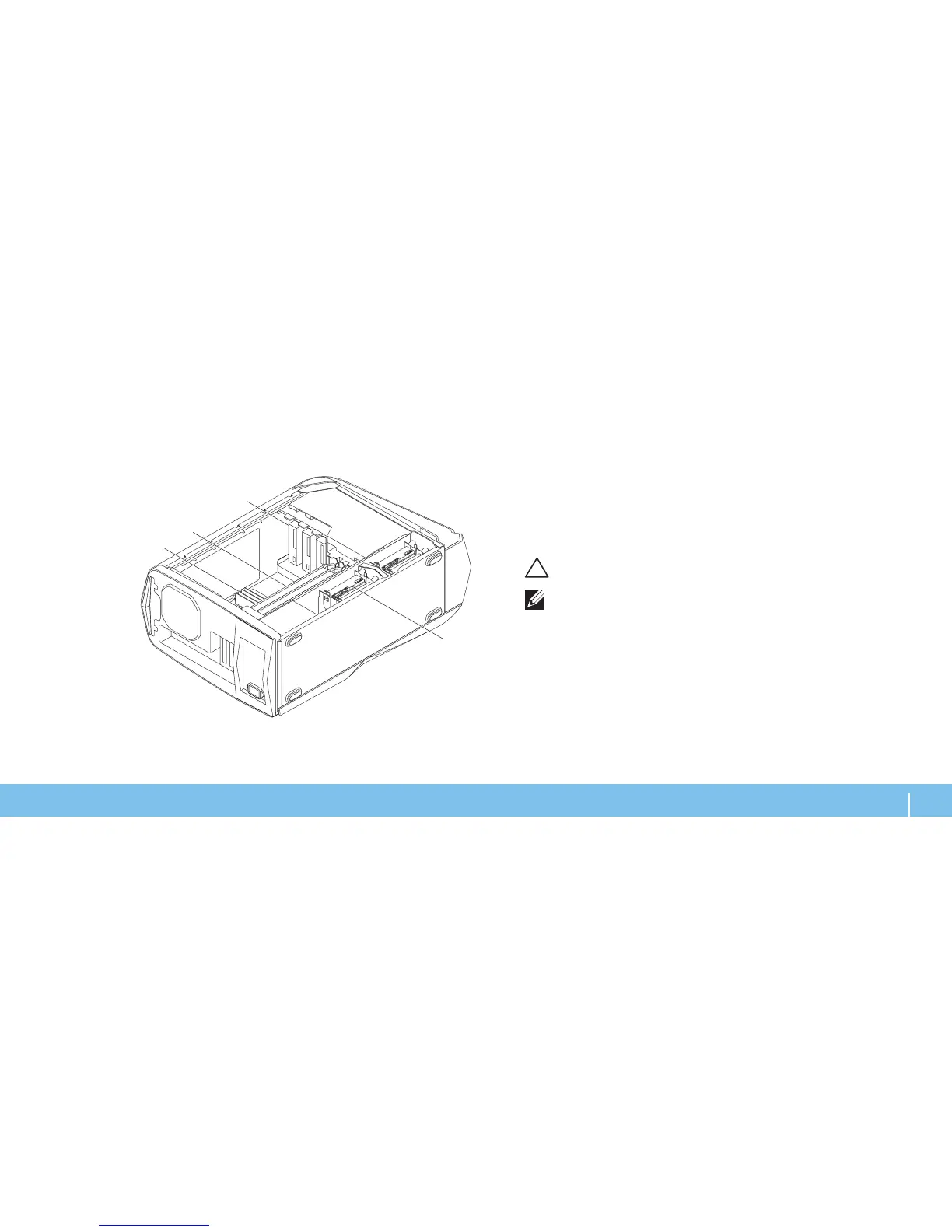1 memory module(s) 2 graphics cards (2)
3 optical drives (3) 4 hard drives (4)
Removing and Replacing Memory Module(s)
To remove the memory module(s):
Follow the instructions in “Before You Begin” on page 1. 34.
Remove the side panel (see “Removing and Replacing the Side Panel“ on 2.
page 36).
Locate the memory module connectors on the system board (see “Inside 3.
View of Your Computer“ on page 37).
CAUTION: e memory module(s) may become very hot during normal
operation. Allow the memory module(s) to cool before touching them.
NOTE: For better access to memory module(s), remove the graphics card
if the card is full length.
Spread apart the securing clips at both ends of the memory module 4.
connector.
Lift the memory module o the memory module connector. If the memory 5.
module is difcult to remove, gently ease the memory module back and
forth to remove it from the memory module connector.
