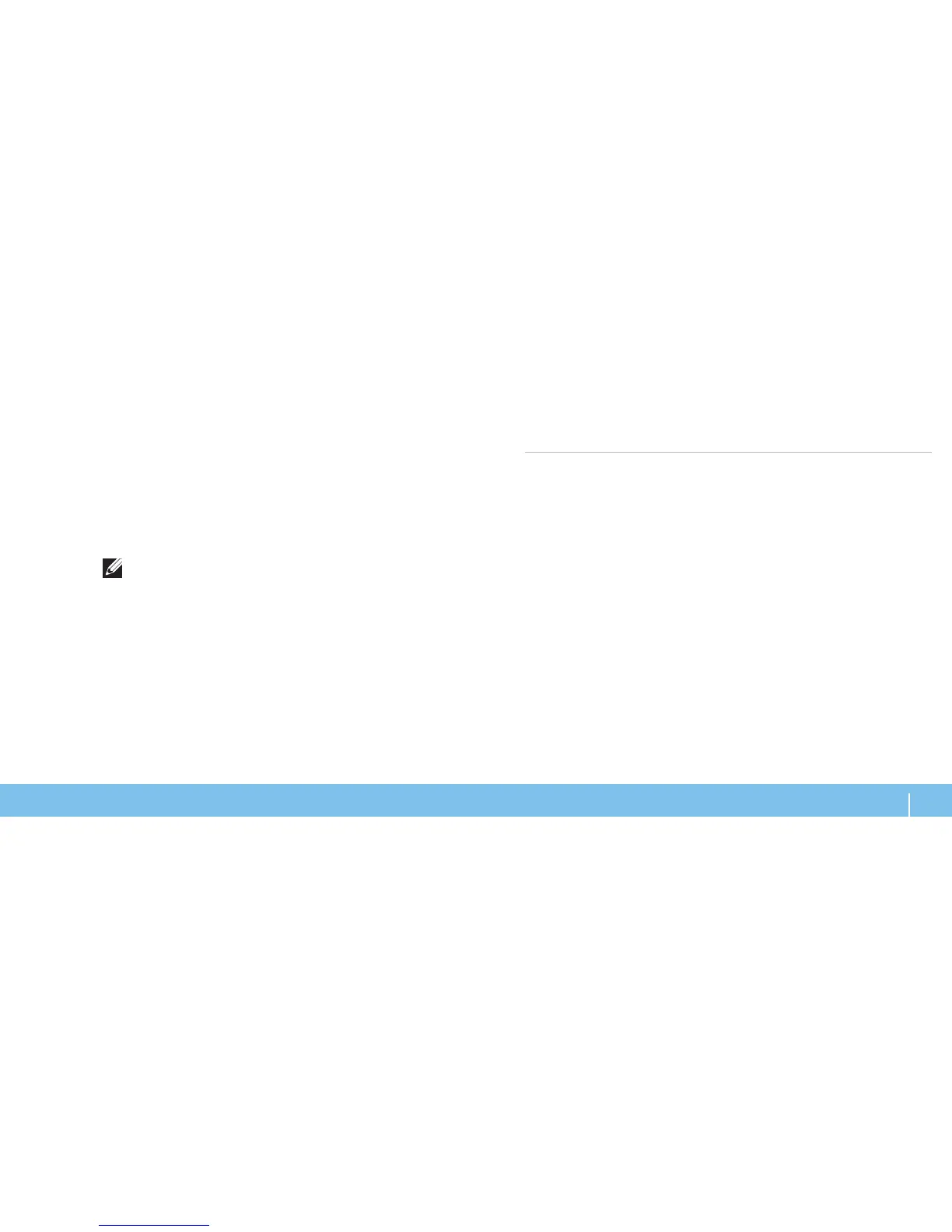49
CHAPTER 5: TROUBLESHOOTING
Beep Code Possible Problem
One Possible motherboard failure — BIOS ROM checksum failure
Two No RAM detected
NOTE: If you installed or replaced the memory module, ensure
that the memory module is seated properly.
ree Possible motherboard failure — Chipset error
Four RAM read/write failure
Five Real Time Clock failure
Six Video card or chip failure
Seven Processor failure
Computer Problems
The computer fails the POST
e Power On Self Test (POST) ensures that all hardware is working properly before
starting the remainder of the boot process. If the computer passes the POST, the
computer continues to start normally. However, if the computer fails the POST,
the computer emits a series of beeps during start-up. e following repetitive beep
codes help you troubleshoot problems with your computer. For assistance, contact
Alienware (see “CONTACTING ALIENWARE“ on page 65).
NOTE: To replace parts, see the
Service Manual
at
support.dell.com/manuals.
