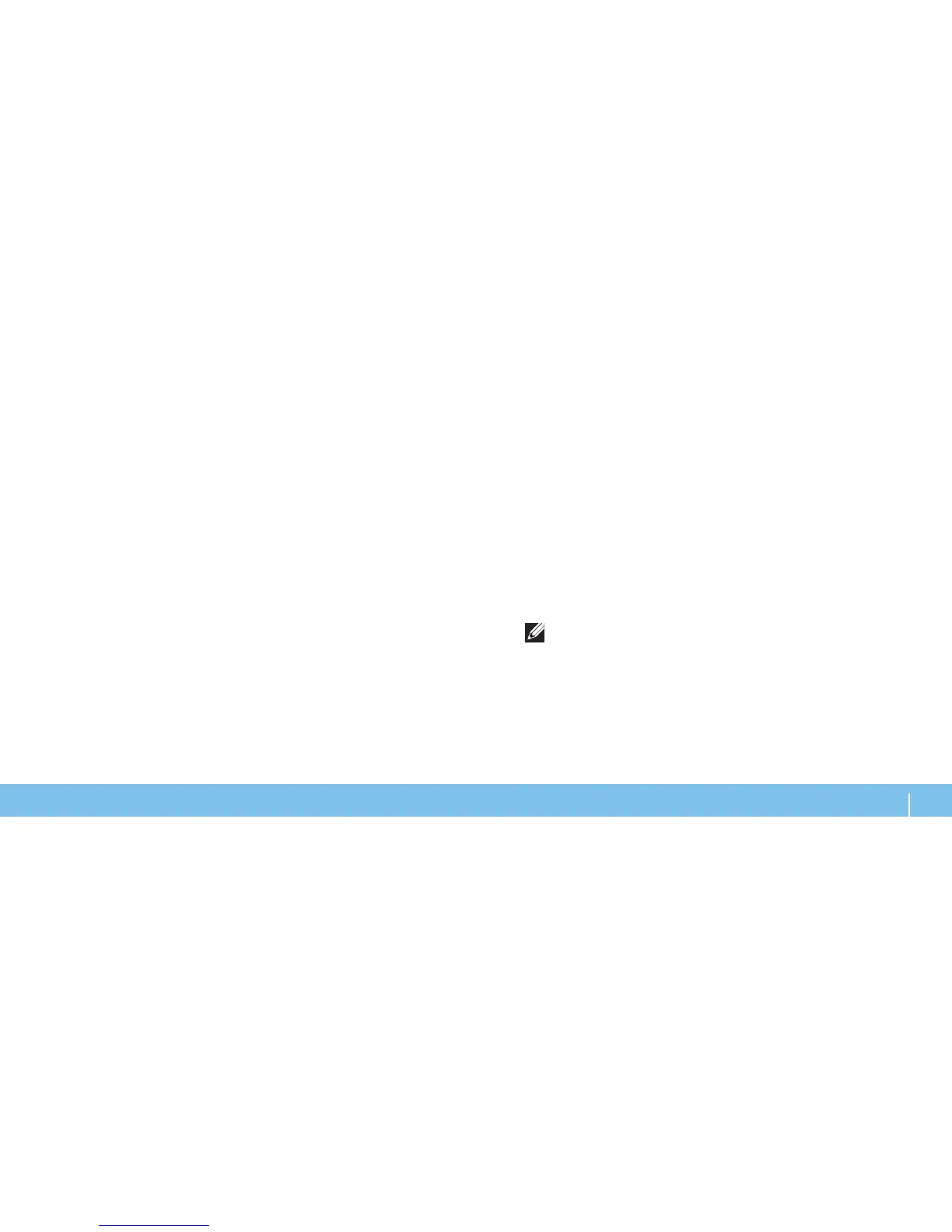33
CHAPTER 4: INSTALLING ADDITIONAL OR REPLACEMENT COMPONENTS
is chapter provides guidelines and instructions for increasing the processing
power and storage capacity, by upgrading equipment. You can purchase
components for your desktop at www.dell.com or www.alienware.com.
NOTE: See the Service Manual at support.dell.com/manuals for
installation instructions of all serviceable components. Parts purchased
from Dell and Alienware ship with specic replacement instructions.
CHAPTER 4: INSTALLING ADDITIONAL
OR REPLACEMENT COMPONENTS
CHAPTER 5: INSTALLING ADDITIONAL
OR REPLACEMENT COMPONENTS
