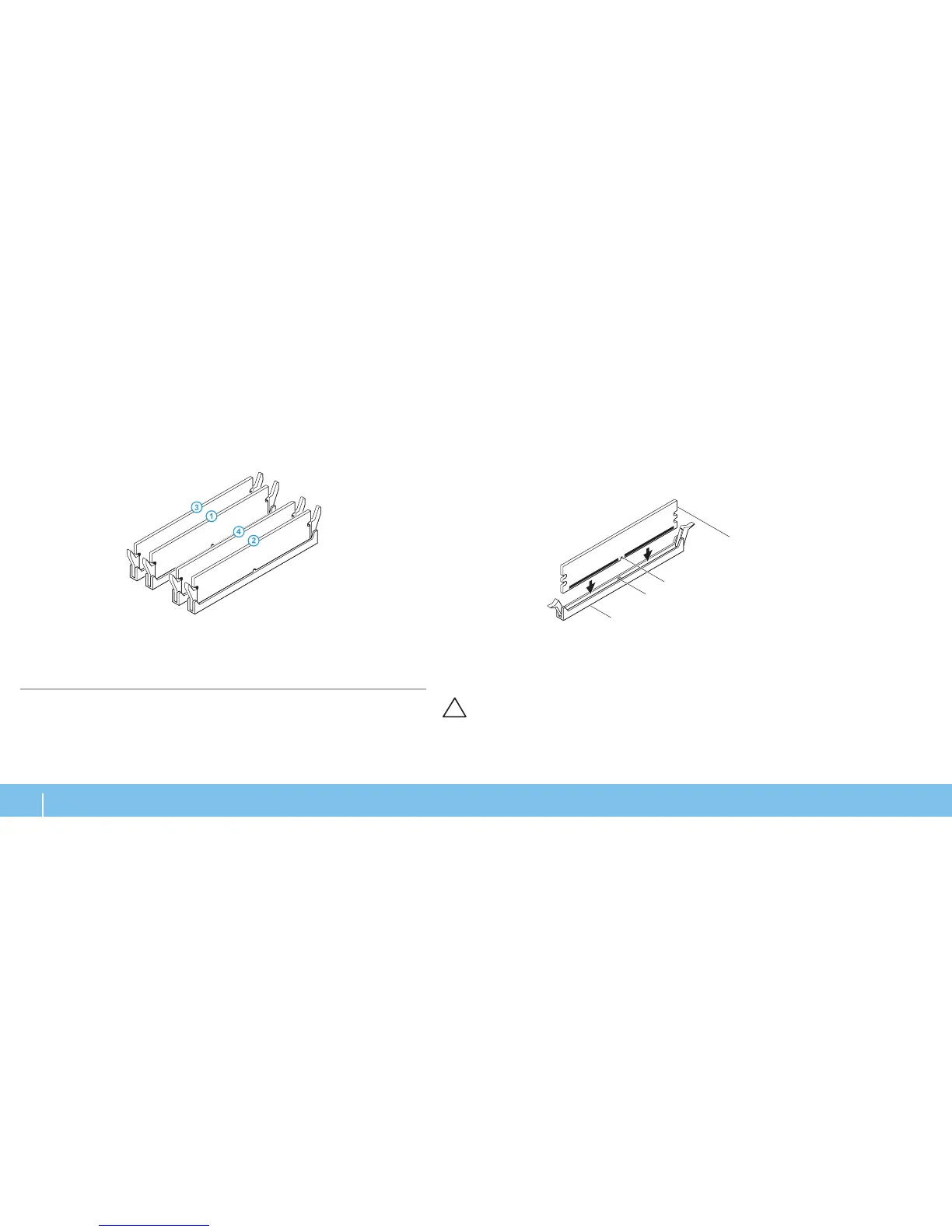38
CHAPTER 4: INSTALLING ADDITIONAL OR REPLACEMENT COMPONENTS
Follow the instructions in “Before You Begin” on page 1. 34.
Align the notch on the bottom of the memory module with the tab on the 2.
memory module connector.
4
3
2
1
1 memory module connector 2 tab
3 notch 4 memory module
CAUTION: To avoid damage to the memory module, press the memory
module straight down into the memory module connector while you
apply equal force to each end of the memory module.
To replace memory module(s):
Recommended memory conguration:
Type Slots
1333 MHz, 1600 MHz, and 1866 MHz Slots 1 and 2 or slots 1 — 4
