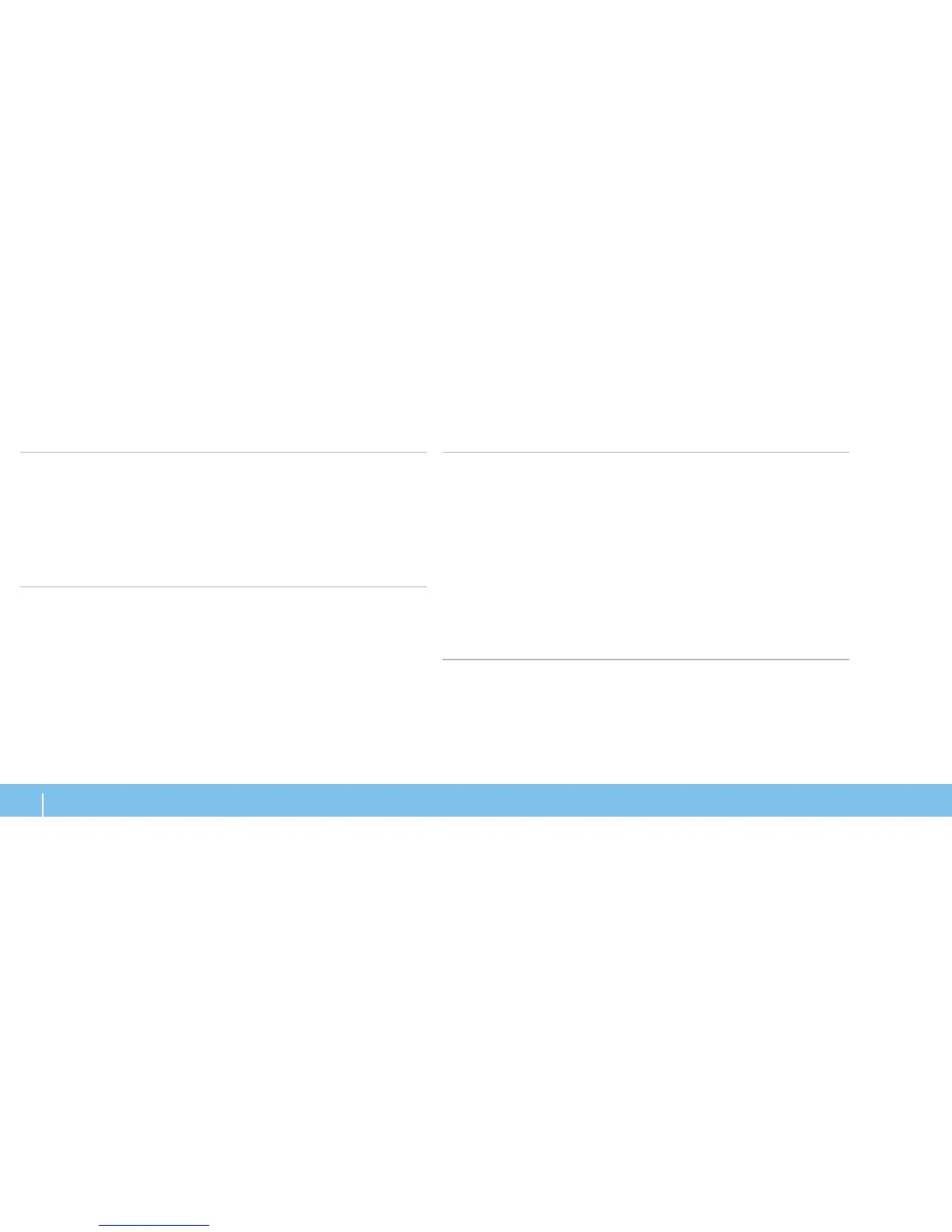28
CHAPTER 3: USING YOUR DESKTOP
Main
CPU Information
CPU Type
Displays the processor type.
CPU ID
Displays the processor identication code.
CPU Speed
Displays the processor speed.
Cache L2
Displays the processor L2 cache size.
Cache L3
Displays the processor L3 cache size.
Advanced — Standard CMOS Features
System Date
(mm:dd:yy)
Displays current date.
System Time
(hh:mm:ss)
Displays the current time.
Device Information
SATA Port0
Displays the SATA 0 drive integrated in the
computer.
SATA Port1
Displays the SATA 1 drive integrated in the
computer.
SATA Port2
Displays the SATA 2 drive integrated in the
computer.
Advanced — Standard CMOS Features
SATA Port3
Displays the SATA 3 drive integrated in the
computer.
SATA Port4
Displays the SATA 4 drive integrated in the
computer.
SATA Port5
Displays the SATA 5 drive integrated in the
computer.
SATA Port6
Displays the SATA 6 drive integrated in the
computer.
SATA Port7
Displays the SATA 7 drive integrated in the
computer.
Wait for ‘F1’ If
Errors
If enabled, the system will HALT during boot to
display system errors.
Advanced — Advanced BIOS Features
Bootup Num-Lock
Select power-on state for num-lock.
OptionROM Display
Screen
Allows you to enable or disable the RAID Option
ROM screen during POST.
