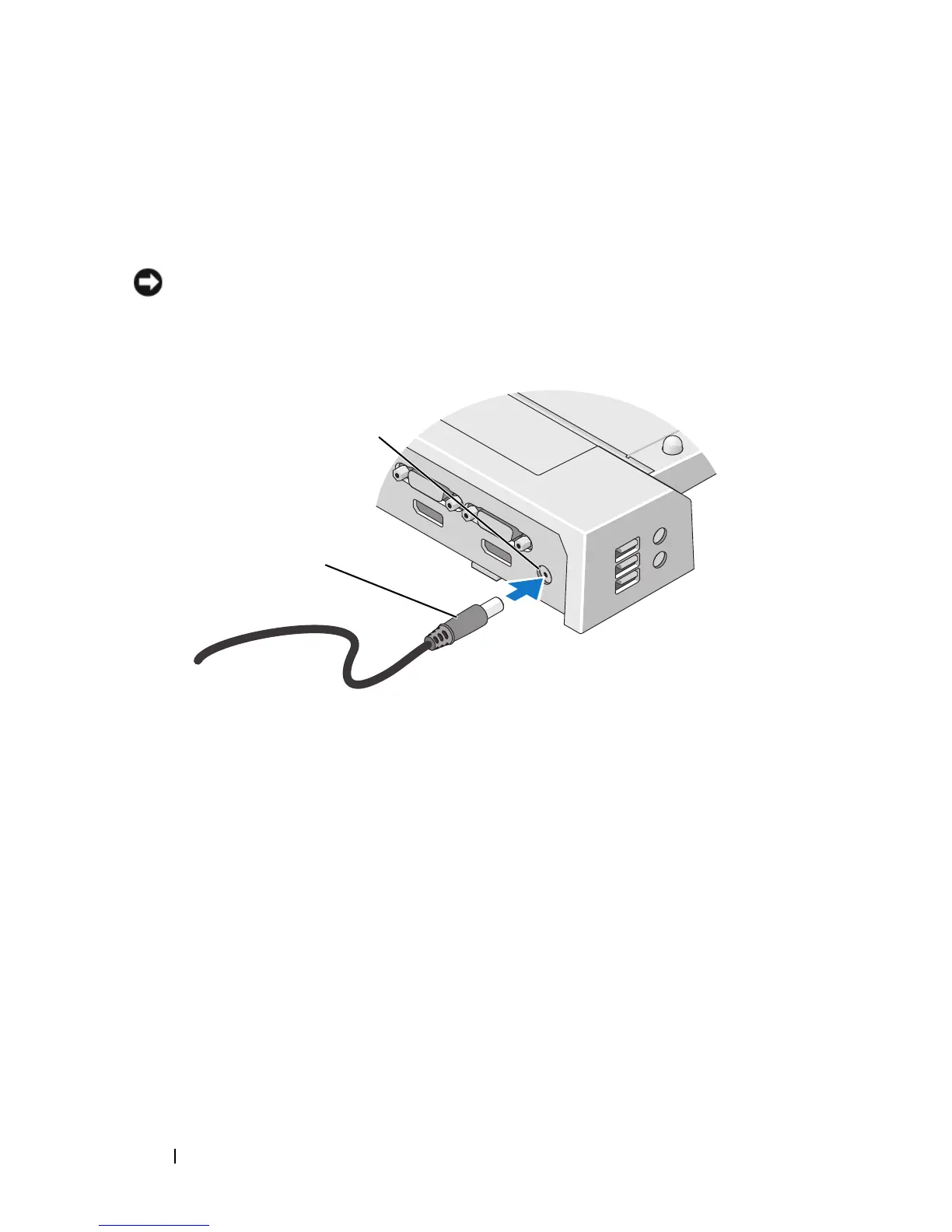10 Using the Dell™ E-Port Plus
Docking Your Laptop
The E-Port Plus can run on its AC power adapter, the laptop’s AC power or
the laptop’s battery. You can use the AC adapter to power the E-Port Plus and
the laptop, which charges the battery.
NOTICE: Always use the Dell AC adapter that came with the E-Port Plus. If you use
any other commercially available AC adapter, you may damage the E-Port Plus or
the laptop.
1
Complete the steps in "Before You Dock for the First Time" on page 9.
2
Place the E-Port Plus with enough flat space in front of it to completely
support the laptop when docked to the E-Port Plus.
1 AC adapter cable 2 AC adapter connector
1
2