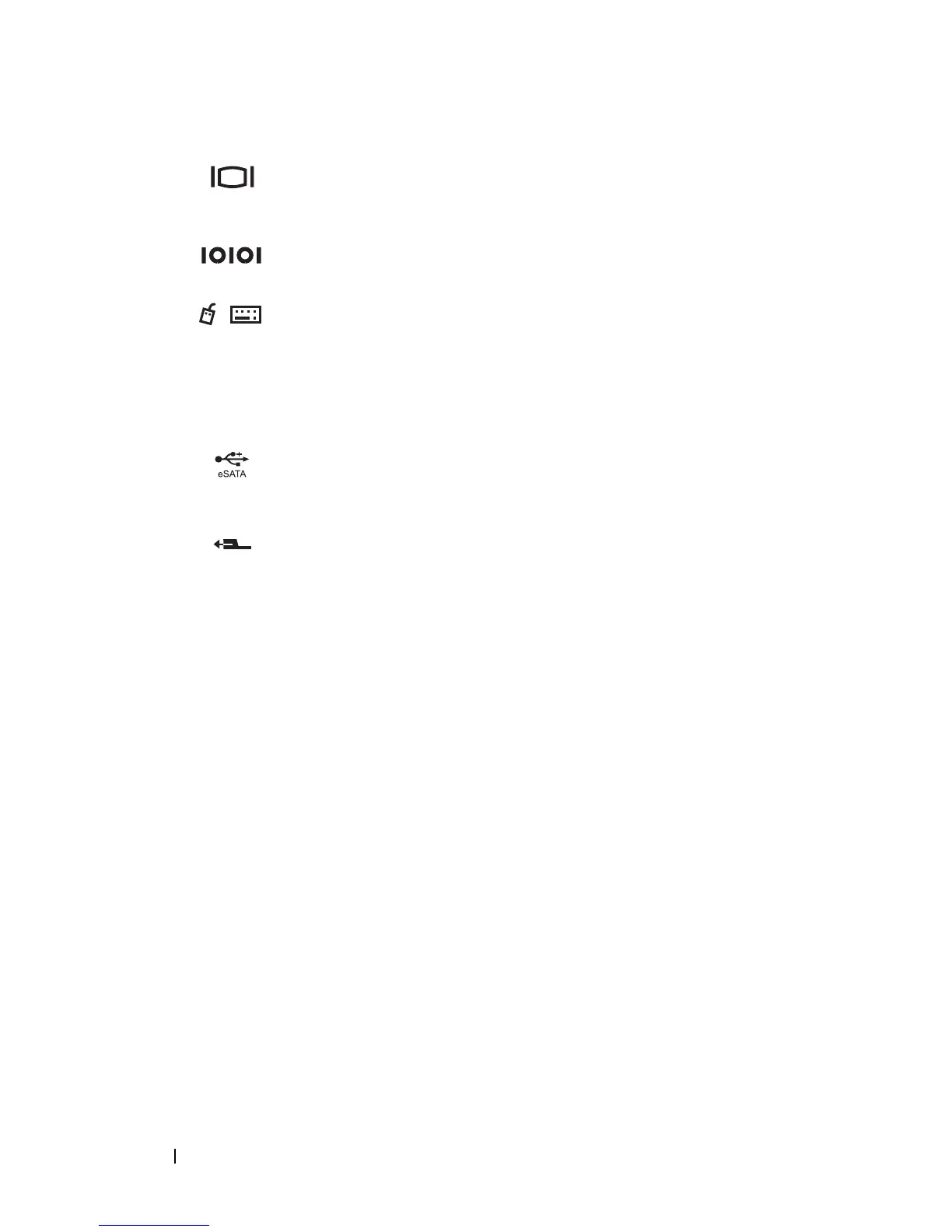6 About Your Dell™ E-Port Plus
VGA VIDEO CONNECTOR — Connects an external
monitor.
SERIAL CONNECTOR — Connects serial devices, such as
a mouse or handheld device.
PS/2 CONNECTORS (2) — Connects PS/2-compatible
mouse and keyboard to the E-Port Plus. Shut down the
laptop before attaching or removing a PS/2-compatible
device. If the device does not work, install the device
drivers from the floppy or CD that came with the device,
and restart the laptop.
USB
OR E SATA CONNECTOR — Connects and
supports USB, or Dell powered E-Family or standard self-
powered eSATA devices.
E-MONITOR STAND CONNECTOR — Connects to the
E-monitor stand, available at dell.com.