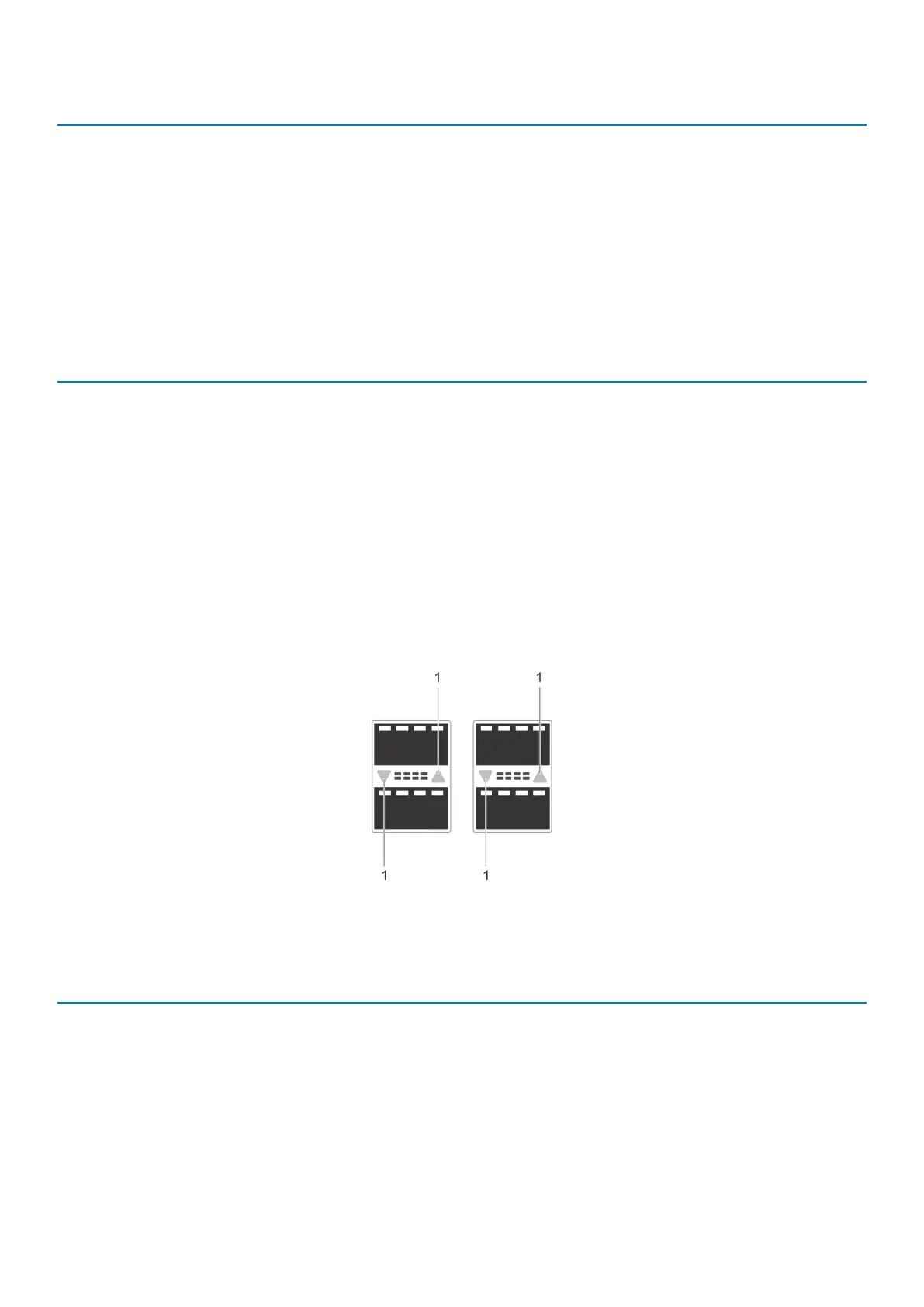Label LED Color/Display Description
• Green solid
• Green blinking
• Link present and interface enabled
(Ethernet module)
• Port has activity
Module locator beacon LED
• Off
• Blue
• No activity
• Module beacon/locator
Module status LED
• Off
• Green solid
• Yellow
• Module is not powered up
• Module is powered up
• Problem detected with module
Table 3. Fibre Channel Port/Module LEDs
Label LED Color/Display Description
Port locator beacon LED
• Off
• Blue
• Green
• No activity
• Port beacon/locator
• Fibre Channel mode enabled
Port link/activity LED
• Off
• Green solid
• Green blinking
• No link or interface disabled
• Link present and interface enabled
• Port has activity
Module locator beacon LED
• Off
• Green
• No activity
• Module beacon/locator
Module status LED
• Off
• Green solid
• Yellow
• Module is not powered up
• Module is powered up
• Problem detected with module
Figure 8. QSFP+ Port LEDs
1. Port link/activity LED
Table 4. 40GbE Port/Module LEDs
Label LED Color/Display Description
Port link/activity LED
• Off
• Green solid
• Green blinking
• No link or interface disabled
• Link present and interface enabled
• Port has activity
Hardware Overview 13