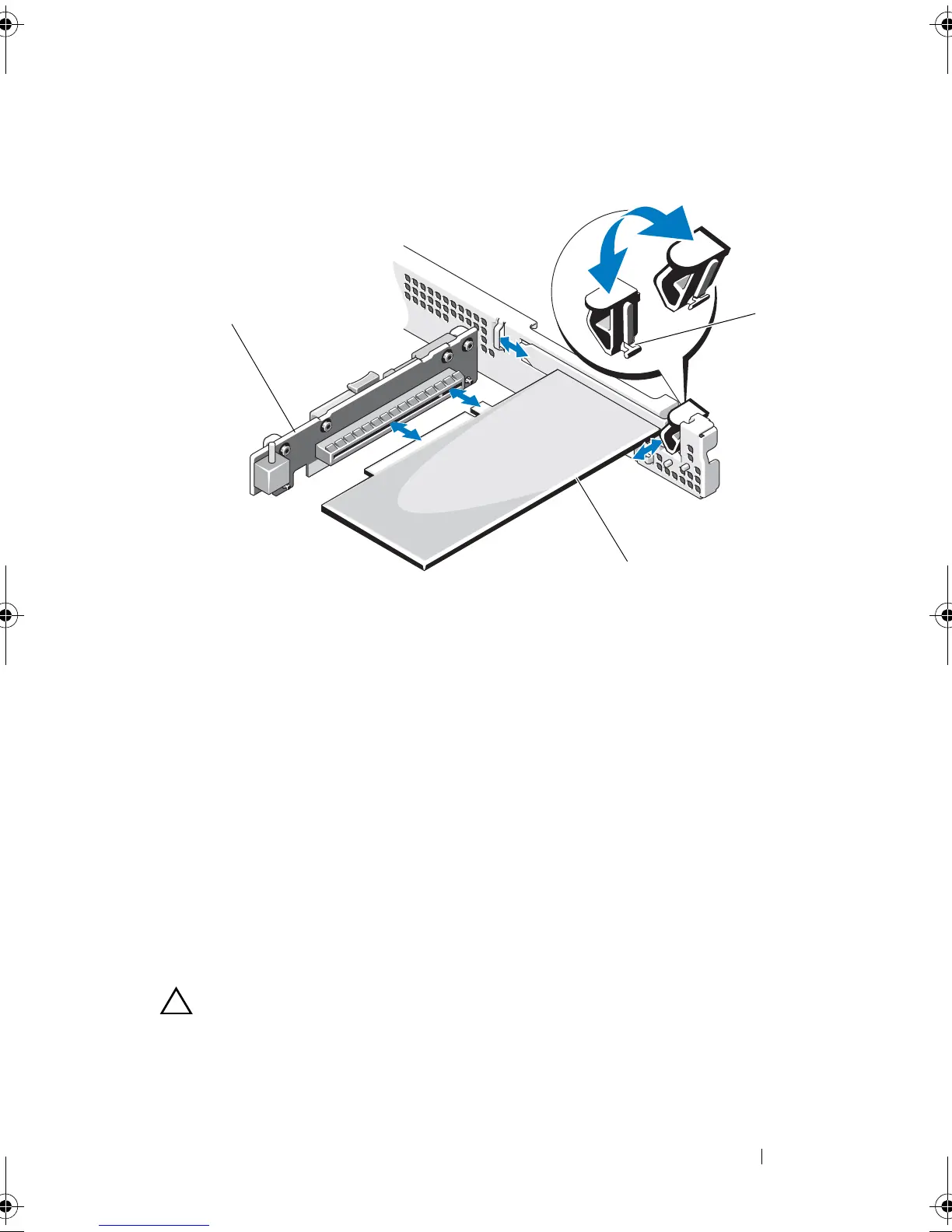Installing System Components 63
Figure 3-8. Removing and Installing an Expansion Card
8
Connect any cables to the expansion card.
9
Close the system. See "Closing the System" on page 51.
10
Reconnect the system to its electrical outlet and turn the system on,
including any attached peripherals
Expansion-Card Riser
The system’s expansion-card riser supports an x16 link Generation 2 PCIe
expansion card.
Removing an Expansion-Card Riser
CAUTION: Many repairs may only be done by a certified service technician. You
should only perform troubleshooting and simple repairs as authorized in your
product documentation, or as directed by the online or telephone service and
1 expansion-card riser 2 expansion-card latch
3 expansion card
book.book Page 63 Monday, March 7, 2011 2:24 PM
