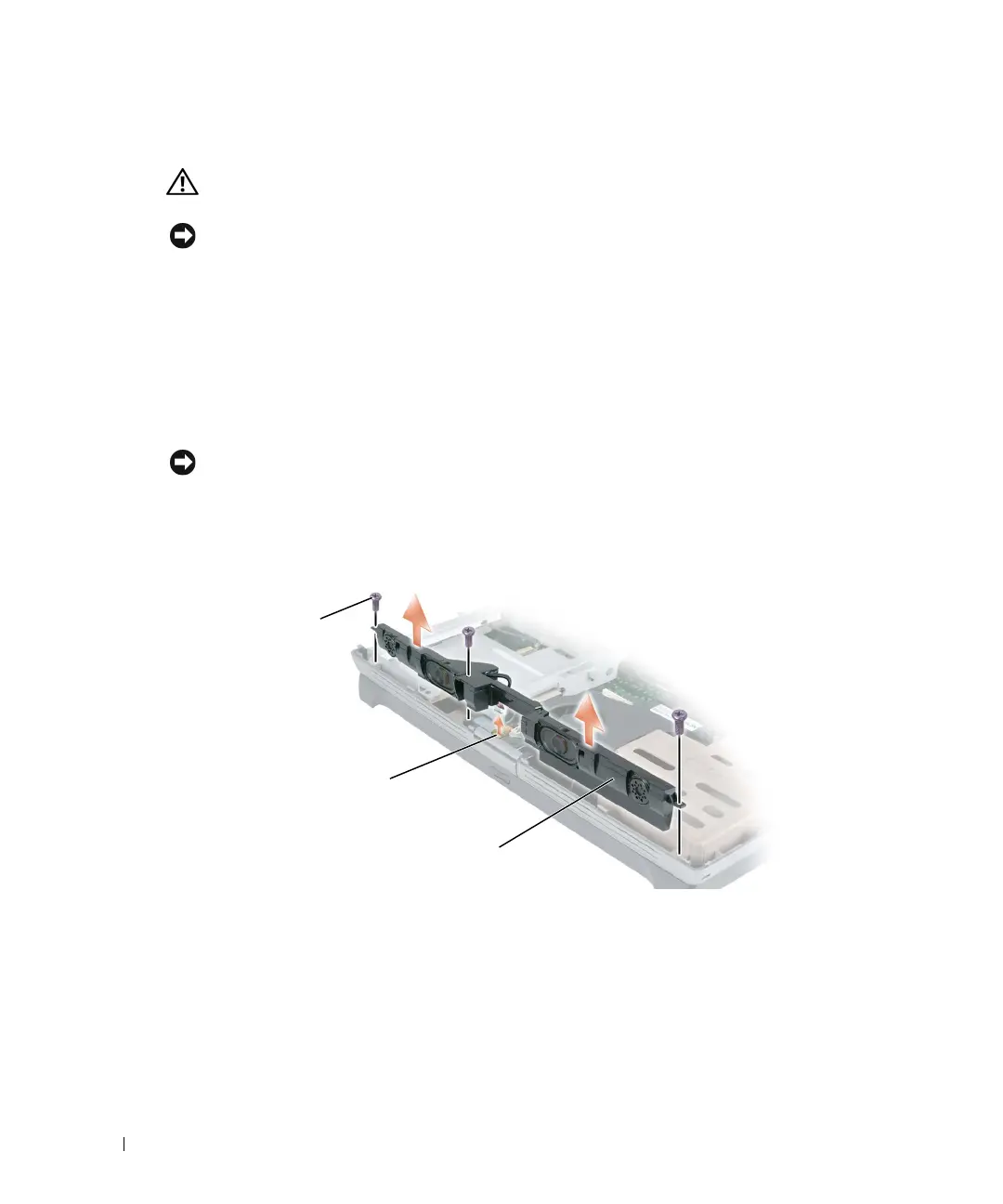138 Adding and Replacing Parts
www.dell.com | support.dell.com
Speakers
CAUTION: Before you begin this procedure, read the safety instructions at the front of this document
(see page 11).
NOTICE: To avoid electrostatic discharge, ground yourself by using a wrist grounding strap or by
periodically touching a connector on the back panel of the computer.
1
Follow the procedures in "Before You Begin" (see page 103).
2
Remove the center hinge cover (see page 121).
3
Remove the keyboard (see page 114).
4
Remove the display (see page 124).
5
Remove the palm rest (see page 130).
6
Remove the keyboard bracket (see page 118).
NOTICE: Handle the speakers with care to avoid damaging them.
7
Remove the three M2.5 x 5-mm screws from the speakers.
8
Lift up the speakers.
9
Disconnect the speaker connector from the system board connector.
speakers
system board
connector
M2.5 x 5-mm
screws (3)
