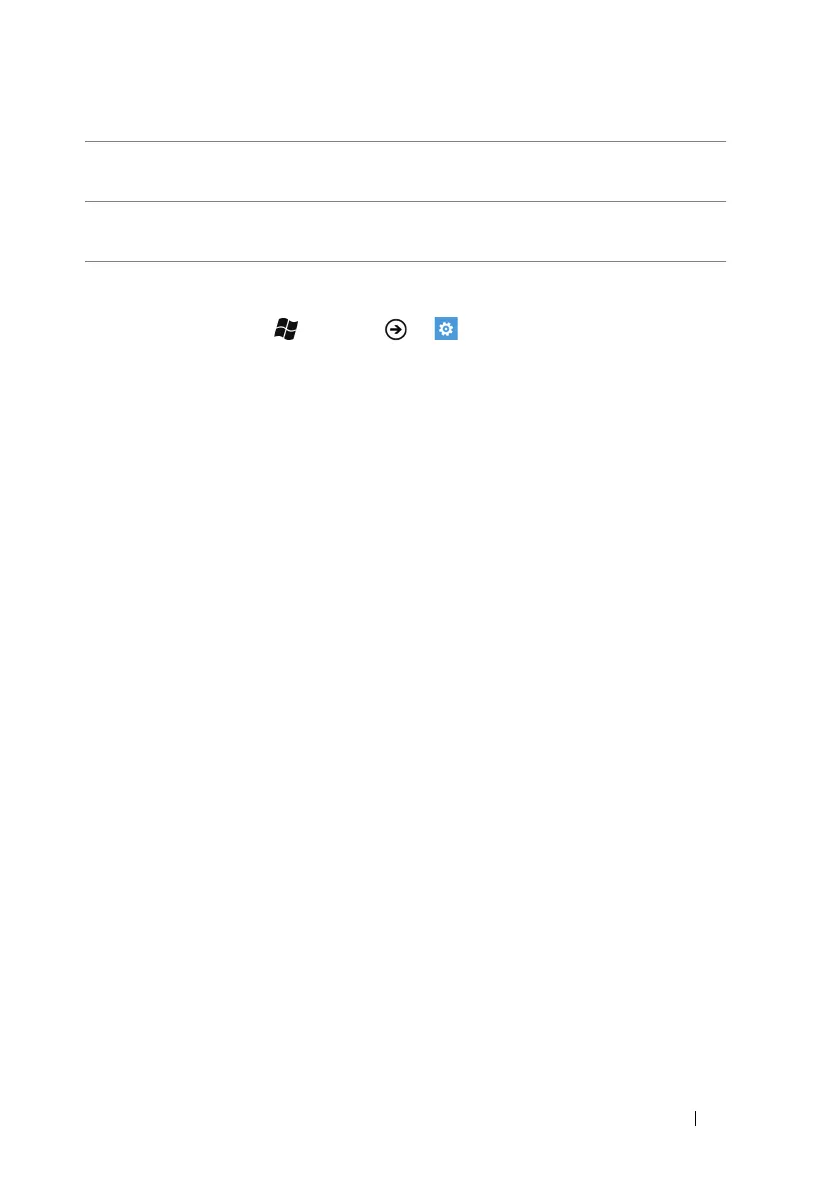Getting to Know Your Dell™ Lightning 37
To configure the keyboard settings
1 Touch the Start → Menu → Settings.
2 Under system, select keyboard.
3 Touch the settings you want to enable or disable.
6 • Touch to enter a line feed.
• Touch to confirm your text input.
7 • Touch to delete a typed character, symbol, or a space.
• Touch and hold to quickly delete typed text.