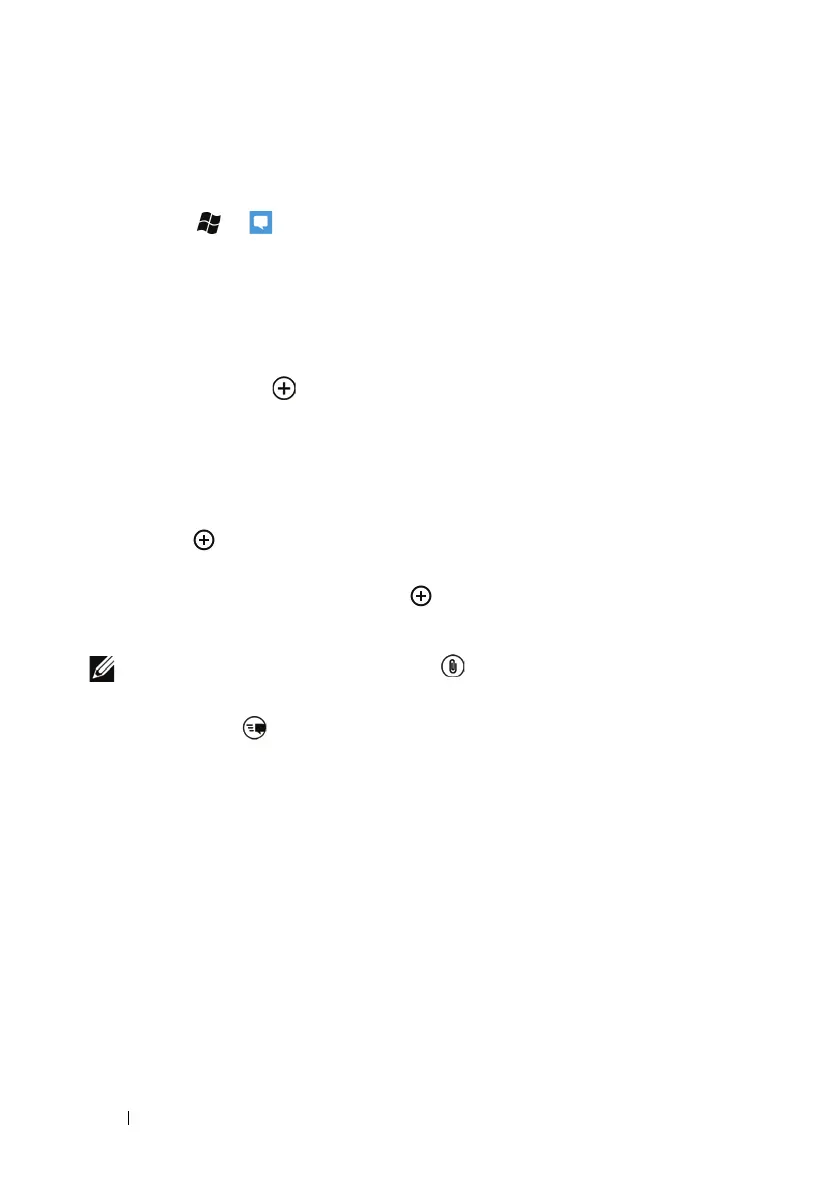52 Communicating With People Using Your Dell™ Lightning
Messaging
To compose, send, and read text and multimedia messages,
touch the
Start button
→ Messaging. The Messaging screen opens with a
list of message conversations representing all the received and sent
messages.
To compose and send a text message
1 Touch the Messaging tile on the Start screen.
2 Touch the new button in the messaging screen.
3 Enter the name of the recipient in the To: field using one of the
following methods:
• Type the contact's name, mobile number, or e-mail address.
Select the desired contact in the list that appears.
• Touch , then flick to see the desired contacts, and touch to
select the contact.
To add more recipients, touch .
4 Touch the message box to compose your message.
NOTE: To add an attachment, touch and then select any file saved
on your phone.
5 Touch send to send the message.