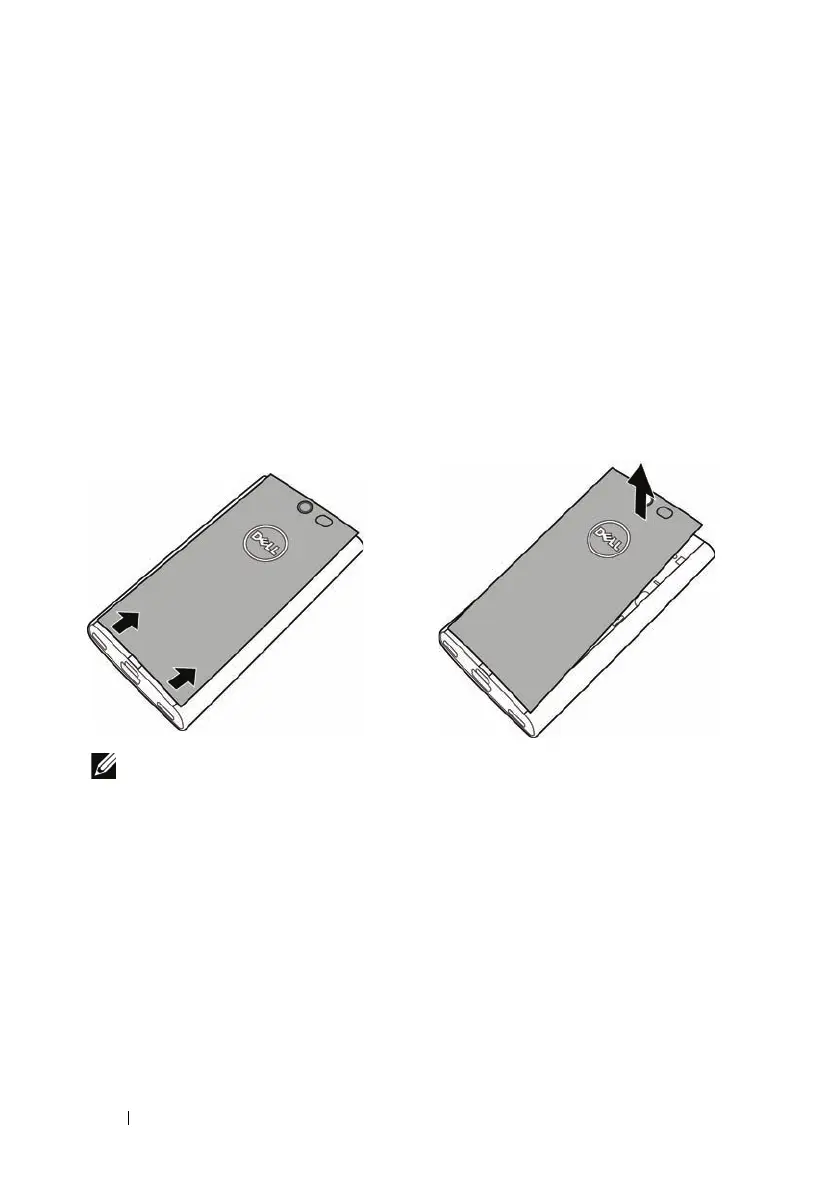8 Setting Up Your Dell™ Lightning
Setting Up Your Dell™
Lightning
This section provides information on setting up your Dell Lightning
phone for the first time.
Getting Your Phone Ready for Use
1 Remove the back cover
a Slide the back cover up towards
the top of the phone.
b Lift the back cover off the phone.
NOTE: Do not turn on the phone when the back cover is removed.
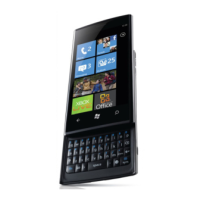