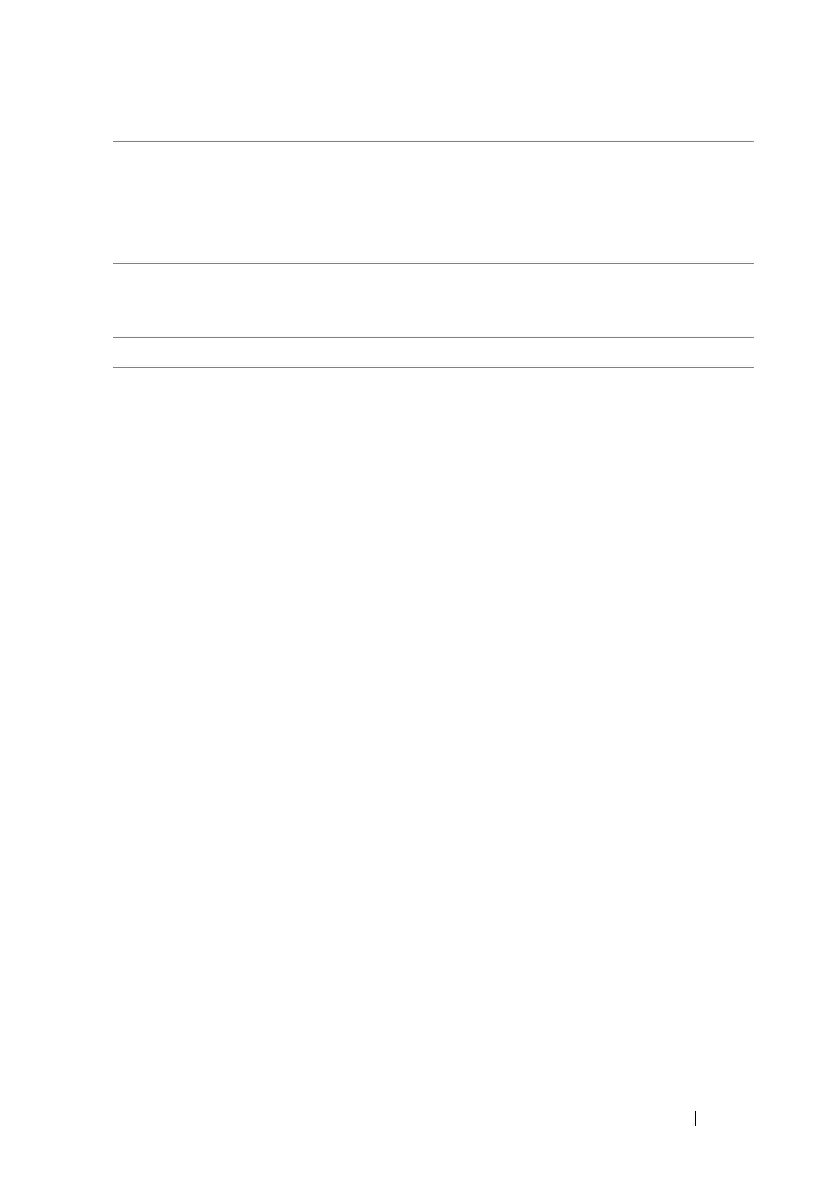Internet 57
4 a Touch the displayed information to start the browser and view web
content where the information comes from, or to start the Maps
application to locate a place associated with the information.
b Touch the square here to display information relevant to the current
bing picture.
5 The matching web links and news feeds are displayed in separate
sections. For example, touch or flick to web to view matching web links;
touch or flick to news to view matching news feeds.
6 Touch a desired link to open the browser and view the content.