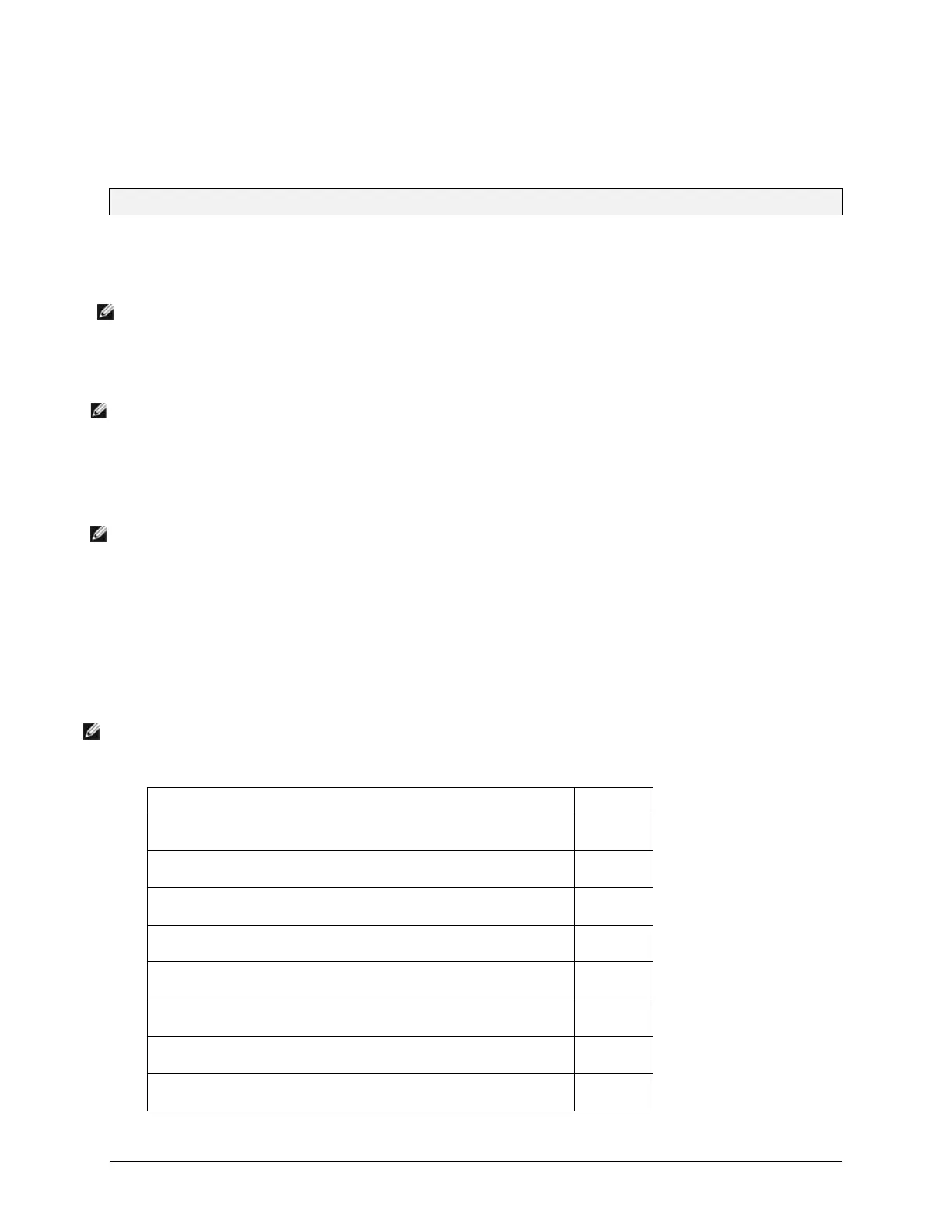Upgrade Procedure Dell™ Networking
N2024/N2024P/N2048/N2048P/N3024/N3024F/N3024P/N3048/N3048P
Switches
Page 1
Introduction
This document provides specific procedures for upgrading the Dell™ Networking
N2024/N2024P/N2048/N2048P/N3024/N3024F/N3024P/N3048/N3048P switches to firmware version
6.0.1.3 or later.
IMPORTANT: Dell Networking N2000 and N3000 Series switches support 6.0.1.3
or later firmware. Both Dell Networking N2000 and N3000 Series switches can
share the same firmware image version (N3000_N2000v6.0.1.3.stk)
IMPORTANT: Administrators upgrading N2000 and N3000 series switches from
6.x.x.x to 6.0.1.3 of firmware MUST follow the instructions documented in this
procedure. Failure to follow the procedures described in that document when
upgrading from 6.x.x.x to 6.0.1.3 firmware may result in an inoperable switch!
IMPORTANT: After upgrading the switch firmware version to 6.0.1.3, the boot
code update is required on N2000 and N3000 series switches via serial console if
switch is running with the older boot code version. The latest boot code version
available for N2000 and N3000 series switches is “U-Boot 2012.10-00076-g49fadd9
(Jan 23 2014 - 17:59:05)”. Administrators upgrading N2000 and N3000 series
switches MUST follow the boot-code update instructions documented in this
procedure.
IMPORTANT: Dell Networking N2000 and N3000 Series switches require firmware
version 6.0.1.3 or later.
Dell Networking N2000/N3000 Series
Dell Networking N2024,TAA
Dell Networking N2024P,TAA
Dell Networking N2048,TAA
Dell Networking N2048P,TAA
