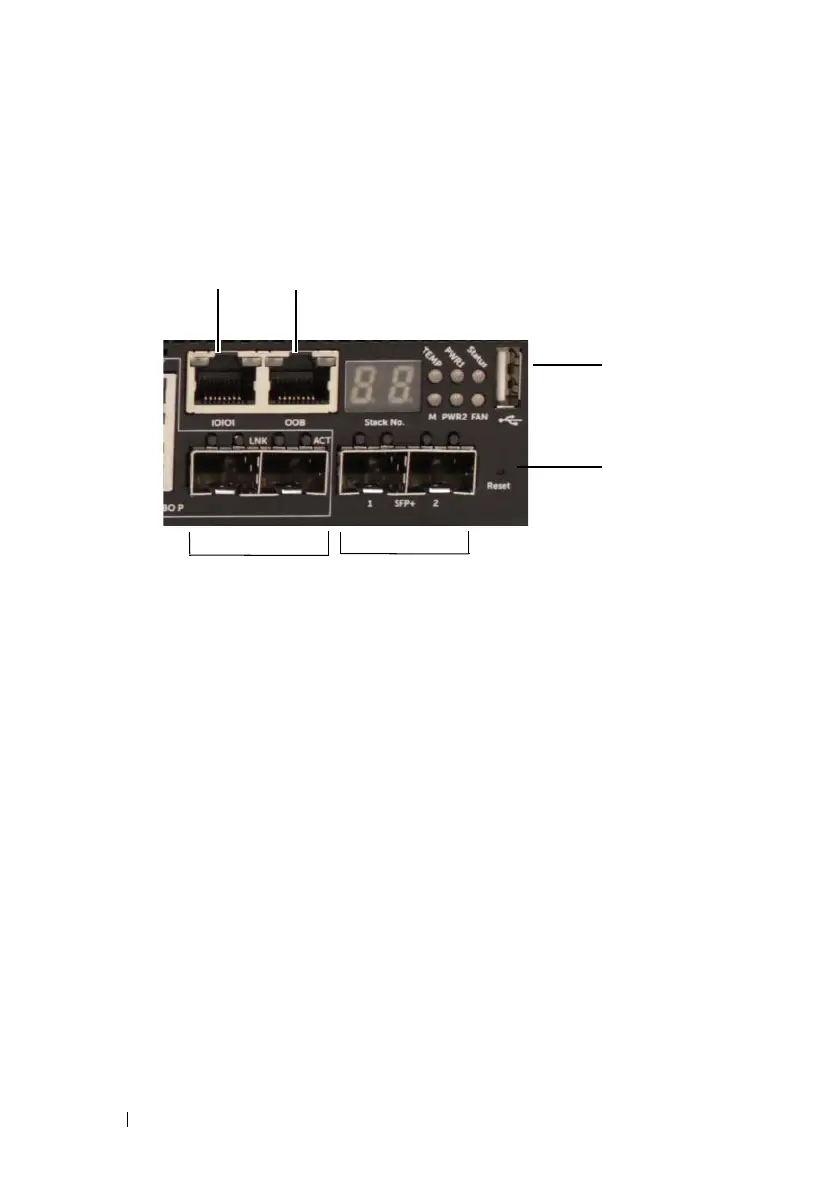100 Guide de mise en route
Les ports supplémentaires se trouvent sur le panneau avant du côté droit,
comme illustré sur la Figure 1-13 et la Figure 1-14 à la page 100.
Figure 1-14. Ports supplémentaires présents sur les commutateurs N30xx
Le panneau avant N30xx comporte également un bouton de réinitialisation
(trou d'épingle) et plusieurs voyants d'état. Voir la Figure 1-14.
Ports combo
Bouton Reset
(Réinitialisation)
Port USB
Port de console Port de gestion hors bande
Ports SFP+
