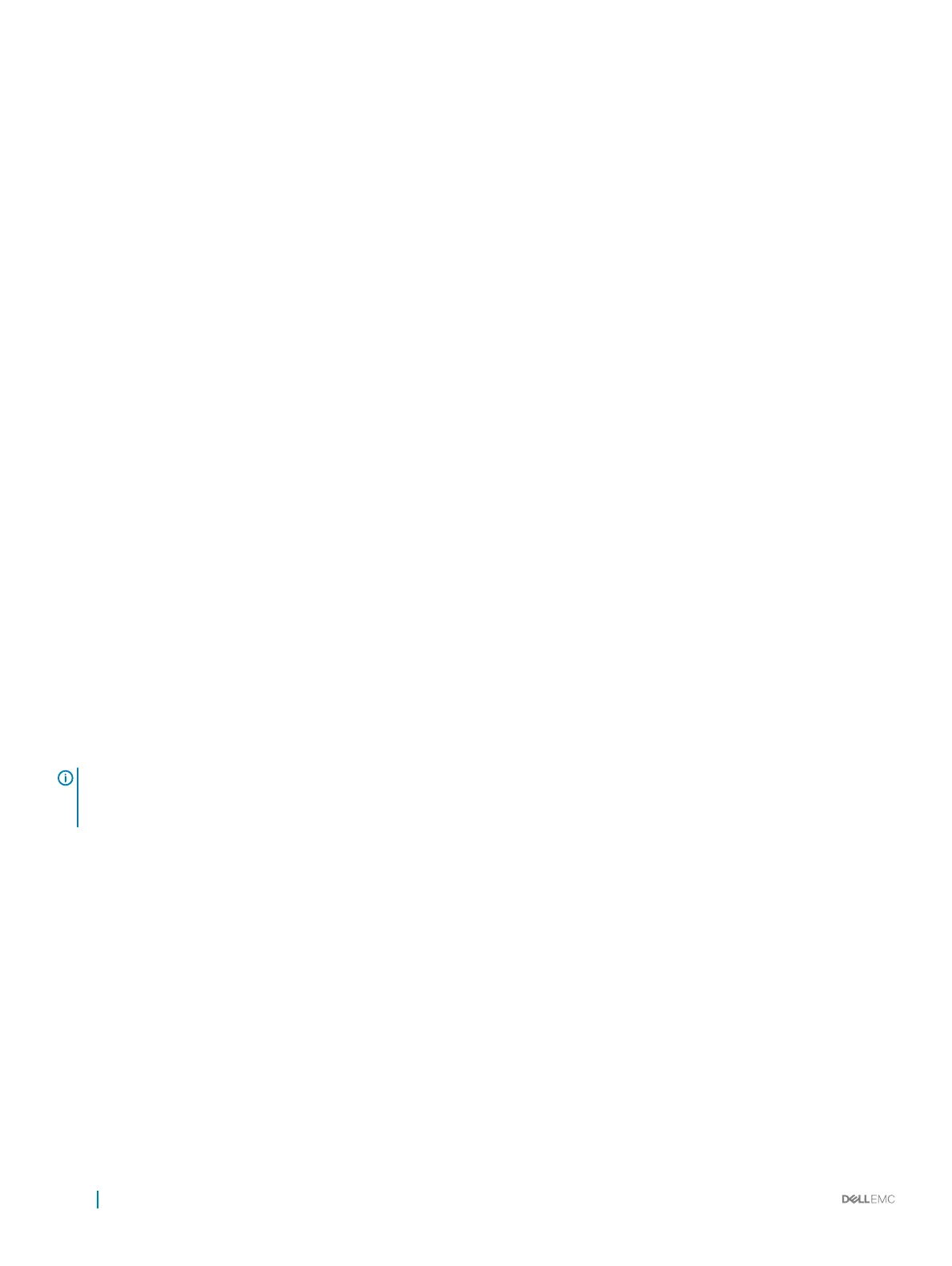PORT-EXTENDER CONFIGURATION mode
Dell(conf-pe-0)# cascade interface interface-type slot/port-range
• interface interface-type specifies a C9010 10-Gigabit Ethernet interface. The only supported value is
TenGigabitEthernet slot/port-range.
•
slot/port-range specifies a C9010 10 GbE port, including slot number and either a single port number, a port range, or a
combination of both for auto-LAG configuration.
• The range of slot numbers is from 0 to 11. In line-card slots 0 to 9, the range of port numbers is from 0 to 23; in RPM slots 10
and 11, the range of port numbers is from 0 to 3.
• Enter a port range with or without spaces; for example, cascade interface tengigabitethernet 0/1-5 or
cascade interface tengigabitethernet 0/1 - 5.
• You can enter up to six comma-separated ranges or port numbers; for example, cascade interface
tengigabitethernet 0/1-2,8,10–12,15.
5 Verify the provisioned configuration on an N20xx system.
EXEC Privilege mode
Dell# show pe brief
Dell# show pe pe-id
Dell# show interface port-channel brief
Example of Provisioning a Port Extender
Dell(conf)# feature extended-bridge
Dell(conf)# pe provision 2
Dell(conf-pe-2)# stack-unit 0 type n3048p
Dell(conf-pe-2)# cascade interface tengigabitethernet 0/1–2
Dell(conf-pe-2)# exit
Dell(conf)# interface range tengigabitethernet 0/1-2
Dell(conf-if-te-0/1–2)# no shutdown
Dell(conf-if)# end
Dell# show pe brief
-- Port Extenders Information --
----------------------------------------------------------
PE-id Status Stack-size Type System-MAC
----------------------------------------------------------
2 online 1 N2048P 34:17:eb:00:bb:33
NOTE
: If the status of a port extender is error, communication with an attached C9010 was unsuccessful, possibly due to a
mismatch in software version (SVM) or another communication error. Wait five minutes for an autoupgrade of the port extender
to complete. If the status does not change to online, contact Dell Networking Support for assistance.
Dell# show pe 2
Codes: A - Active, I - Inactive
Reason: CTM - Card Type Mismatch, CAM - CAM ACL Mismatch
SVM - Software Version Mismatch, UE - Unknown Error
PE-ID assigned: 2
Status: online
System Mac: 34:17:eb:00:bb:11
PE Up Time: 00:01:48
PE Discovery Status: Provisioned PE
User Configured Cascade Ports: Te 0/1(A),Te 0/2(A)
Dynamically Discovered Cascade Ports: None
Cascade LAG: Po 258(Up)
------------------------------------------------------------------------
Stack-id Status Reason Type UnitMac No. of Ports
------------------------------------------------------------------------
0 online - N2048P 34:17:eb:00:bb:11 48
20
Starting and Configuring the N20xx Switch
