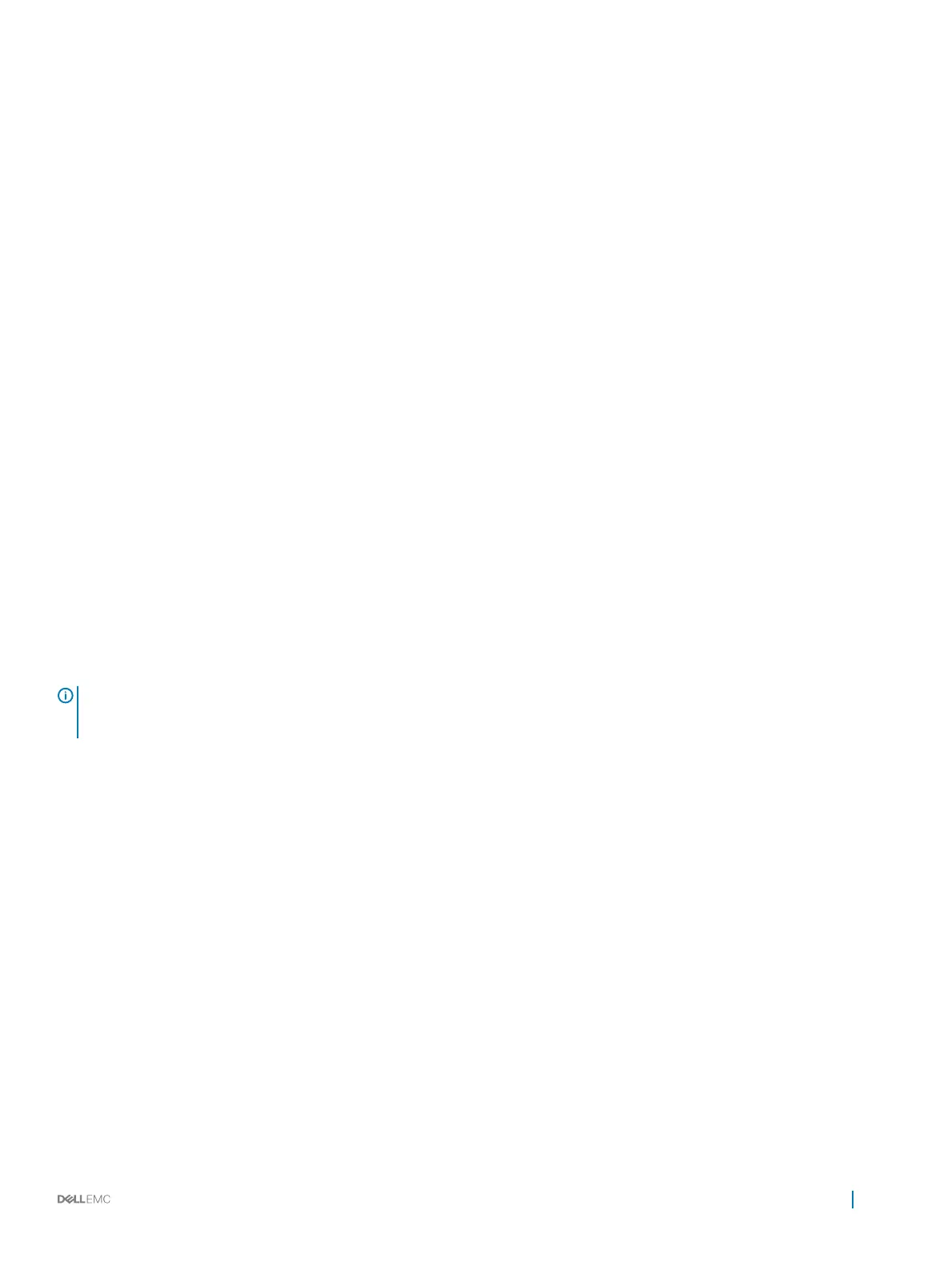• An IP address is configured for the VLAN 1 routing interface.
• A default gateway address is configured.
In the following example, the possible user options or default values are enclosed in [ ]. If you press Enter without defining options, the
default value is accepted. Help text is in parentheses.
Performing Initial Configuration on Dell Networking OS
9.11(0.0)
Before proceeding, ensure that the C9010 switch runs Dell Networking OS version 9.11(0.0) or later.
The following section explains the procedure to set up an N20xx switch if it runs the Dell Networking OS version 9.11(0.0) or later:
To complete the hardware installation, install the system in a rack, attach an uplink cable to a parent C9010 switch, set up an N20xx stack
if required, and power on the port extender.
To provision an N20xx system, configure basic software settings from the C9010 console either before or after you connect the N20xx to
a C9010. For example, you can preconfigure software settings to download from the parent C9010 after you power on the N20xx.
Provisioning preconfigured N20xx settings is performed using a discovery and authentication process through a port-channel interface on
the C9010.
The C9010 port-channel interface enabled for port extender (PE) communication consists of member ports configured with the cascade
port command. For more information, see the Provisioning a Port Extender section.
Provisioning a Port Extender
You can provision an N20xx system with an initial software configuration before or after you install and power on the PE. To provision an
N20xx system, start from the C9010 console and enter the following commands. If you enter the commands before you install the N20xx
system with a parent C9010, the preconfigured software settings download to the N20xx system when you attach it to a C9010 port and
power it up.
NOTE
: Although you can provision an N20xx system after you install and power it on, Dell Networking recommends
preconfiguring the software provisioning before you install it. Then connect the N20xx system to a preconfigured, cascaded
C9010 port. In this way, you can “plug and play” an N20xx system with a parent C9010.
1 Turn on the port-extender feature on a C9010.
CONFIGURATION mode
Dell(conf)# feature extended-bridge
2 Enter the Port-Extender configuration mode.
CONFIGURATION mode
Dell(conf)# pe provision pe-id
• pe-id is a PE ID number from 0 to 255. Enter a pe-id value.
3 (Optional) Provision an N20xx system for PE stacking.
PORT-EXTENDER CONFIGURATION mode
Dell(conf-pe-0)# stack-unit unit-id type unit-type
• unit-id is a stack-unit ID number from 0 to 7. The default value is 0.
• unit-type is a stack-unit type.
4 Provisioning an N20xx system automatically creates a link aggregation group (LAG) on the C9010. The C9010 LAG member ports are
the cascade ports configured for the PE with the cascade interface command. The cascade ports must be operationally up
(
no shutdown command) and have a default port configuration with no L2 and L3 configuration. The port interfaces must be the
same type. You can configure up to eight C9010 ports in the auto-LAG. The generated auto-LAG number is from 257 to 513.
Starting and Configuring the N20xx Switch
19
