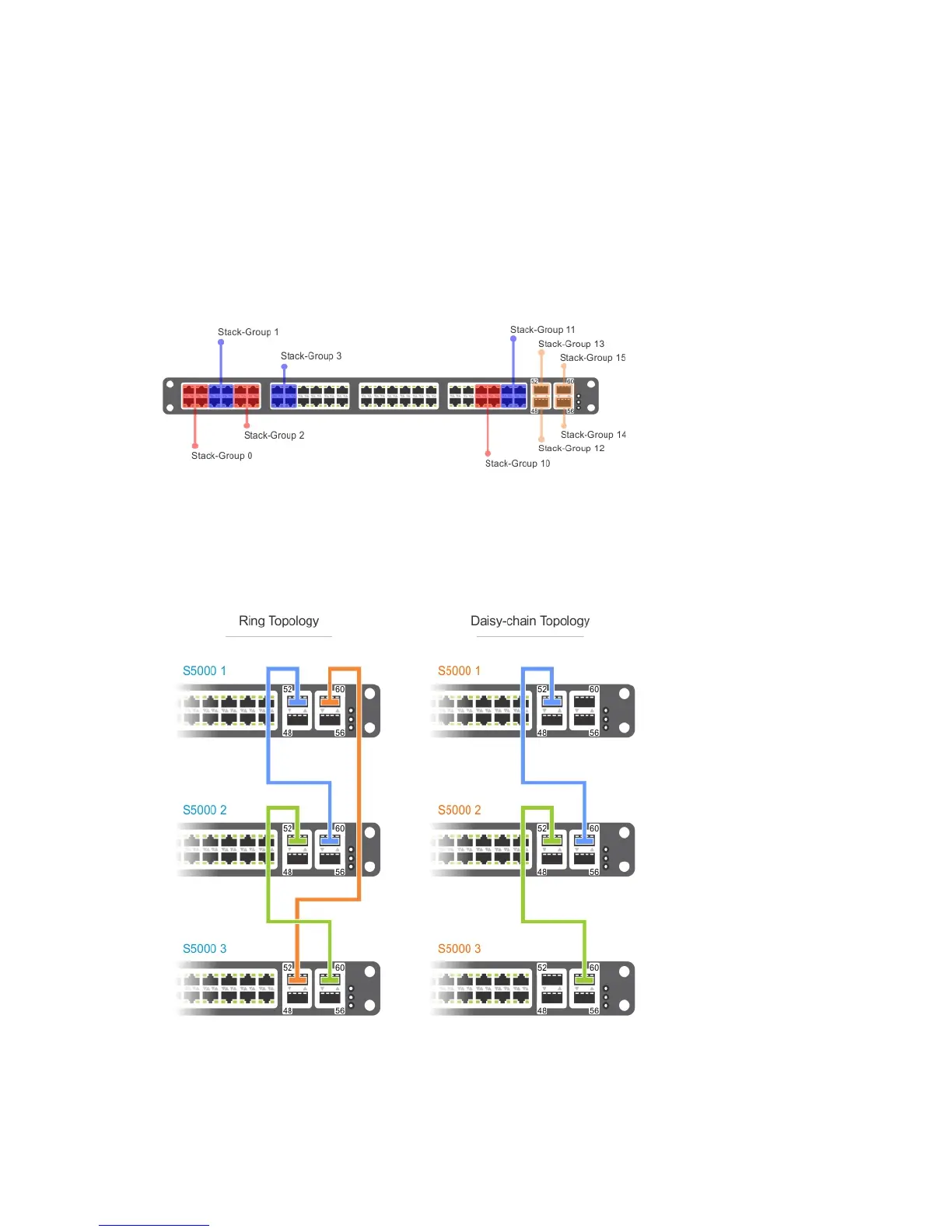• Stacking ports are divided into 16 stack-groups (0 to 15). Each set of four 10GbE ports on an Ethernet module or
each fixed 40GbE port on the front panel correspond to a stack group. Each stack group has 40GbE of
bandwidth. When a stack-group number is assigned, the ports associated with that group are configured as
stacking ports.
– stack-group 0 = ports 0–3, stack-group 1 = ports 4–7, stack-group 2 = ports 8–11, and so on through
stack-group 11 = ports 44–47.
– stack-group 12 = port 48, stack-group 13 = port 52, stack-group 14 = port 56, stack-group 15 = port 60.
• All the ports in a stack-group are placed in stacking mode. You cannot use the unused ports in that group as
data ports.
Figure 23. Stack-Group Assignments
You can connect the systems while they are powered down or up. Stacking ports are bidirectional. The S5000 supports
stacking in either a ring or a daisy-chain topology. To provide redundant connectivity, Dell Networking recommends
using the ring topology when stacking S5000 systems.
Figure 24. Stacking Topology
39
