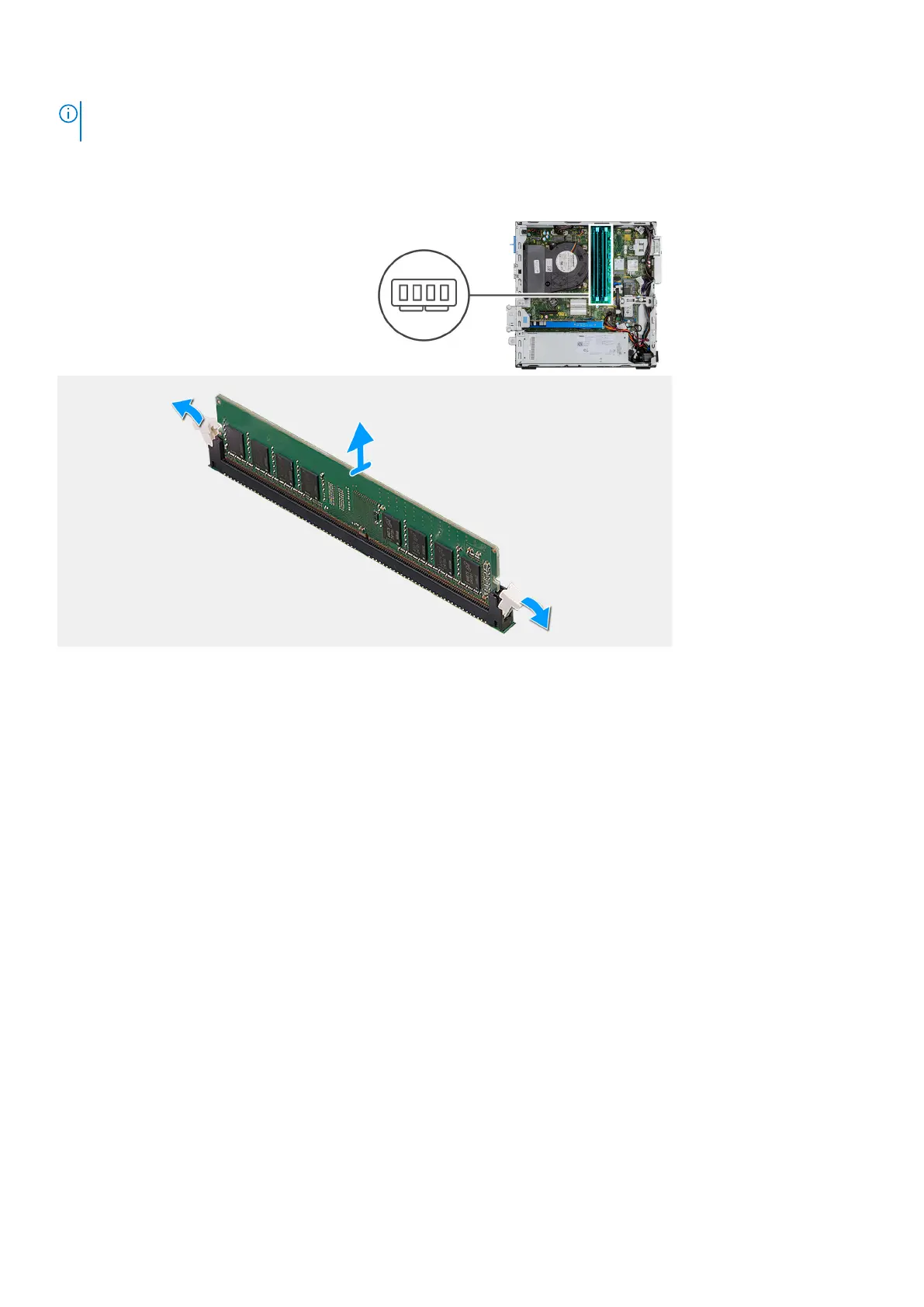NOTE: CAUTION: To prevent damage to the memory module, hold the memory module by the edges. Do not touch the
components on the memory module.
About this task
The following images indicate the location of the memory modules and provide a visual representation of the removal procedure.
Steps
1. Pull the securing clips from both side of the memory module until the memory module pops up.
2. Remove the memory module from the memory-module slot.
Installing the memory modules
Prerequisites
If you are replacing a component, remove the existing component before performing the installation procedure.
About this task
The following image indicates the location of the memory modules and provides a visual representation of the installation procedure.
Field service information
43