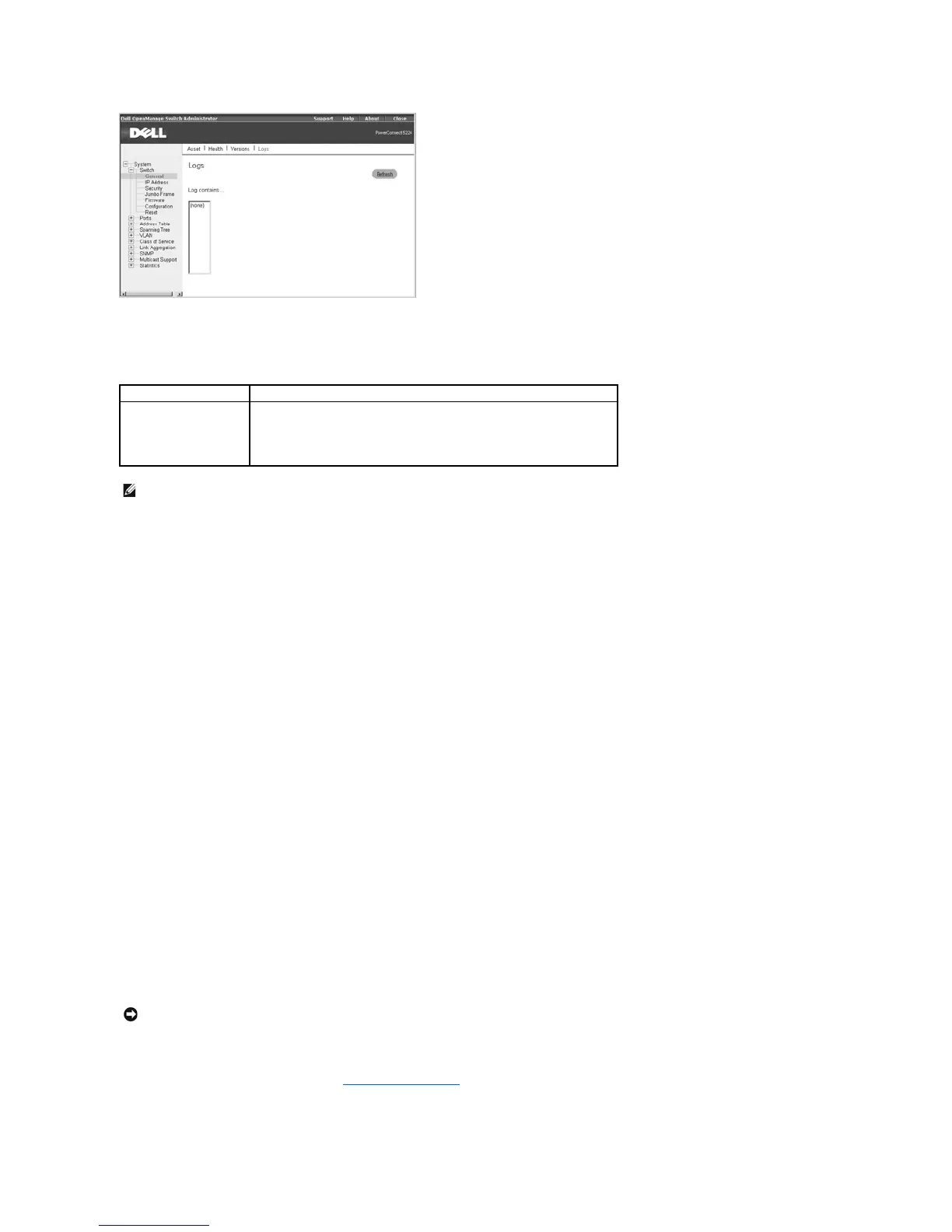CLI Commands
The following table summarizes the equivalent CLI commands for items in the Switch/General/Logs page.
The system log messages are categorized by severity into eight levels, from 0 (Emergencies) to 7 (Debugging). The CLI command logging history allows you
to specify which messages are logged to RAM or flash memory. The default is for messages with severity levels of 0 to 3 to be logged to flash and levels 0 to 7
to be logged to RAM.
Severe error messages that are logged to flash memory are permanently stored in the switch to assist in troubleshooting network problems. Up to 4 KB of
message entries can be stored in the flash memory, with older messages being overwritten first when this memory capacity has been exceeded.
Example
Console#show logging flash
Syslog logging: Disable
History logging in FLASH: level errors
Console#
IP Address
The IP Address page contains links to the following pages:
l IP Address
l DHCP
IP Address
From the IP Address page, you can manage the IP-related information about the system. The page includes the following editable fields:
l Management VLAN — Sets the virtual local area network (VLAN) interface that allows management access to the switch. You can set the IP
address for only one VLAN interface.
l IP Address Mode — Sets whether IP functionality is enabled through manual (Static) configuration or set by Dynamic Host Configuration Protocol
(DHCP) or Boot Protocol (BOOTP).
l IP Address — Identifies the IP address of the VLAN interface that allows management access to the switch.
l Subnet Mask — Identifies the subnet mask that determines the host address bits used for routing to specific subnets.
l Gateway IP Address — Identifies the IP address of the gateway router between the switch and management stations that exist on other
network segments.
The Management VLAN is the only VLAN through which you can gain management access to the switch. By default, all ports on the switch are members of
VLAN 1, so a management station can be connected to any port on the switch. If other VLANs are configured and you change the Management VLAN, you may
lose management access to the switch. In this case, you should reconnect the management station to a port that is a member of the Management VLAN. For
more information on the Management VLAN, see "Management VLAN Access."
To save any changes you make in this page, click Apply Changes. If you don't want to save the changes, click Refresh.
