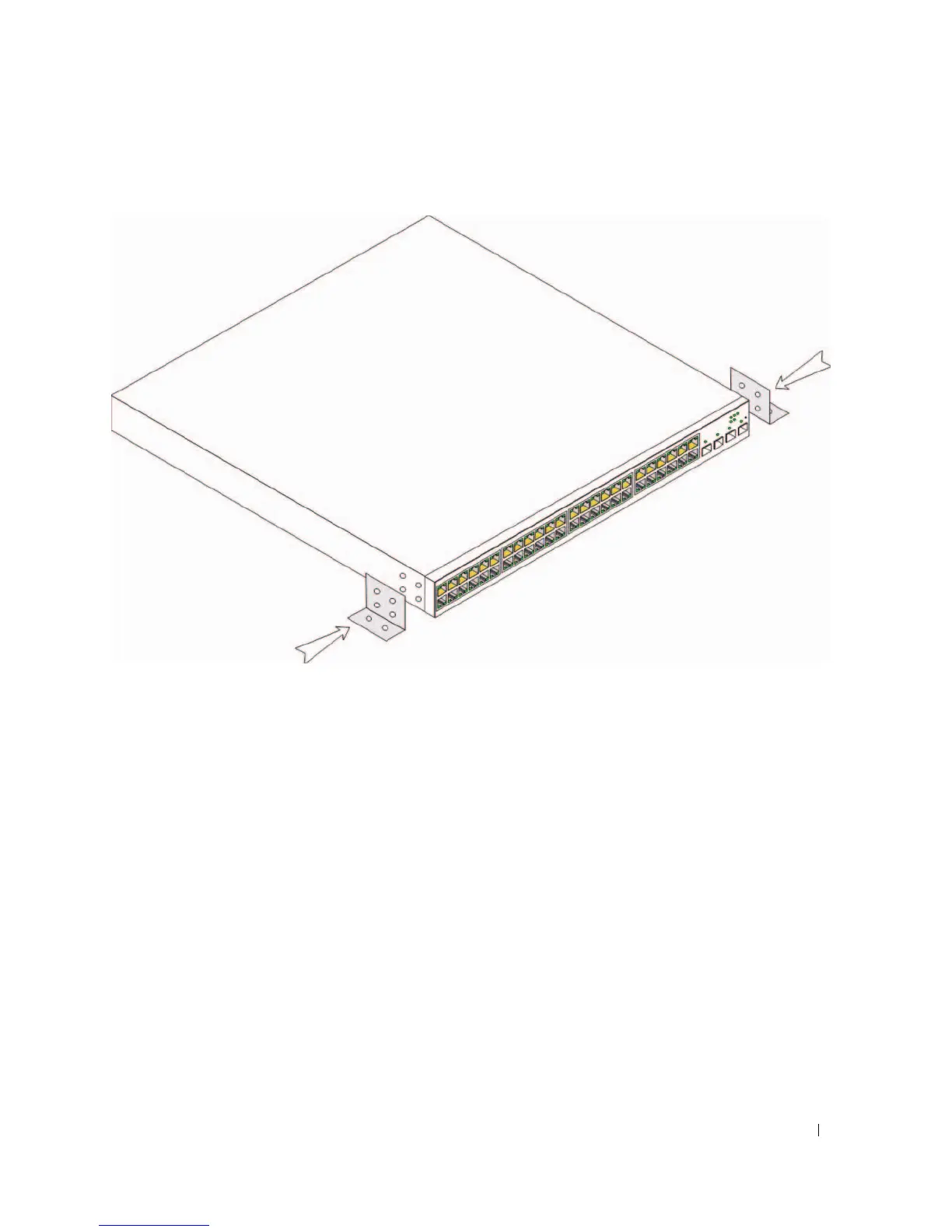Mounting the Device 9
Figure 2-2. Bracket Installation for Wall Mounting
Connecting a Device to a Power Supply
1
Using the supplied AC power cable, connect the power cable to the AC connector located on the back
panel.
2
Do not connect the power cable to a grounded AC outlet at this time. Connect the device to a power
source in the steps detailed in Starting and Configuring the Device.
