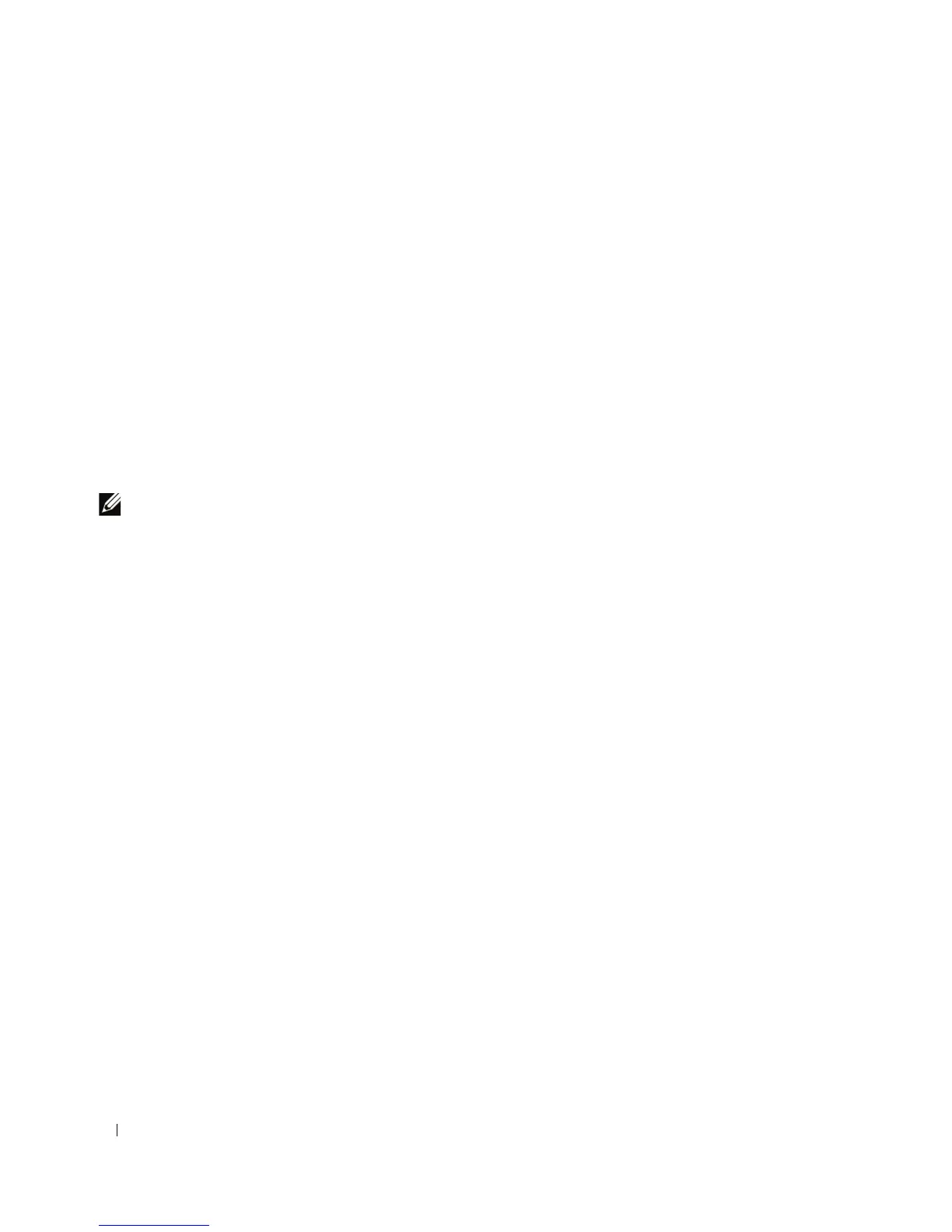60 Installation
Déballage
Contenu du carton
Lors du déballage du périphérique, vérifiez que le carton contient les éléments suivants :
• Périphérique/Commutateur
• Câble d'alimentation en CA
• Câble croisé RS-232
• Patins adhésifs en caoutchouc
• Kit de montage pour une installation en rack
• CD de documentation
Déballage de l'unité
REMARQUE : Avant de déballer l'unité, examinez le carton d'emballage et signalez immédiatement tout dommage
apparent.
1
Posez le carton sur une surface plane et propre et coupez toutes les sangles d'attache.
2
Ouvrez le carton ou retirez le couvercle.
3
Retirez l'unité du carton avec précaution et posez-la sur une surface propre et stable.
4
Retirez tout le matériel d'emballage.
5
Examinez le produit pour vous assurer qu'il n'est pas endommagé. Signalez immédiatement
tout dommage constaté.
