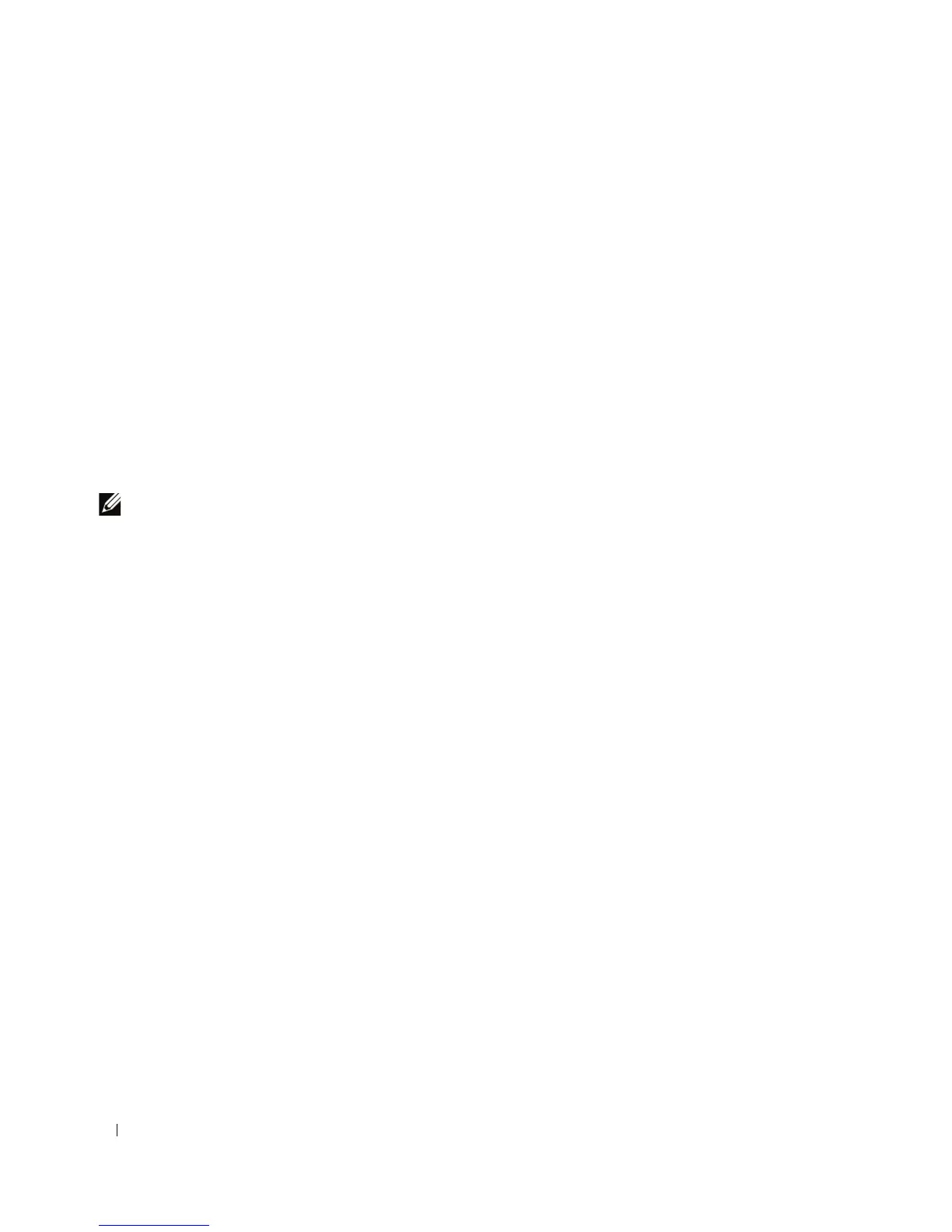168 Instalación
Desembalaje
Contenido del paquete
Cuando desembale el dispositivo, asegúrese de que se incluyen los elementos siguientes:
• Dispositivo/conmutador
• Cable de alimentación de CA
• Cable cruzado RS-232
• Almohadillas de goma autoadhesivas
• Kit de montaje en rack para la instalación en rack
• CD de documentación
Desembalaje del dispositivo
NOTA: antes de desembalar el dispositivo, examine el paquete e informe inmediatamente de cualquier daño.
1
Coloque el contenedor en una superficie plana y limpia, y corte todas las tiras que sujetan
el contenedor.
2
Abra el contenedor o extraiga la parte superior de éste.
3
Extraiga con cuidado la unidad del contenedor y colóquela en una superficie estable y limpia.
4
Retire todo el material de embalaje.
5
Examine el producto para comprobar que no esté dañado. Informe inmediatamente de cualquier daño.
