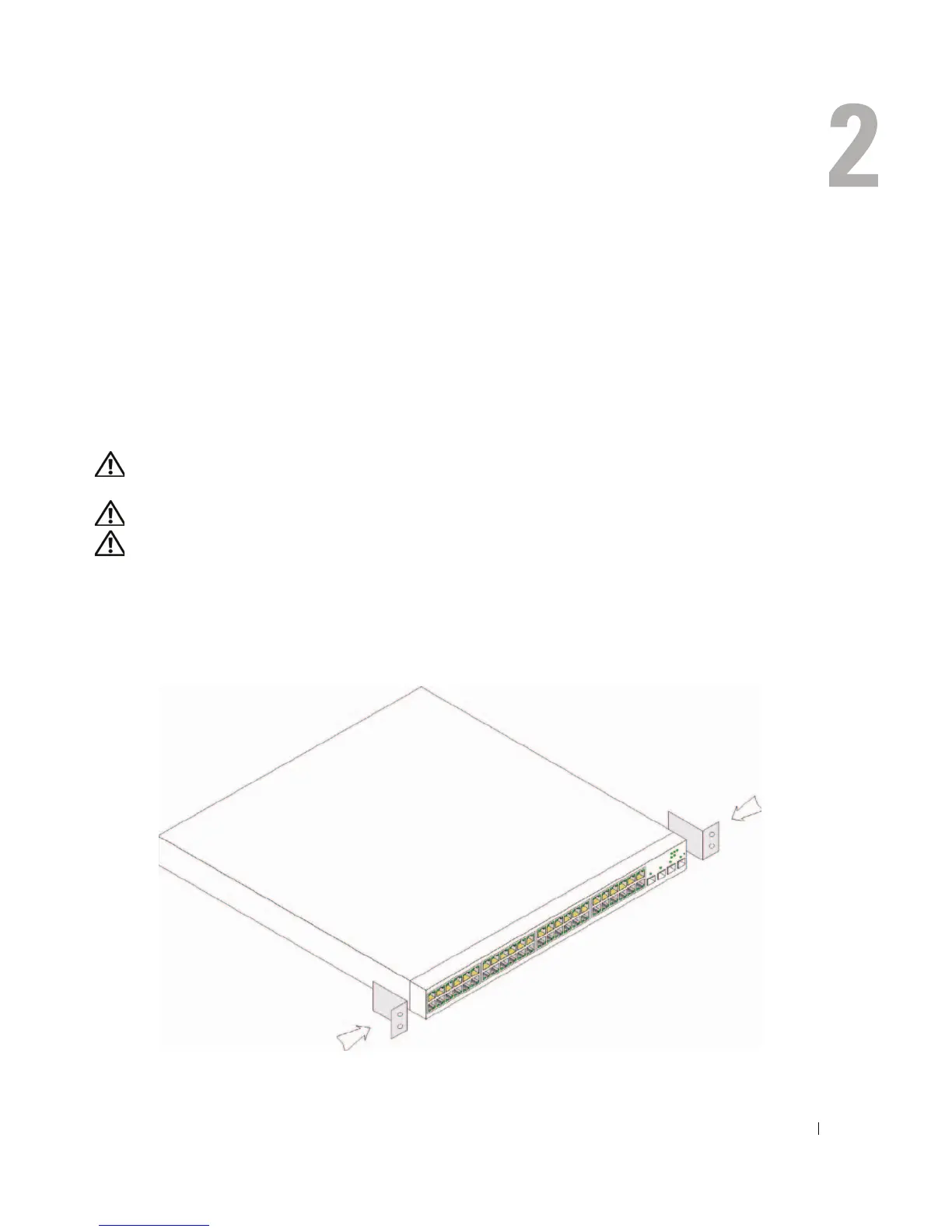Mounting the Device 7
Mounting the Device
Overview
The following mounting instructions apply to the PowerConnect 5400 series switches. The power
connectors for the device is positioned on the back panel. Connecting a Redundant Power Supply (RPS)
is optional, but is recommended. The RPS connector is located on the device back panel.
Device Rack Installation
CAUTION: Read the safety information in the Product information Guide as well as the safety information
for other devices that connect to or support the switch.
CAUTION: Disconnect all cables from the unit before mounting the device in a rack or cabinet.
CAUTION: When mounting multiple devices into a rack, mount the devices from the bottom up.
1
Place the supplied rack-mounting bracket on one side of the device ensuring the mounting holes
on the device line up to the mounting holes on the rack mounting bracket. The following figure
illustrates where to mount the brackets.
Figure 2-1. Bracket Installation for Rack Mounting
