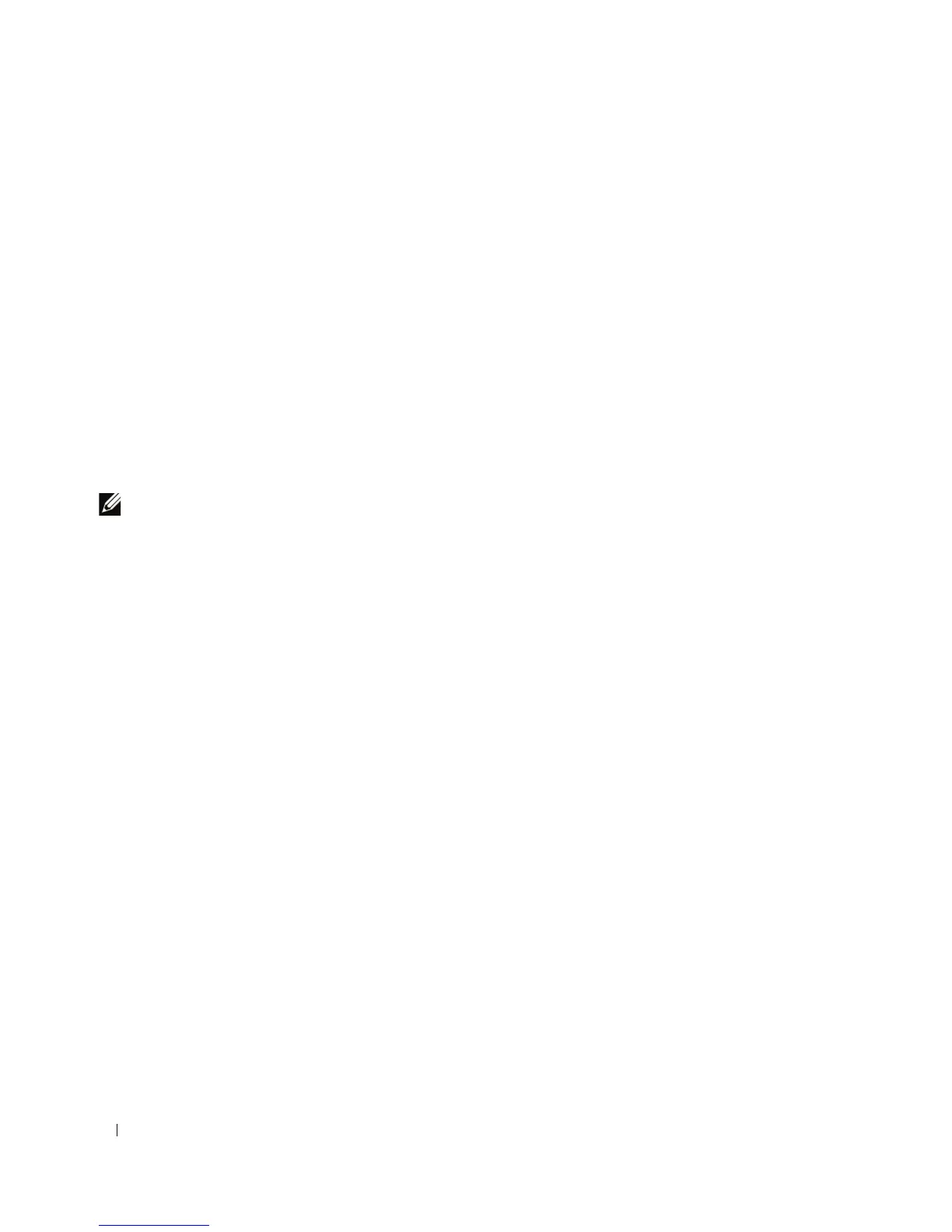6 Installation
Unpacking
Package Contents
While unpacking the device, ensure that the following items are included:
• Device/Switch
• AC power cable
• RS-232 crossover cable
• Self-adhesive rubber pads
• Rack mount kit for rack installation
• Documentation CD
Unpacking the Device
NOTE: Before unpacking the device, inspect the package and immediately report any evidence of damage.
1
Place the container on a clean flat surface and cut all straps securing the container.
2
Open the container or remove the container top.
3
Carefully remove the unit from the container and place it on a secure and clean surface.
4
Remove all packing material.
5
Inspect the product for damage. Report any damage immediately.
