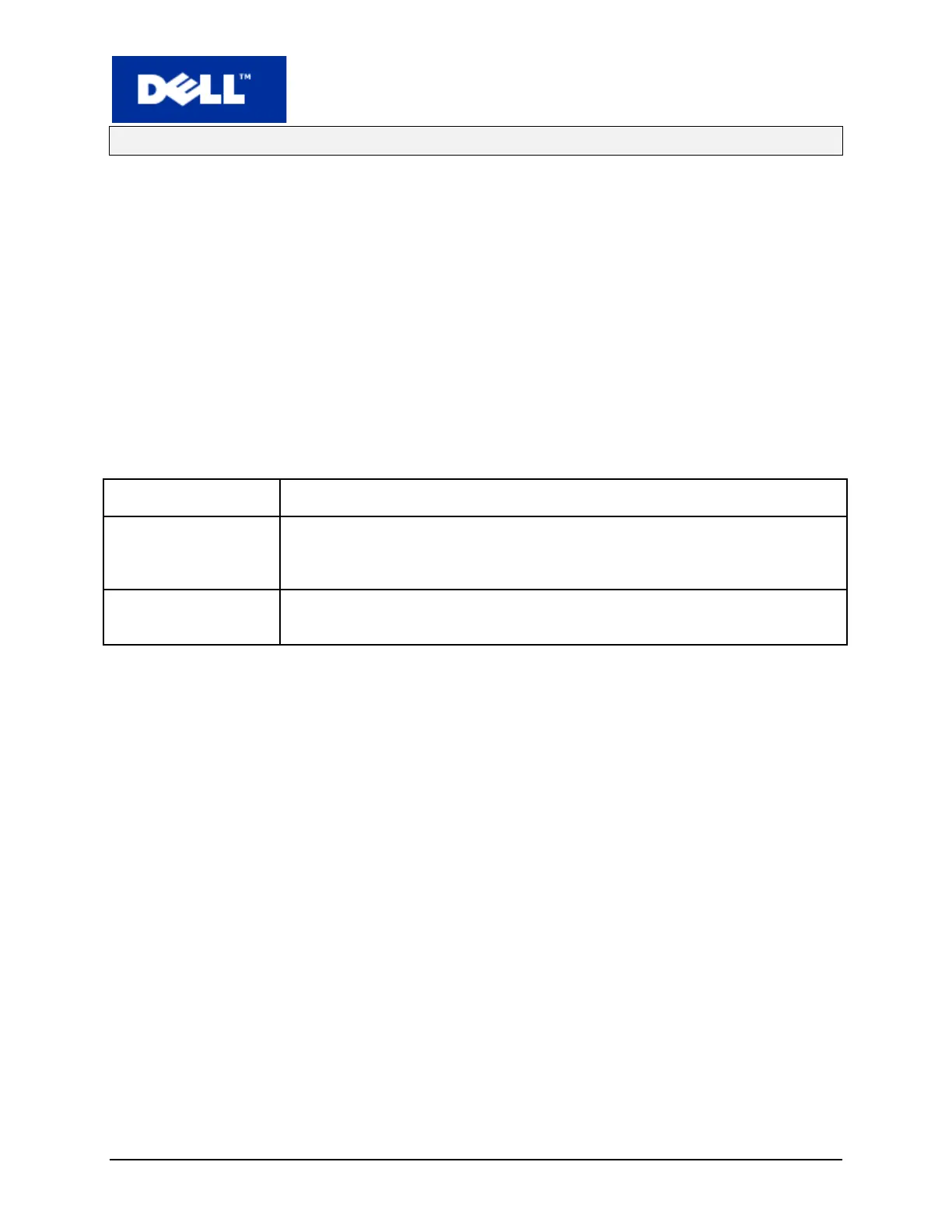PowerConnect 5500 Series Release Notes
System Firmware Version 4.1.0.16 Subject to Change Without Notice Page 2
Functionality Changes
From Version 4.1.0.15 and on – by default all show commands relevant to interfaces status/configuration will
display only present interfaces. Command will not display interfaces that are not currently present on the stack.
Note: display time may be a bit longer than in previous versions.
To display all interfaces – present and non-present, add the ‘detailed’ parameter to the show command.
From Version 4.1.0.15 and on – syslog messages will also include: device IP address; time zone and the 1/10 of
seconds value to message timestamp.
From Version 4.1.0.10 and on – OpenSSH version upgraded to 5.9; SSL version upgraded to 0.9.8r
From version 4.1.0.8 and on – Fast Link failover feature was improved. In case of a topology change from ring to
chain or chain to ring within the stack the traffic interruption is now as low as 9ms.
From version 4.1.0.5 support for PC55xx switches with a new PHY revision (A1) was added. PC55xx switches with
new PHY revision are identified as HW revision 03. The HW revision can be displayed by running the command
“show version” in the terminal window (console, Telnet or SSH). It is recommended to run firmware version 4.1.0.5
or later on PC55xx switches with new 03 HW revisions. PC55xx with new PHY revision can also run previous
firmware versions, but will be subject to certain limitations related to VCT, EEE and Green Ethernet functionality,
as detailed below:
Previous Firmware
Version
Limitation on PC55xx switches with new PHY revision
VCT may not provide accurate cable length. As a result Green Ethernet Feature may not
function as expected.
EEE is supported
VCT may not provide accurate cable length. As a result Green Ethernet Feature may not
function as expected.
