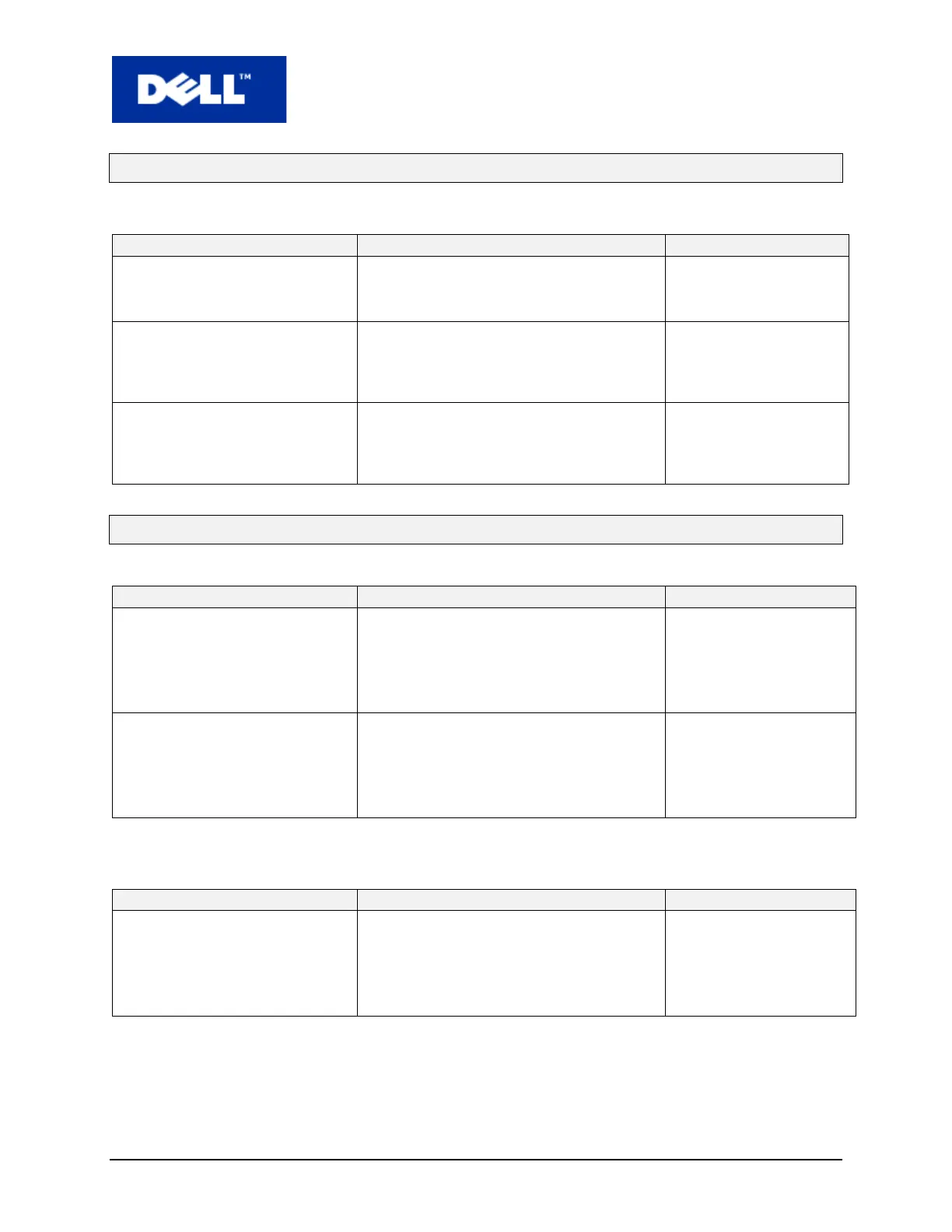PowerConnect 5500 Series Release Notes
System Firmware Version 4.1.0.16 Subject to Change Without Notice Page 5
Documentation Updates
This document lists the changes from the PowerConnect 5524/5548/5524P/5548P Systems CLI and User’s Guide.
The modifications are due to instances discovered in various user environments.
Summary Description Relevant Documents
Adding clarification to Voice
VLAN enable command
Adding clarification to user guideline and CLI
example for command “voice vlan enable” –
Voice VLAN cannot be enabled on interface, if
interface is static member of the voice VLAN.
CLI guide
Adding clarification to Voice
VLAN Port Setting page
Adding clarification to Voice VLAN Port Setting
section (page 503) - – Voice VLAN cannot be
enabled on interface, if interface is static
member of the voice VLAN.
User Guide
Clarification about interface
switchport customer mode (QinQ)
Clarifying in “interface switchport mode”
command that customer mode setting is part
of QinQ tagging.
CLI guide
Issues Resolved in Previous Versions
The following is a list of issues resolved between 4.1.0.12 and 4.1.0.15 in firmware release
Stacking unit does not always
rejoin stack after master failover
Traffic does not flow properly through some
units of the stack
Issue resolved
HTTP login fail if password is
longer than 20 characters
User is denied access management via http, in
such a case
Issue resolved
The following is a list of issues resolved between 4.1.0.10 and 4.1.0.12 firmware release.
Description User Impact Resolution
Wrong value used for chassis
Service Tag
MIB – switch reports switch Service Tag as
Chassis Service tag. However – device is not
designed to be included in a chassis
Chassis Service Tag is now
set to NULL.
