
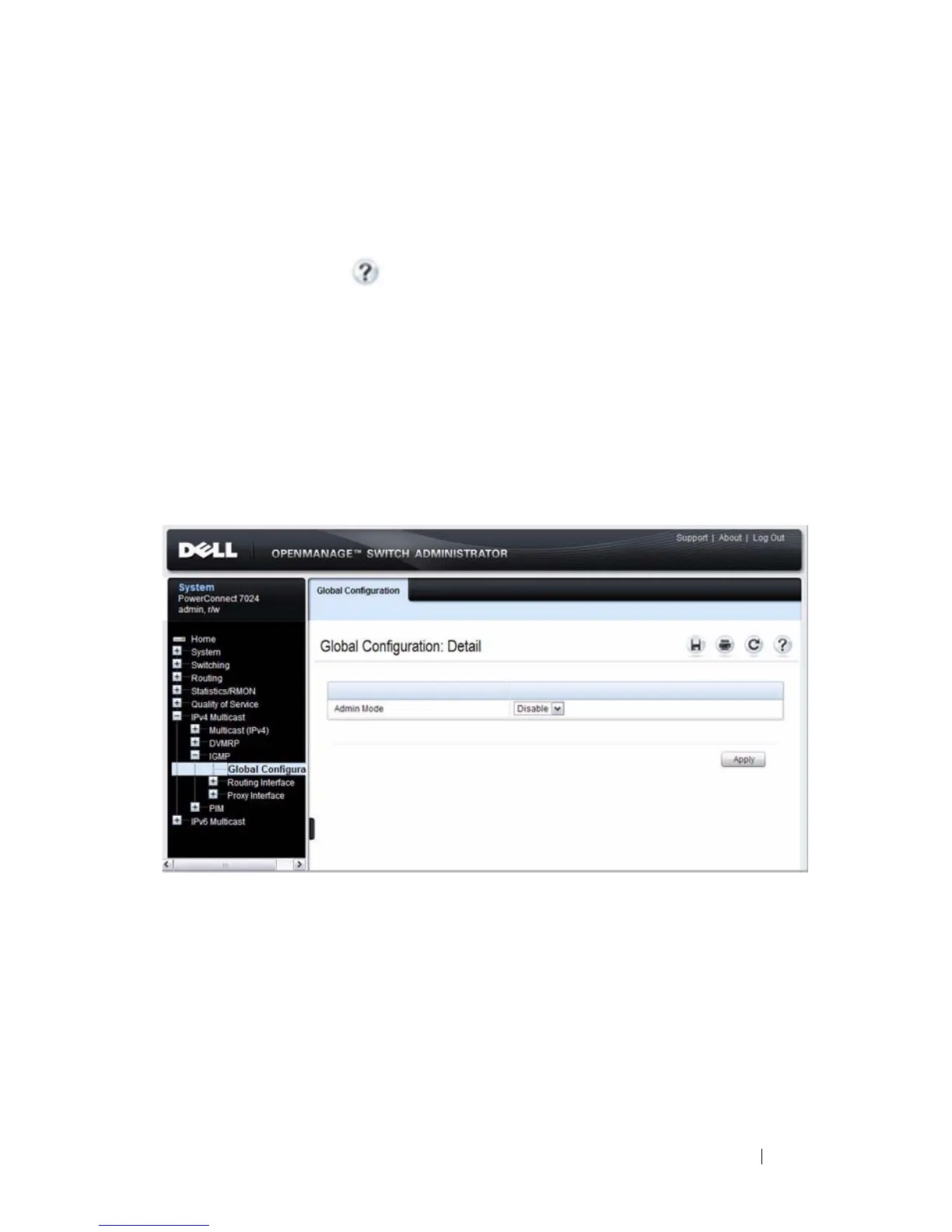 Loading...
Loading...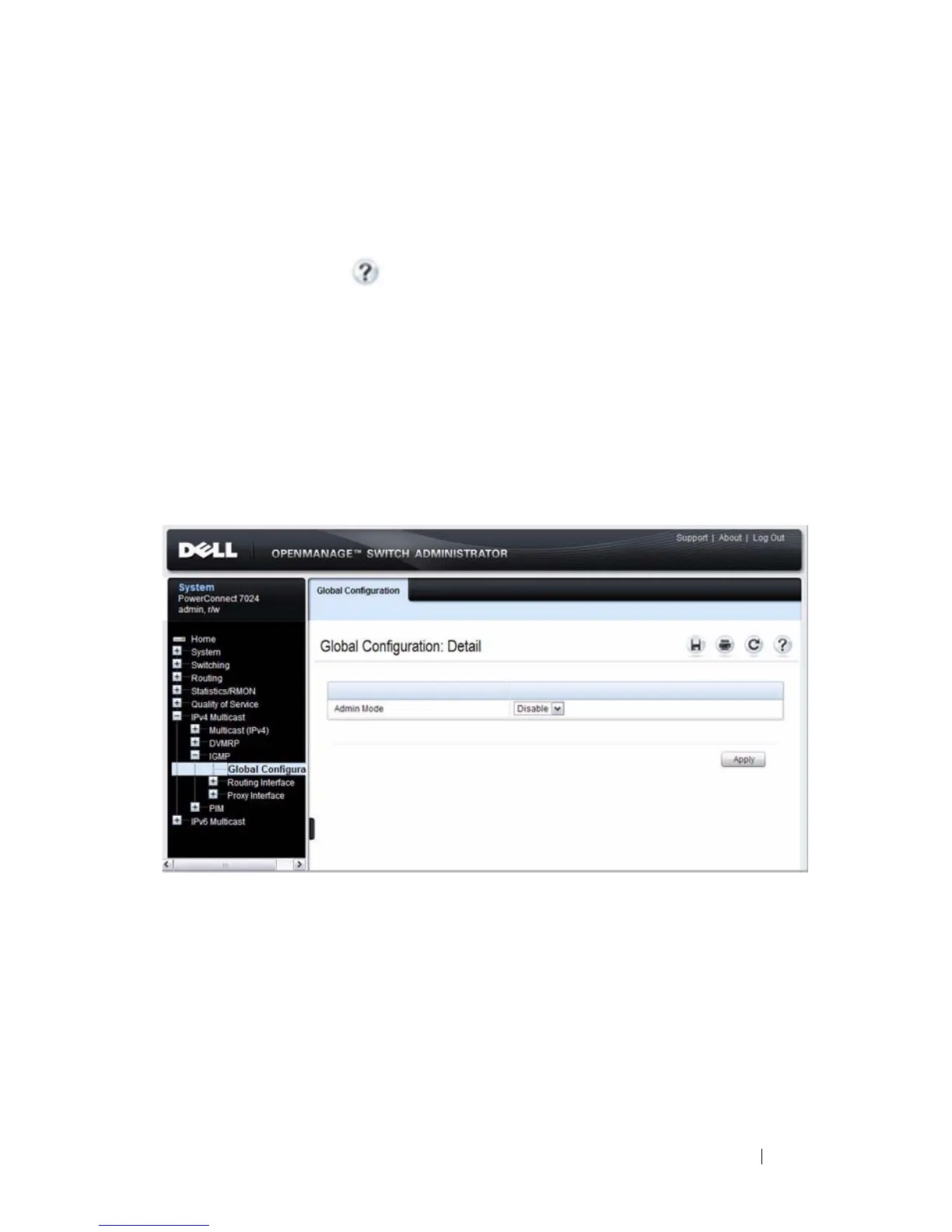
Do you have a question about the Dell PowerConnect Zeiss 7048 and is the answer not in the manual?
| Model | Dell PowerConnect 7048 |
|---|---|
| Jumbo Frame Support | 9 KB |
| Management | Web-based, CLI, SNMP |
| Weight | 8.3 kg |
| Power Supply | 100-240V AC, 50-60Hz |
| Dimensions (H x W x D) | 1.72 x 17.32 x 16 in (43.7 x 440 x 406 mm) |











