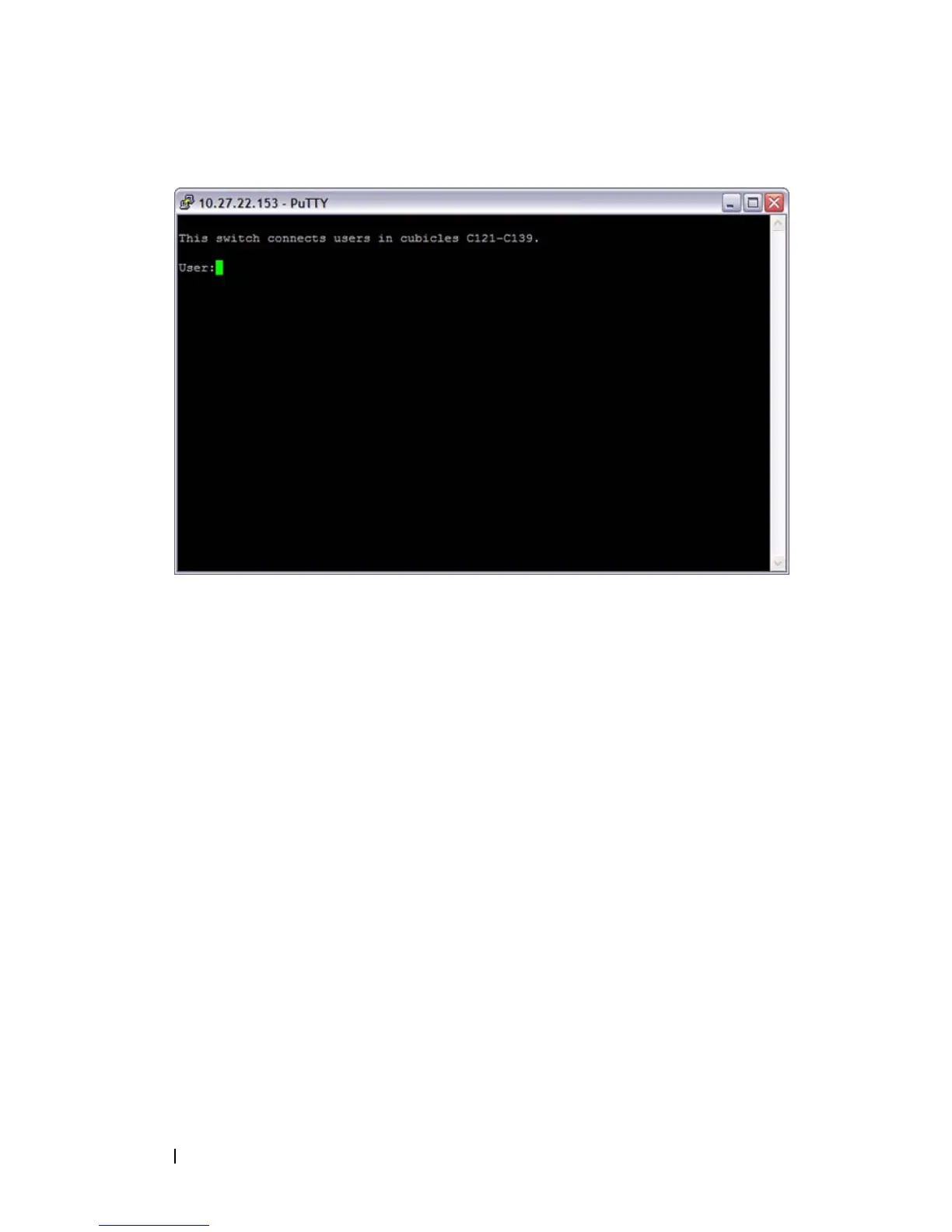310 Managing General System Settings
Figure 11-24. Verify MOTD
Configuring SNTP
The commands in this example configure the switch to poll an SNTP server
to synchronize the time. Additionally, the SNTP sessions between the client
and server must be authenticated.
To configure the switch:
1
Configure the authentication information. The SNTP server must be
configured with the same authentication key and ID.
console#configure
console(config)#sntp authentication-key 23456465
md5 sntpkey
console(config)#sntp trusted-key 23456465
console(config)#sntp authenticate
2
Specify the IP address of the SNTP server to poll and include the
authentication key. This command automatically enables polling and sets
the priority to 1.
console(config)#sntp server 192.168.10.30 key
23456465
console(config)#sntp unicast client enable
