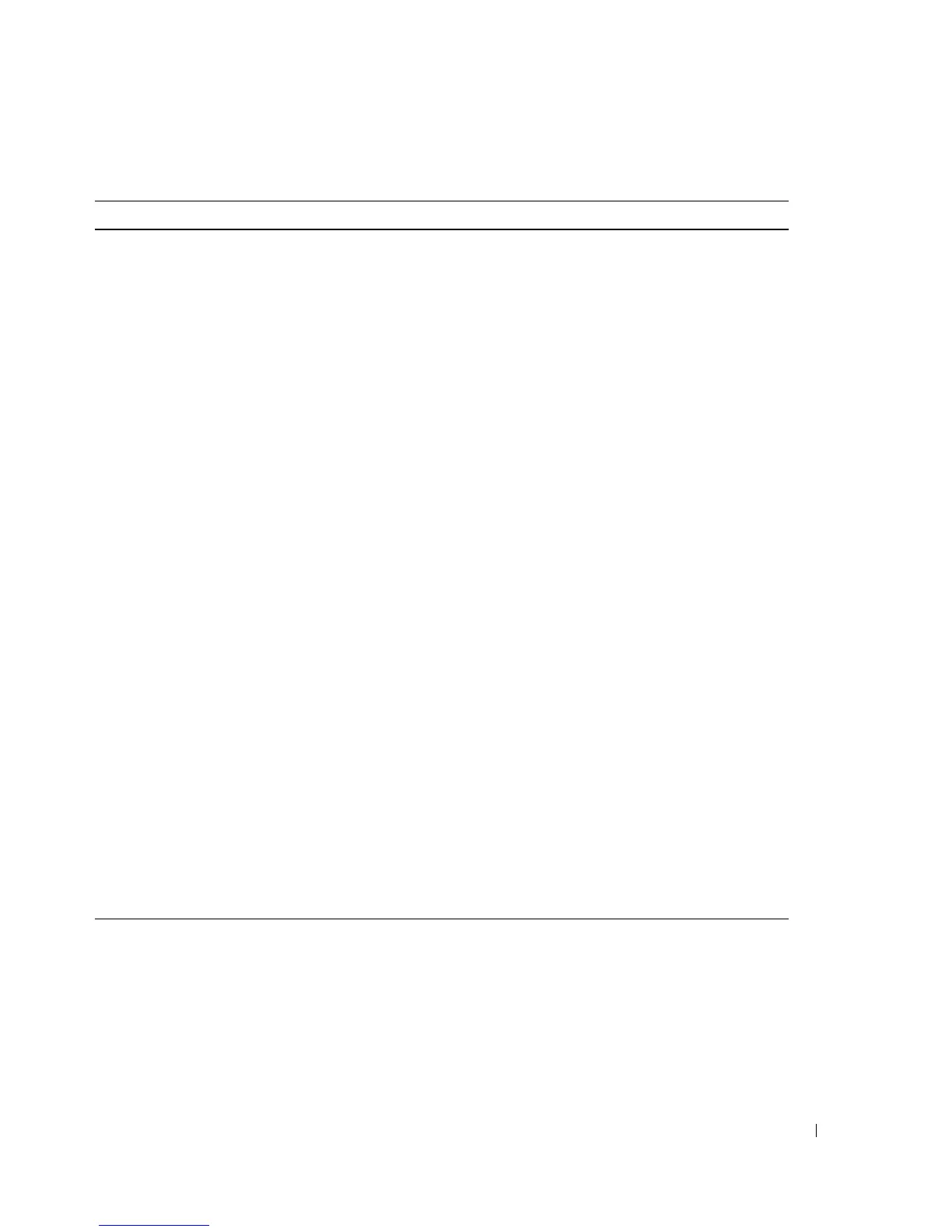Using the Baseboard Management Controller 27
Get Update Status Firmware 02H REQUEST
Byte 1 — Task ID
RESPONSE
Byte 1 — Completion Code
Byte 2 — Status
• 00H: Transmitting Image
• 01H: Validating Image
• 02H: Programming
• 03H: Ready to Accept Image
• 80H: General error
• 81H: Cannot establish connection
• 82H: Path not found
• 83H: Transmission Abort
• 84H: Checksum error
• 85H: Incorrect Platform
• FFH: Completed
Byte 3 — Progression Indicator. This field is optional. If present,
its value indicates the current progress of the status specified in
Status byte.
Copy Image Data Firmware 03H REQUEST:
Byte 1 — Task ID
Byte 2 — In progress
00H = Data transmission is in progress
01H = Data transmission completed
Byte 3:6 — Image offset to be copied
Byte 7:N — Image data to be copied
RESPONSE:
Byte 1 — Completion Code
Table 1-25. Firmware Commands (NETFUN: 08H, 09H)
Commands NetFn CMD Request and Response
