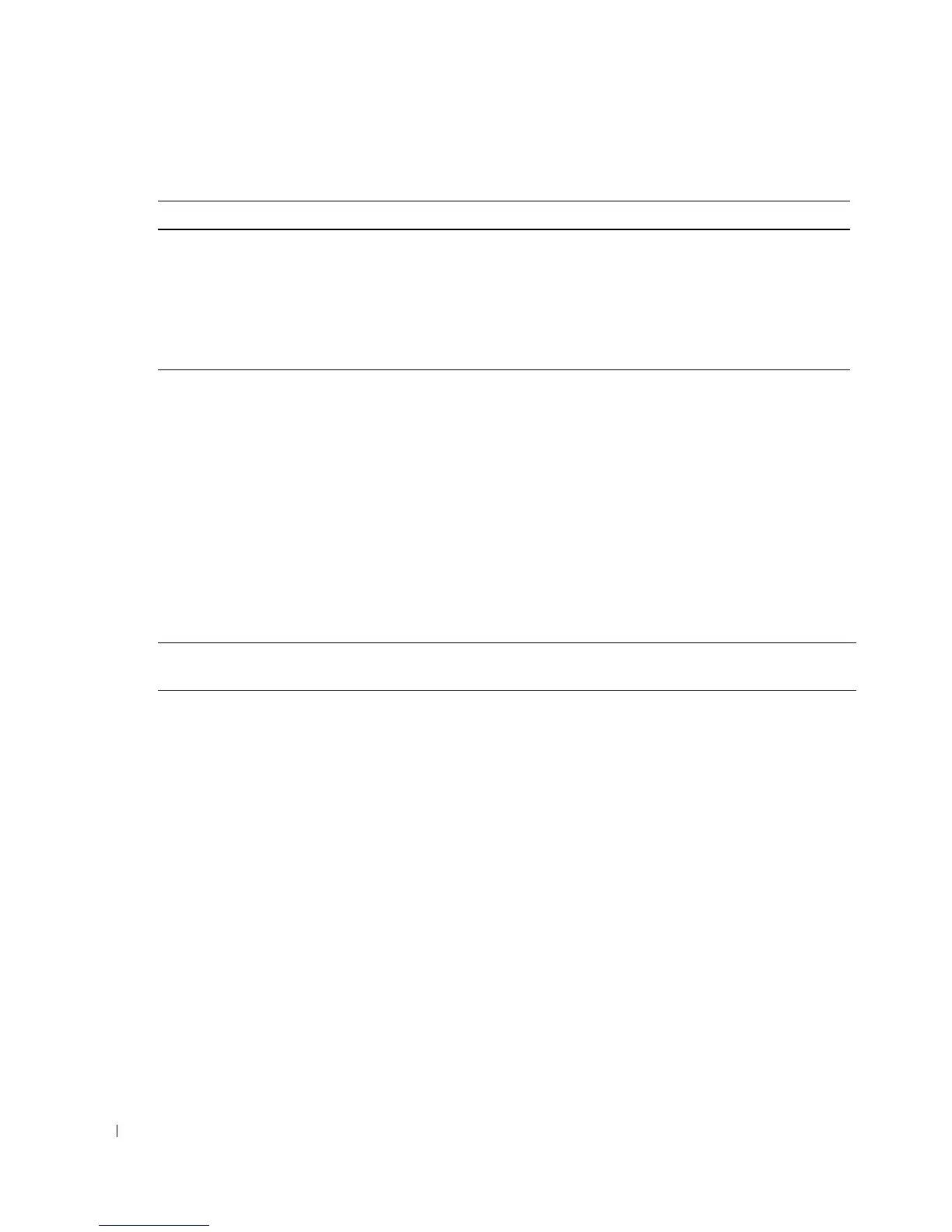34 Using the Baseboard Management Controller
www.dell.com | support.dell.com
Sensor Summary
In the Offset column:
AM = Assertion mask
DM = Deassertion mask
RM = Reading mask
SC = Sensor capabilities
SI = Sensor initialization
TM = Settable/Readable threshold mask
01h PS Current A1h
02h PSU 1 POUT A3h
0Ah (Power Supply) 03h PSU 2 POUT A4h
08h PSU 1 Present A6h
09h PSU 2 Present A7h
Table 1-32. Sensor Summary
Sensor
Number
Sensor Name Sensor Type Event/Reading Type Offset
21h MLB TEMP1 Temperature (01h) Threshold (01h) SI: 7Fh
SC: E8h
AM: 0A80h
DM: 7A80h
TM: 3838h
22h MLB TEMP 2
23h MLB TEMP 3
61h Processor 1
Temp
Temperature (01h) Threshold (01h)
SI: 7Fh
SC: E8h
AM: 0A80h
DM: 7A80h
TM: 3838h
62h Processor 2
Temp
2Ah FCB Ambient1 Temperature (01h) Threshold (01h) SI: FCh
SC: E8h
AM: 0200h
DM: 2000h
TM: 3030h
2Bh FCB Ambient2
Table 1-31. Entity ID and Instance Table
Entity ID Entity Instance Entity Name Sensor Numbers
