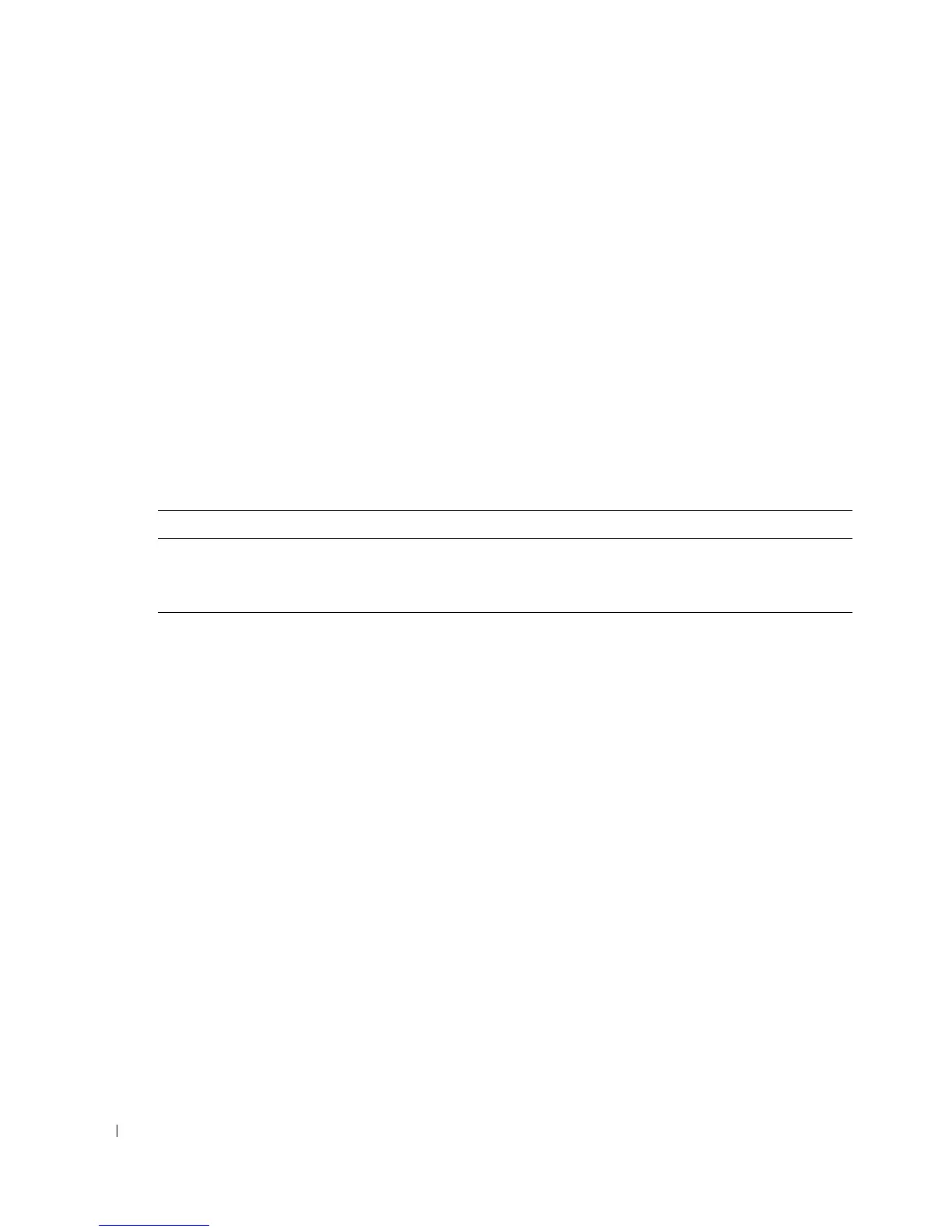44 Using the Baseboard Management Controller
www.dell.com | support.dell.com
Set SSH/Telnet enable:
• Reserved extended configuration:
ipmitool 0x30 0x01
Response:
0x02
(Reservation ID)
• Enable SSH/Telnet:
ipmitool 0x30 0x03 0x02 0x04 0x01 0x00 0x00 0x00 0x01 0x00
(set
[3] SSH/Telnet to 0)
Response:
0x01
SSH/Telenet Enable and Disable
• Reserved extended configuration (NetFn: 30H CMD:01H)
• Set/Get extended configuration (NetFn: 30H CMD:03H/02H)
Examples:
Get SSH/Telnet redirect enable status:
• Reserved extended configuration:
ipmitool 0x30 0x01
Response:
0x01
(Reservation ID)
• Get extended configuration:
ipmitool 0x30 0x02 0x01 0x03 0x02 0x00 0x00 0x00 0xFF
Response:
0x03 0x02 0x00 0x01 0x00
(SSH/Telnet SOL redirect disabled)
Set SSH/Telnet SOL redirect enable:
• Reserved extended configuration:
ipmitool 0x30 0x01
Response:
0x02
(Reservation ID)
• Enable SSH/Telnet SOL redirect:
ipmitool 0x30 0x03 0x02 0x03 0x02 0x00 0x00 0x00 0x01 0x01
(set 1
to enable)
Response:
0x01
Table 1-35. Configuration ID = 03h, SOL
Attribute ID Size Description
Telnet/SSH
Redirect Enable
2 1 [0] — Disabled (default)
[1] — Enabled
