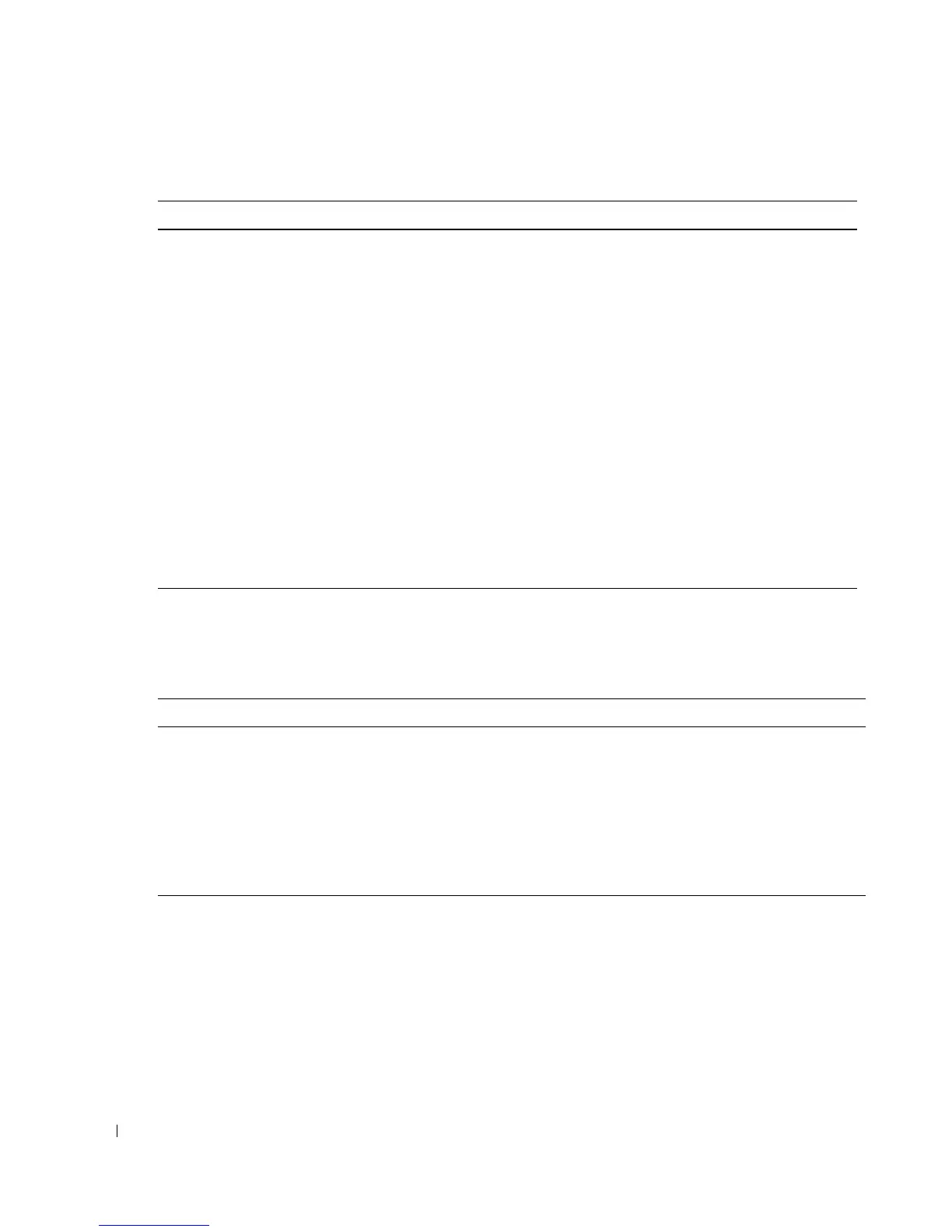32 Using the Baseboard Management Controller
www.dell.com | support.dell.com
Chassis Control Command Implementation
Set LAN Source OEM 13H REQUEST:
Byte 1 — LAN Source
• 00H – Shared NIC
• 01H – Dedicated NIC
RESPONSE:
Byte 1 — Completion code
Byte 2 — LAN source setting
Get LAN Source OEM 14H REQUEST:
(None)
RESPONSE:
Byte 1 — Completion code
Byte 2 — Current LAN source
• 00H – Shared NIC
• 01H – Dedicated NIC
Table 1-30. Chassis Control Command (NetFn=00/01, Cmd=02h)
Request Data Byte 1-Bit [3:0] Description
0h=Power Down BMC issues a signal to simulate the ACPI-compliant 4 second power off.
01=Power On Power on.
2h=Power Cycle Power cycle.
3h=Hard Reset Hard reset.
4h=Pulse Diagnostic Interrupt BMC issues a NMI signal to the system.
5h=Soft Shutdown BMC triggers a power button signal.
Table 1-29. Vendor OEM Commands (NETFUN: 34H, 35H)
Commands NetFn CMD Request and Response
