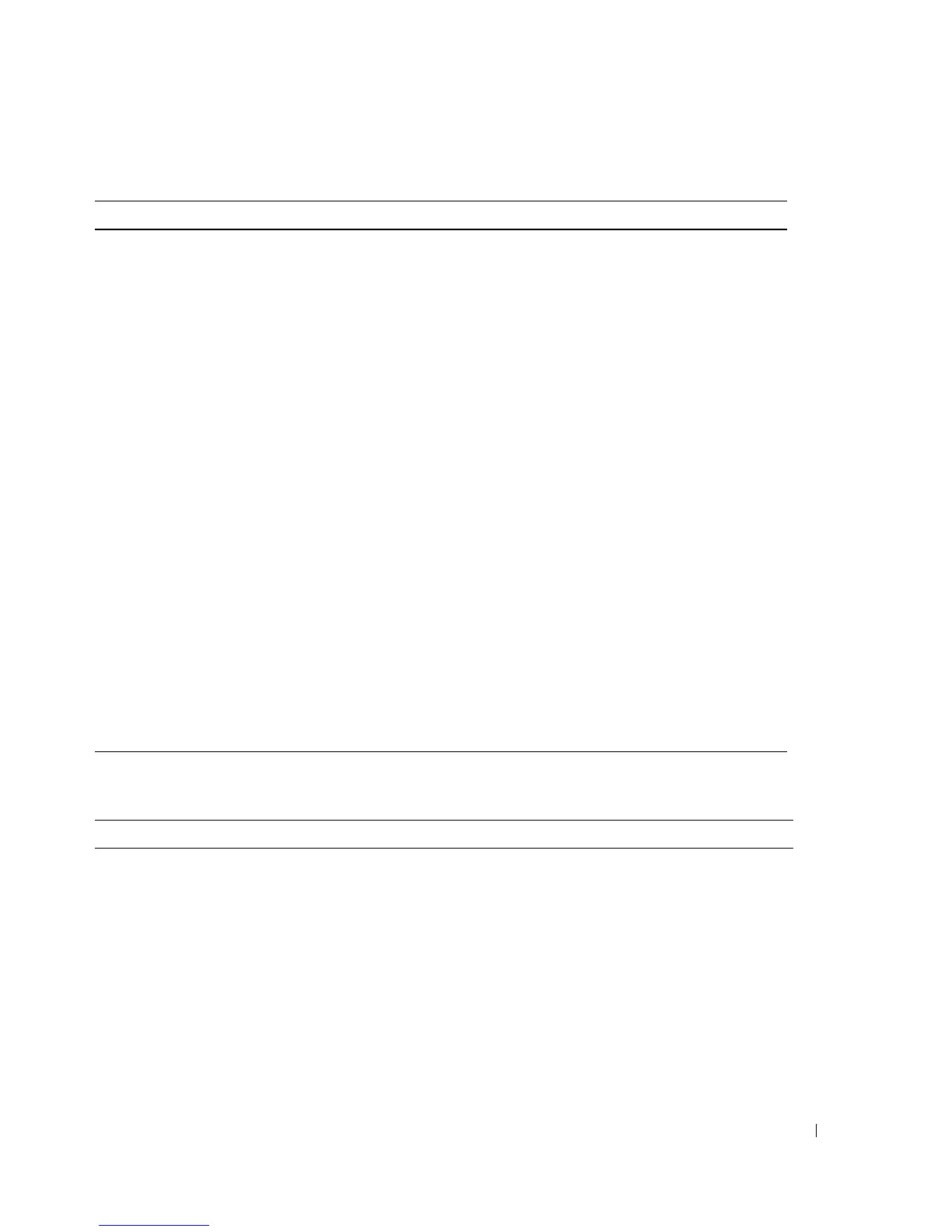Using the Baseboard Management Controller 31
Set Extended Configuration OEM 03 REQUEST:
Byte 1 — Reservation ID
Byte 2 — Configuration ID
Byte 3 — Attribute ID. 00H = Read entire
configuration data
Byte 4 - Index (used by table object only).
Byte 5 - Data Offset — LSB
Byte 6 - Data Offset — MSB
Byte 7 - In progress
• [7:4] Reserved
• [3:0] In progress
•0 — In progress
• 1 — Last configuration data being
transferred in this request
RESPONSE:
Byte 1 — Completion code. 01H = No more
data
BIOSPOSTEND OEM 80H REQUEST:
(None)
RESPONSE:
Byte 1 — Completion code
Table 1-29. Vendor OEM Commands (NETFUN: 34H, 35H)
Commands NetFn CMD Request and Response
Set Asset Tag OEM 12H REQUEST:
Byte 1 — Length
Byte 2~11 — Data (Max Set Asset Tag Length – 0x0A)
RESPONSE:
Byte 1 — Completion code
Byte 2 — Count written
Table 1-28. Dell OEM Commands (NETFUN: 30H, 31H)
Commands NetFn CMD Request and Response
