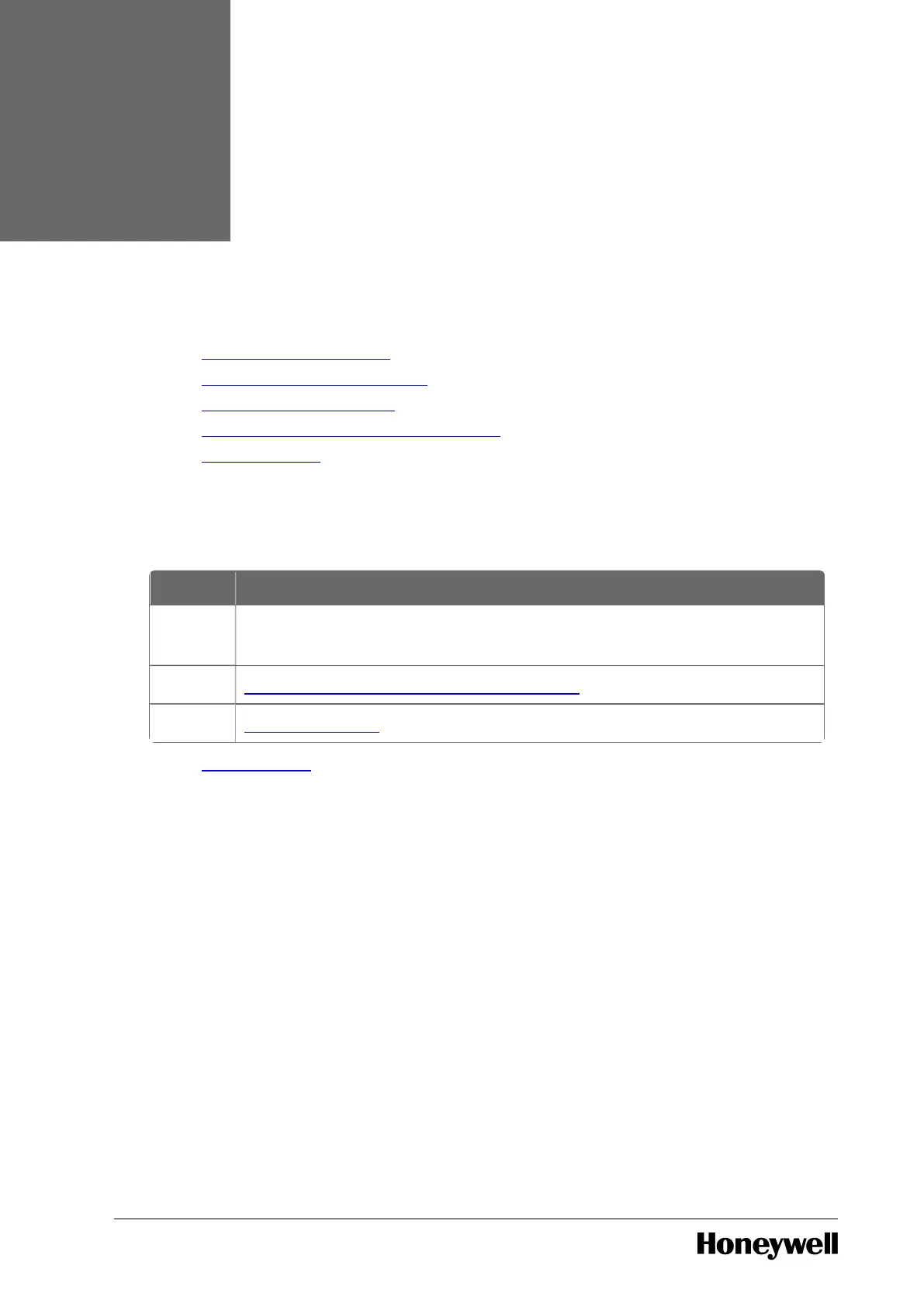INSTALLATION
This section describes the procedures for installing the platform and cabling the server in a 1-meter
deep Honeywell cabinet.
l Tasks for installing the server
l Power and grounding requirements
l Cabinet spacing requirements
l Installing the server and connecting the cables
l Starting the server
3.1 Tasks for installing the server
The following table lists the major platform installation tasks.
Checklist Tasks
Understanding the Power and grounding requirements. Also refer to,
TPN
System Installation Guide (SW20-600)
.
Installing the server and connecting the cables
Starting the server
l Before you begin
3.1.1 Before you begin
Ensure that you perform the following tasks.
l Ensure that the cabinet is properly grounded
l Unpack the platform from the box and verify the parts
l Place the server on a secure surface near the cabinet to mount
l Ensure that you have the necessary cables ready
3.2 Power and grounding requirements
The ground connection is made through the third wire in the AC power cord.
3.2.1 Grounding consoles and cabinets
The
TPN System Installation Manual, SW20-600
, provides information on grounding furniture,
including the following:
- 29 -
CHAPTER
3
