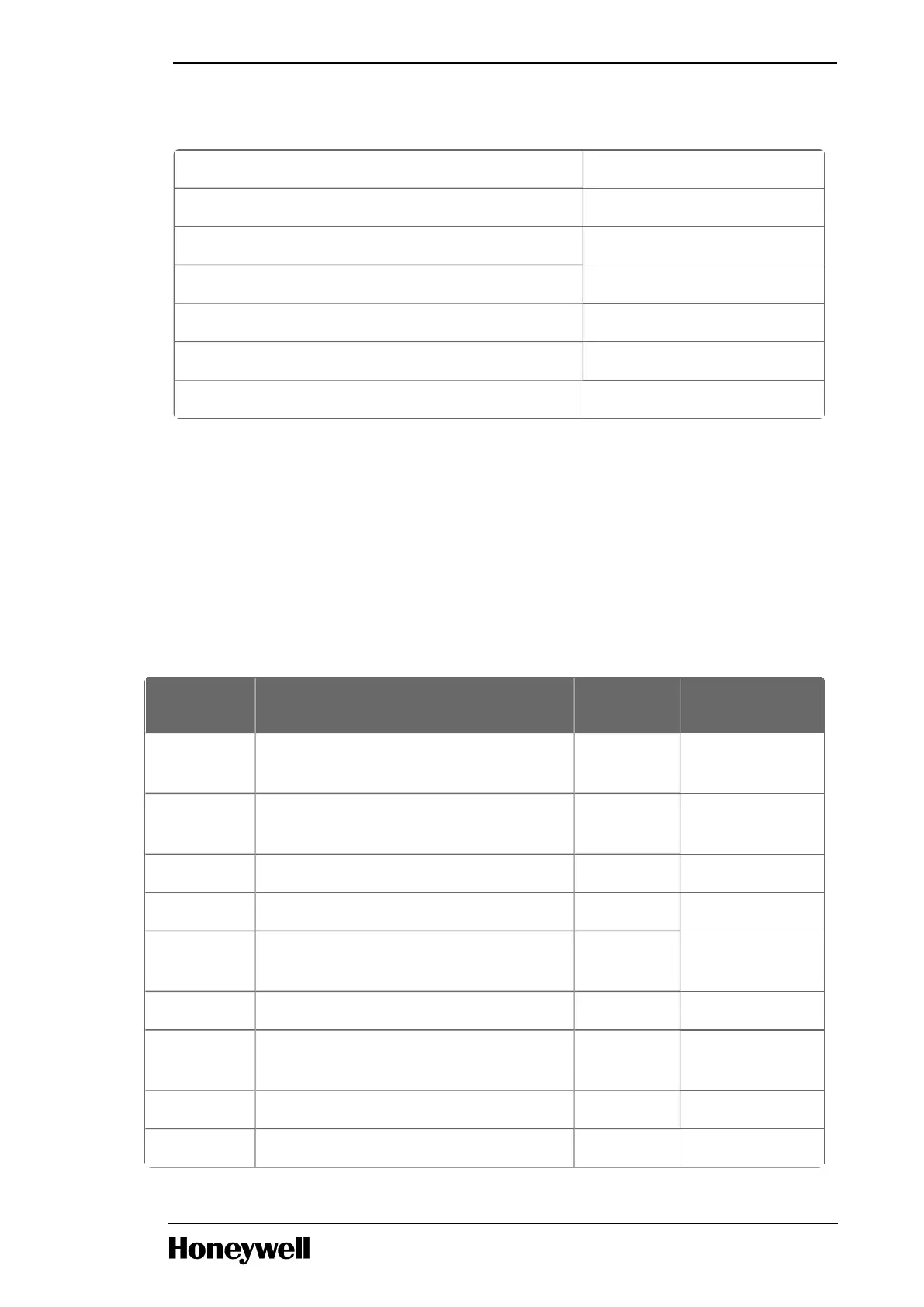System Time HH:MM:SS
System date MM:DD:YYYY
Asset Tag -
Keyboard Num Lock On
Report Keyboard Errors Report
F1/F2 Prompt on Error Enabled
In System Characterization Enabled
1. In System Setup choose File > Save changes and exit.
2. Click Yes.
Item Description
Dell part
number
Honeywell part
number
Processor Intel Xeon E5-2430 2.20 GHz , 7.2GT/s
Intel QPI
317-9804 51155517-901
Expansion
Ram
2 GB RDIMM, 1333 MHz or faster 317-5938 51155148-909
Keyboard Dell QWERTY Keyboard 331-2254 51155517-903
Mouse Optical Mouse, Two Buttons, USB, Black 331-0846 51155517-904
Hard Disk
Drive
Dell 146 GB 15K 6G 2.5 SAS DP HDD 342-0427 51155517-905
Dell 300 GB 15K 6G 2.5 SAS DP HDD 51155519-905
Rack mount
Rails
Ready Rails Sliding Rails With Cable
Management Arm
331-4765 51155519-902
SMPS Dell Hot Plug Power Supply 350 W 331-7022 51155519-903
DVD Drive DVD+/-RW, SATA, Internal 318-1391 51155519-901
