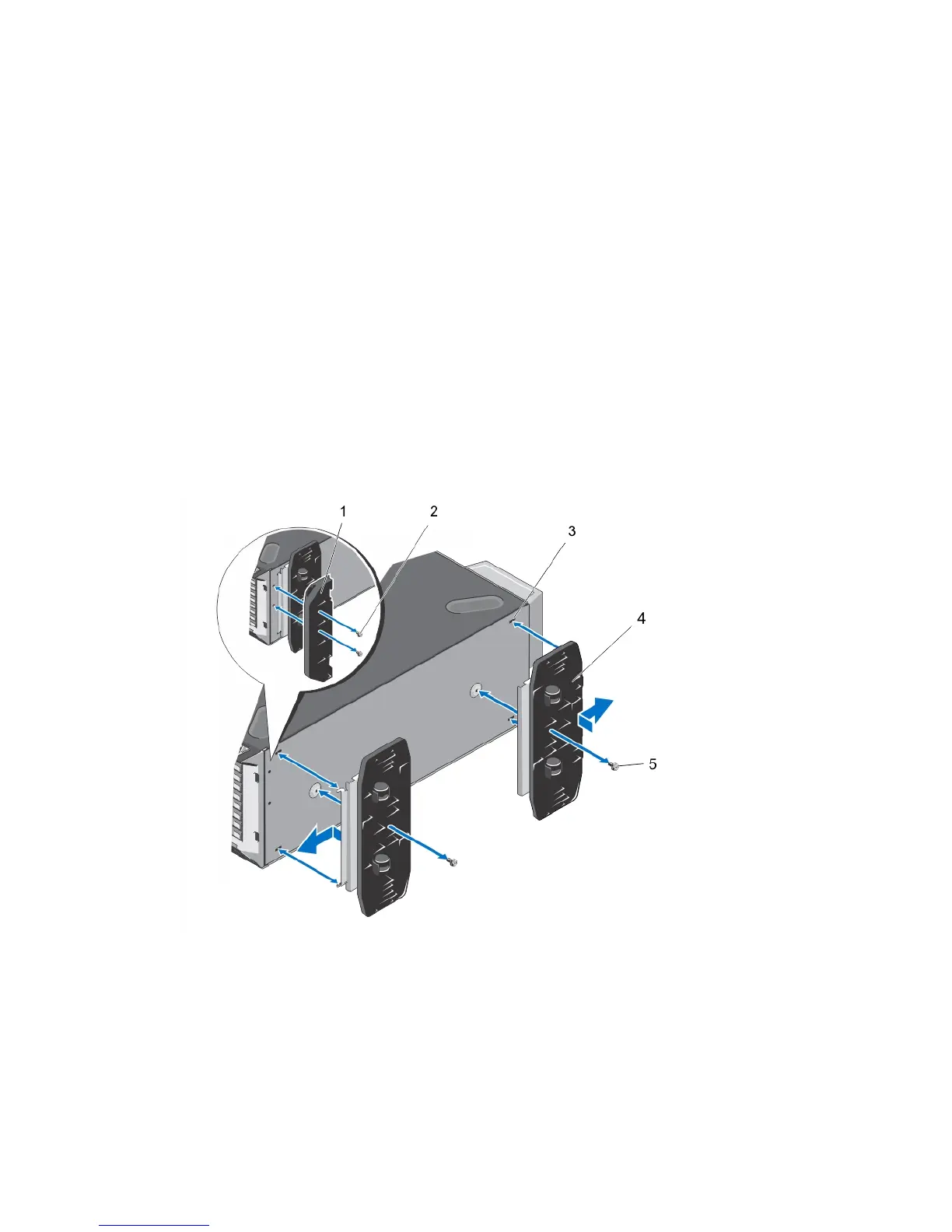• Wheel assembly units (front and back)
• Two screws for the wheel assembly units
• Support unit with two screws
Removing The Wheel Assembly
1. Lay the system on a sturdy, stable surface with the wheel assembly extending off the edge of the surface.
2. Remove the two screws securing the support unit to the base of the chassis and pull out the support unit.
3. Remove the screw securing the front wheel assembly unit to the base of the chassis.
4. Offset the front wheel assembly unit slightly to the back of the system to release the retention hooks, and pull out
the front wheel assembly unit.
5. Remove the screw securing the back wheel assembly unit to the base of the chassis.
6. Offset the back wheel assembly unit slightly to the front of the system to release the retention hooks, and pull out
the back wheel assembly unit.
7. If you are not replacing the wheel assembly, install the system feet.
8. Place the system on a sturdy, stable surface and if applicable, rotate the system feet outward.
Figure 13. Removing and Installing the Wheel Assembly
1.
support unit
2. screws for support unit (2)
3. slots on base of the tower (4)
4. wheel assembly unit (2)
5. screws for wheel assembly (2)
46