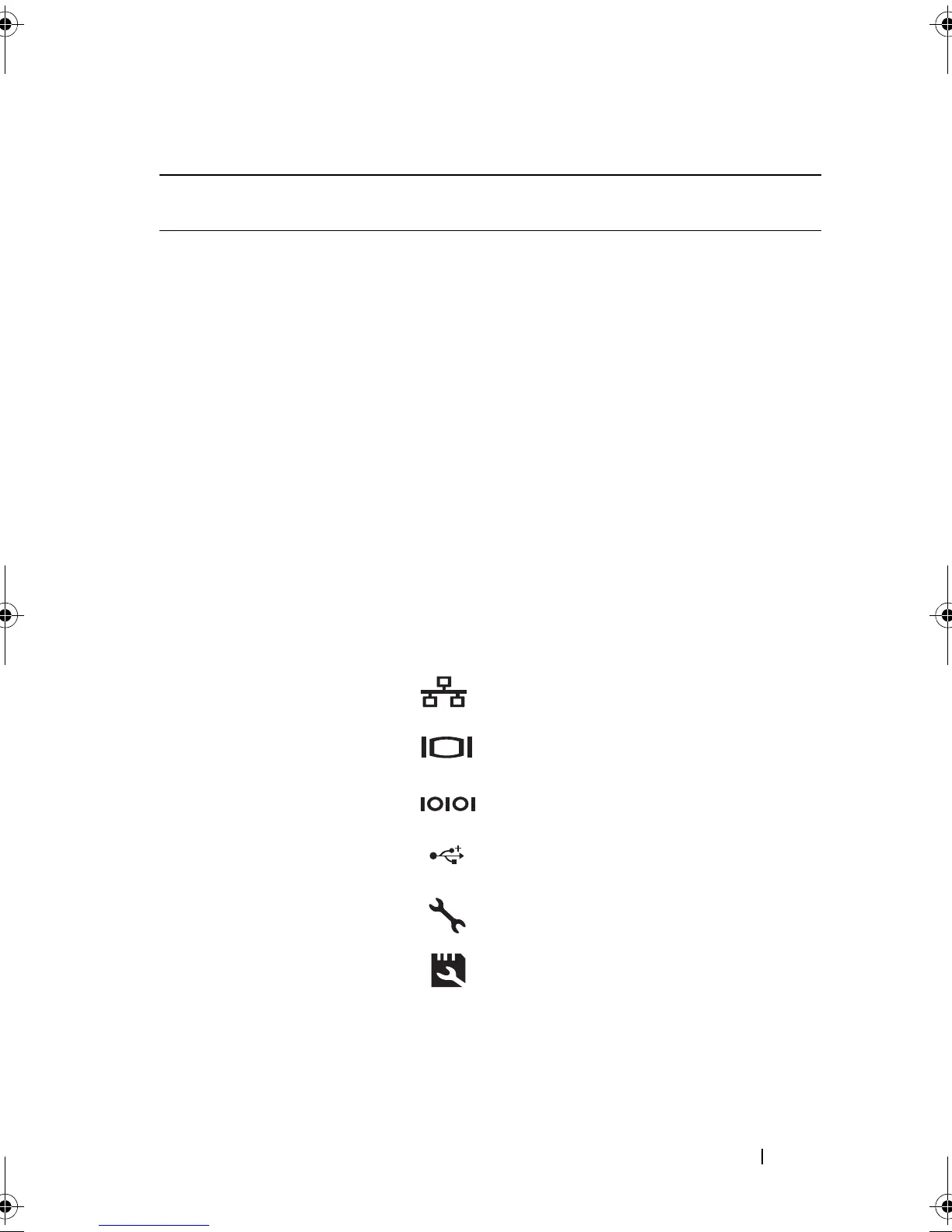About Your System 21
Item Indicator, Button, or
Connector
Icon Description
1 PCIe expansion card
slots (5)
Connects up to five PCI Express
expansion cards.
Supports two full-height, full-length
(30.99-cm [12.2-in]) cards.
Supports three full-height, half-length,
cards.
Slot 1: PCIe x8 (x4 routing, Gen 2),
half-length
Slot 2: PCIe x8 (x4 routing, Gen 2),
full-length
Slot 3: PCIe x8 (x4 routing, Gen 1),
full-length
Slot 4: PCIe x8 (x4 routing, Gen 2),
half-length
Slot 5: PCIe x16 (x8 routing, Gen 2),
half-length
2 Ethernet connectors
(2)
Integrated 10/100/1000 NIC connectors.
3 video connector Connects a VGA display to the system.
4 serial connector Connects a serial device to the system.
5 USB connectors (4) Connects USB devices to the system.
The ports are USB 2.0-compliant.
6 iDRAC6 Enterprise
port (optional)
Dedicated management port for the
optional iDRAC6 Enterprise card.
7 VFlash media slot
(optional)
Connects an external SD memory card
for the optional iDRAC6 Enterprise
card.
book.book Page 21 Tuesday, June 9, 2009 4:09 PM
