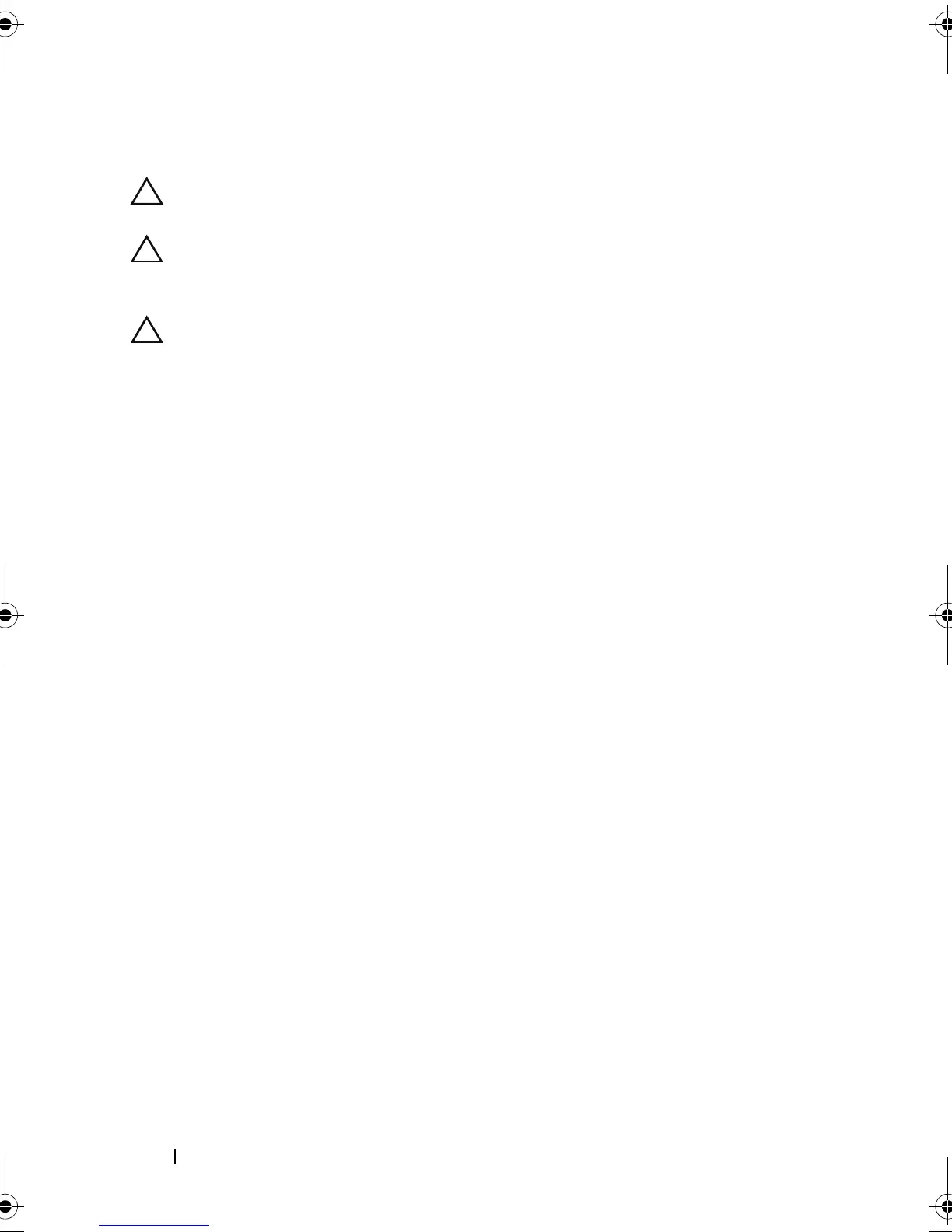96 Installing System Components
Installing a Hot-Swap Hard Drive
CAUTION: Use only hard drives that have been tested and approved for use with
the SAS/SATA backplane.
CAUTION: Not all operating systems support hot-swappable hard drive
installation. See the documentation supplied with your operating system for more
information.
CAUTION: Combining SATA and SAS hard drives in the same system
configuration is not supported.
1
Remove the front bezel. See "Removing the Front Bezel" on page 85.
2
Press the button on the front of the drive carrier, rotate the carrier handle
outward, and remove the carrier from the drive bay.
3
Install the hard drive carrier on the hard drive.
a Insert the hard drive into the hard-drive carrier with the connector
end of the drive at the rear. See Figure 3-8.
b Align the screw holes on the hard drive with the holes on the hard-
drive carrier.
When aligned correctly, the rear of the hard drive will be flush with
the rear of the hard-drive carrier.
c Attach the four screws to secure the hard drive to the hard-drive
carrier. See Figure 3-8.
book.book Page 96 Tuesday, June 9, 2009 4:09 PM
